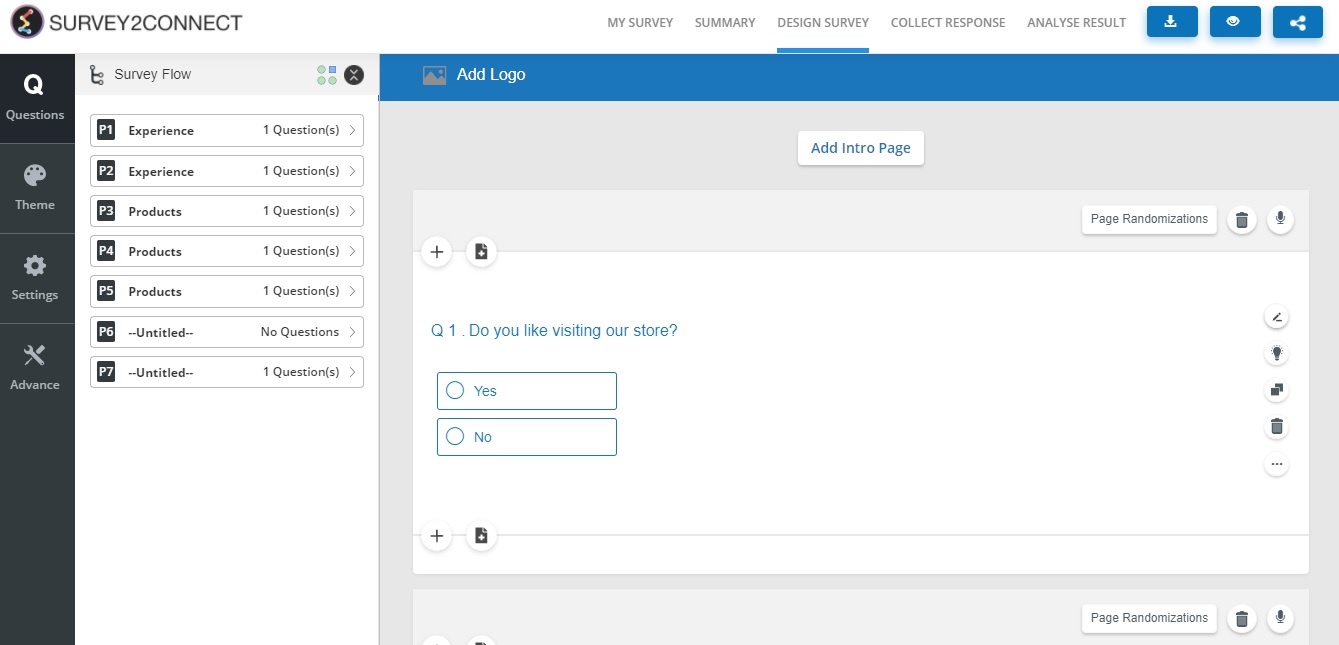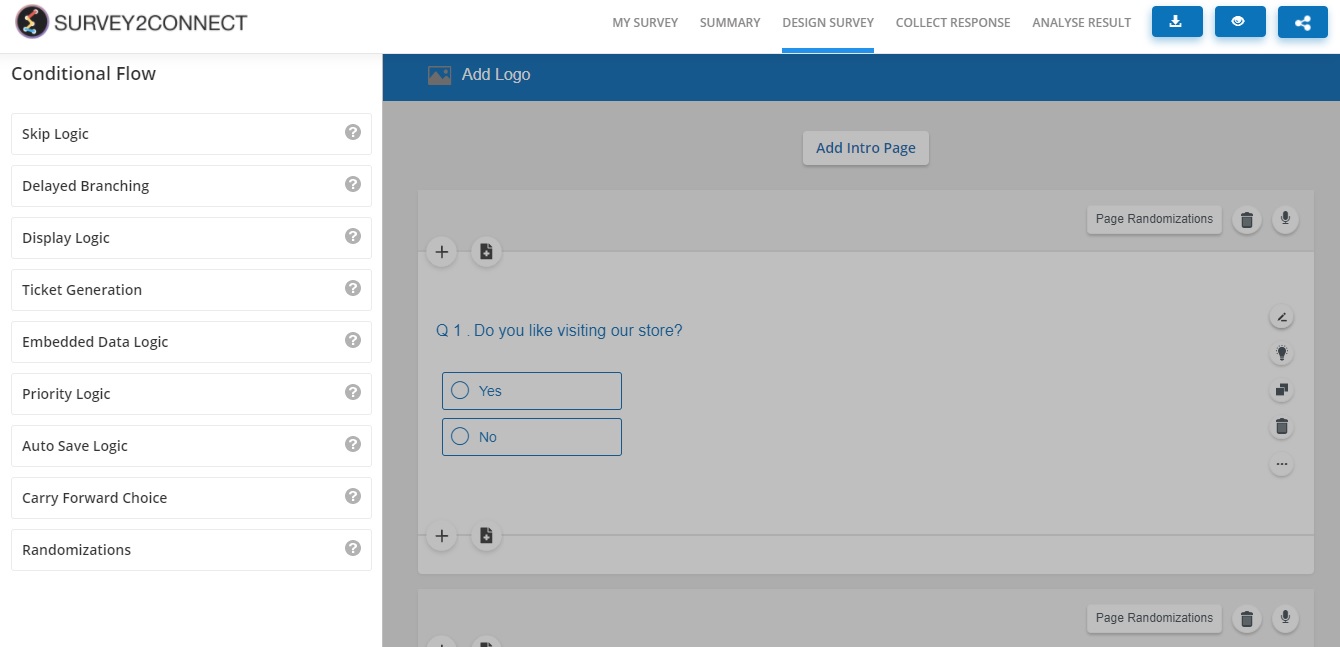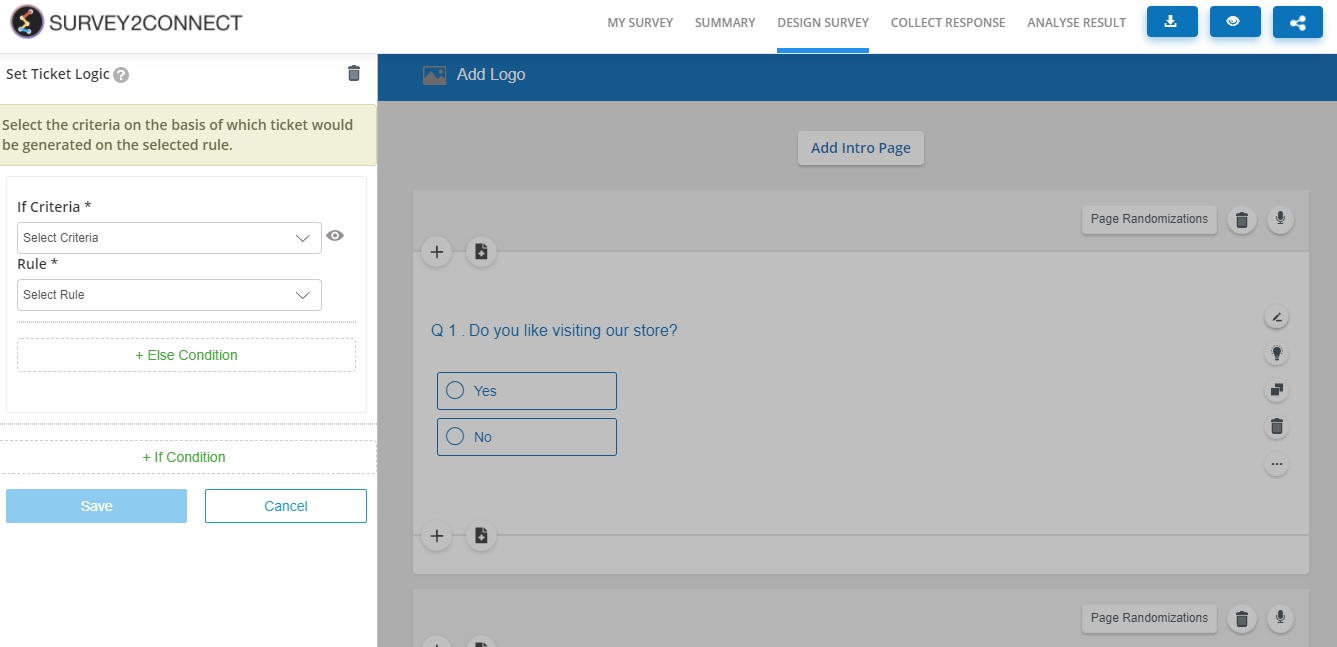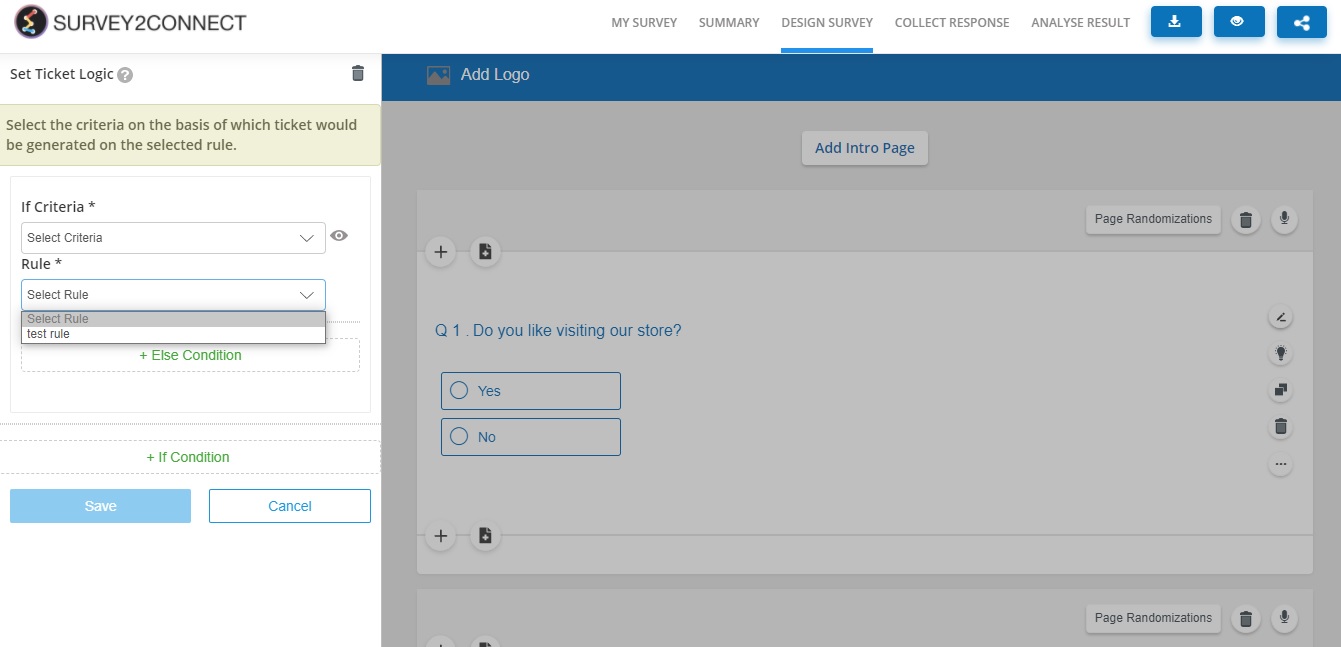Ticketing is a means to support and help you deal with a negative response from a respondent, You can choose to generate a ticket every time you receive a bad response in the survey and you can rectify the problem faced by the client/customer. Ticket Generation requires you to have a ticketing rule.
The ticket allows you to monitor a negative response from respondents and once generated, you can track the entire journey of the ticket and take decisive actions to solve the problem. You can assign the people who would see the generated tickets and assign people who will monitor the progress.
Criteria for Ticket Generation
Just like other logic types, we need to create criteria for ticket generation too. In this case, your criteria would be about, if the user selects a particular answer choice. You can apply it to NPS and choice-based question. Select the answer choice, that would generate the ticket, in the criteria. For example, if you wish to generate a ticket if the respondent selects No in question 1, your criteria would be — if No is selected in Question 1.
Ticket Rule
For you to generate a ticket, you require a Ticket Rule, which contains the details of who would be able to access the ticket. You can create the ticket rule in the advance section of the survey. You need to select the same Ticket rule while applying the logic below.
The steps to adding a Ticket to a question are as follows:
1. Go to the question you want to add the ticket to
2. Select the Logic button on the right side of the question
3. Select Ticket Generation
4. Select Criteria. You can create multiple conditions in your logic by using +Else and +If conditions. If you wish to use the +Else condition, click on it and select the criteria for the condition. Now if the first condition is not met, then the Else condition would be triggered. You can also use multiple If conditions and the logic would follow the conditions in the order they are.
5. Select Ticket Rule
6. Click Save
Note: You can add multiple conditions using +else condition or +if condition
Note: Availability of Ticket Generation logic depends on your subscription plan. Please check before proceeding.