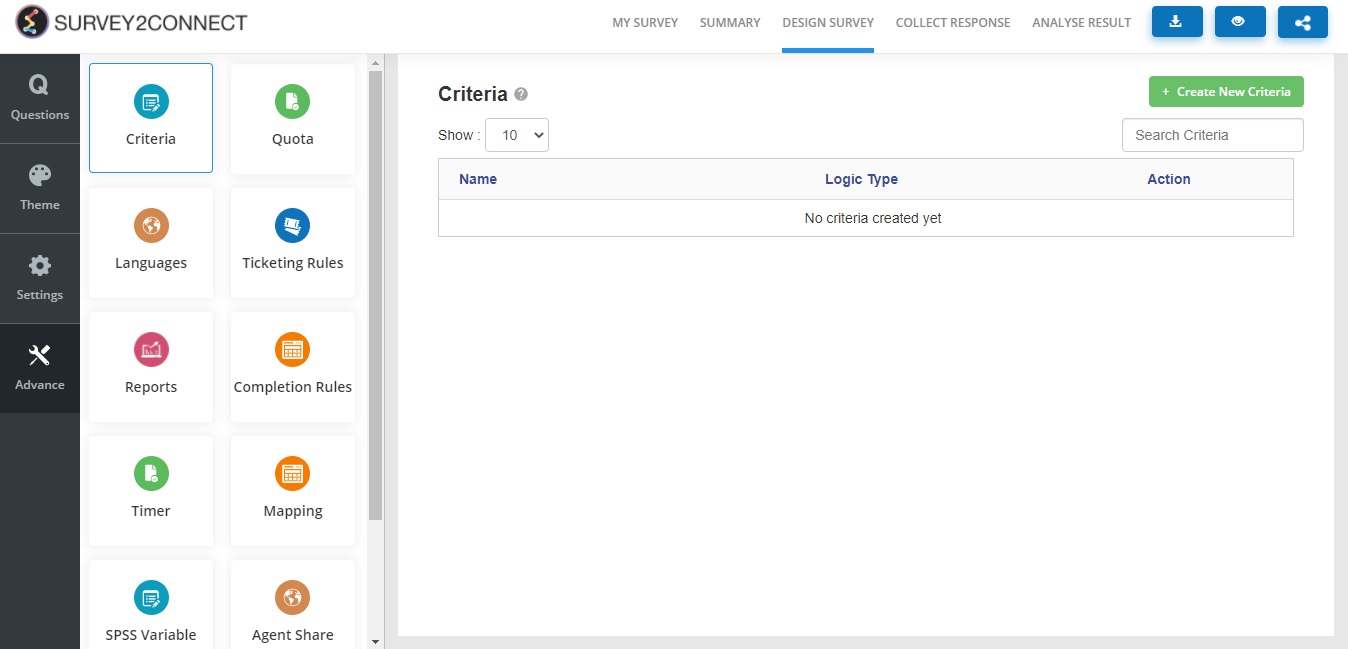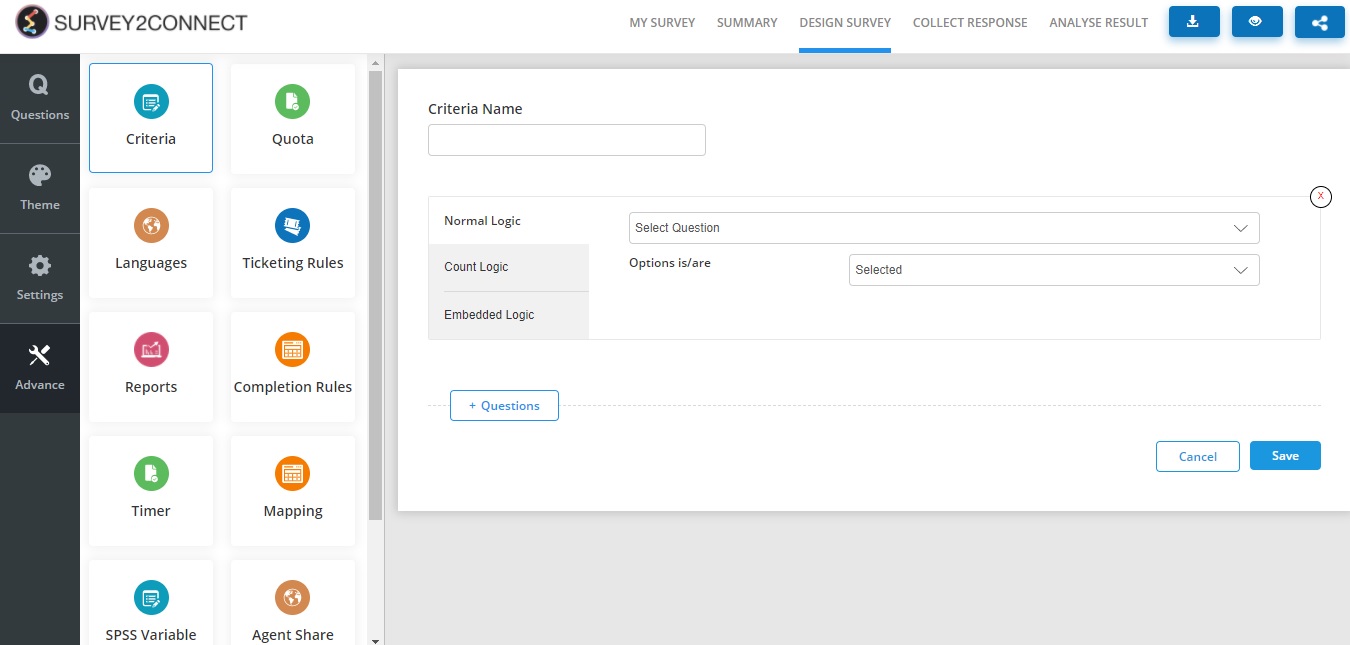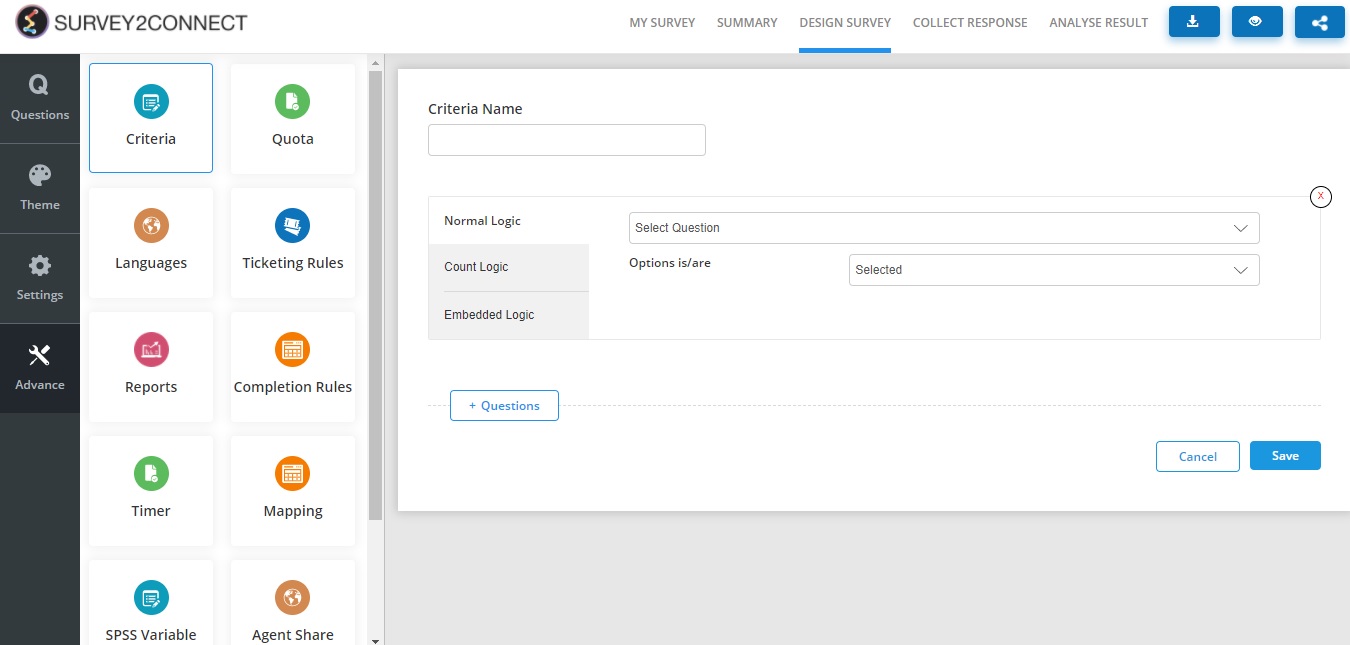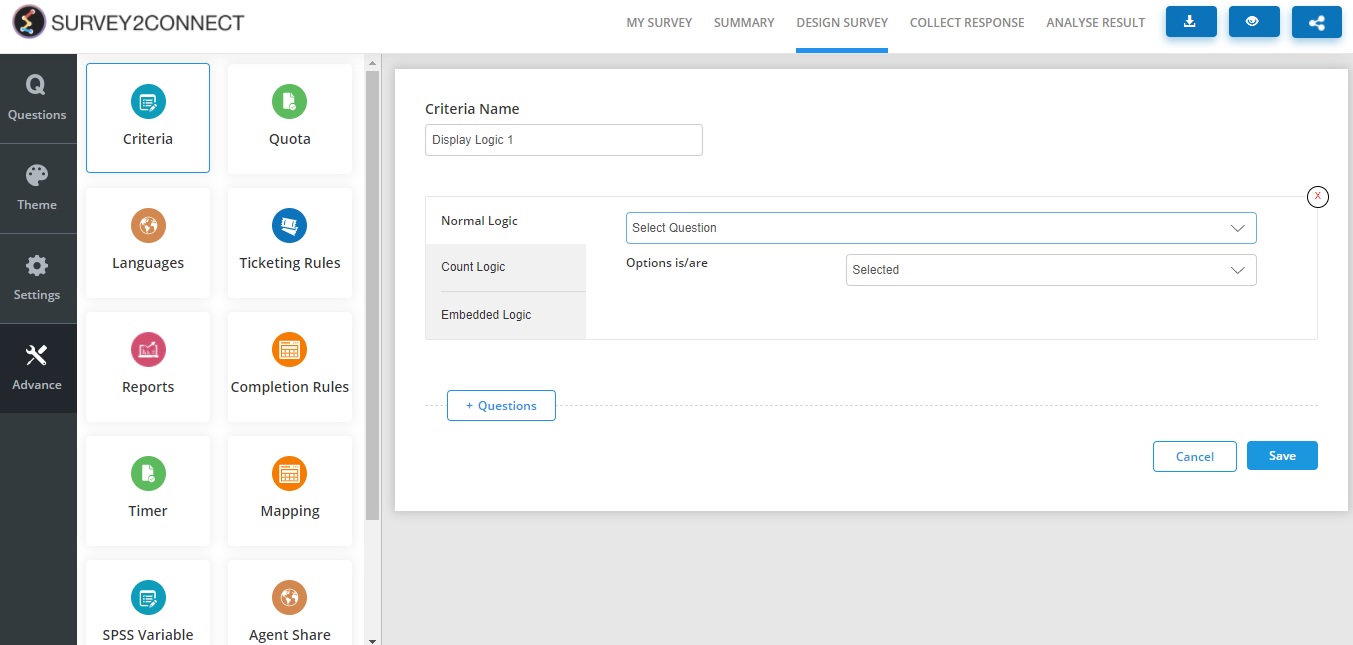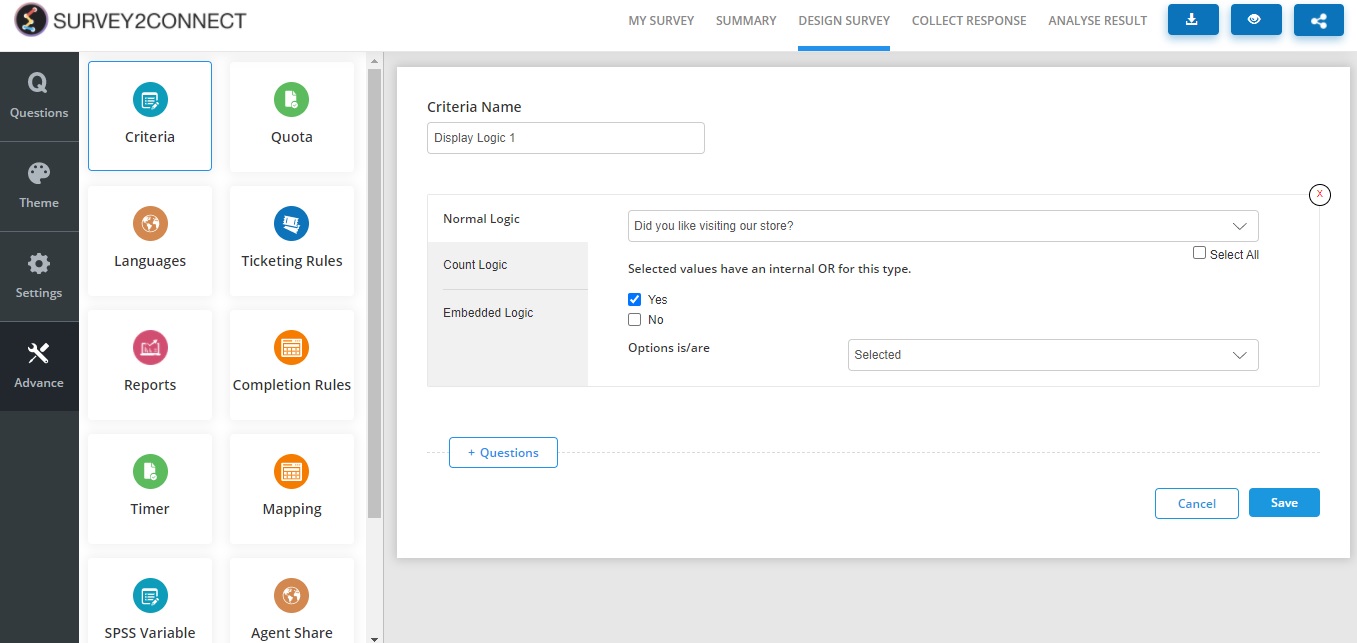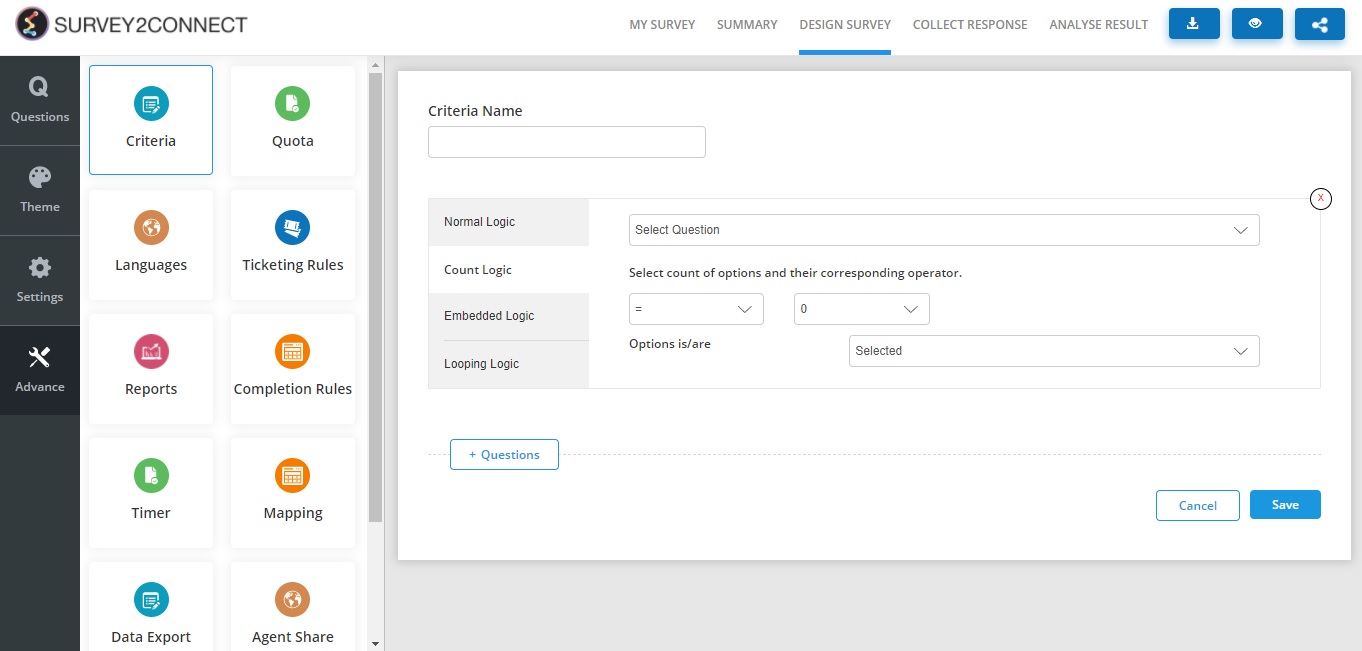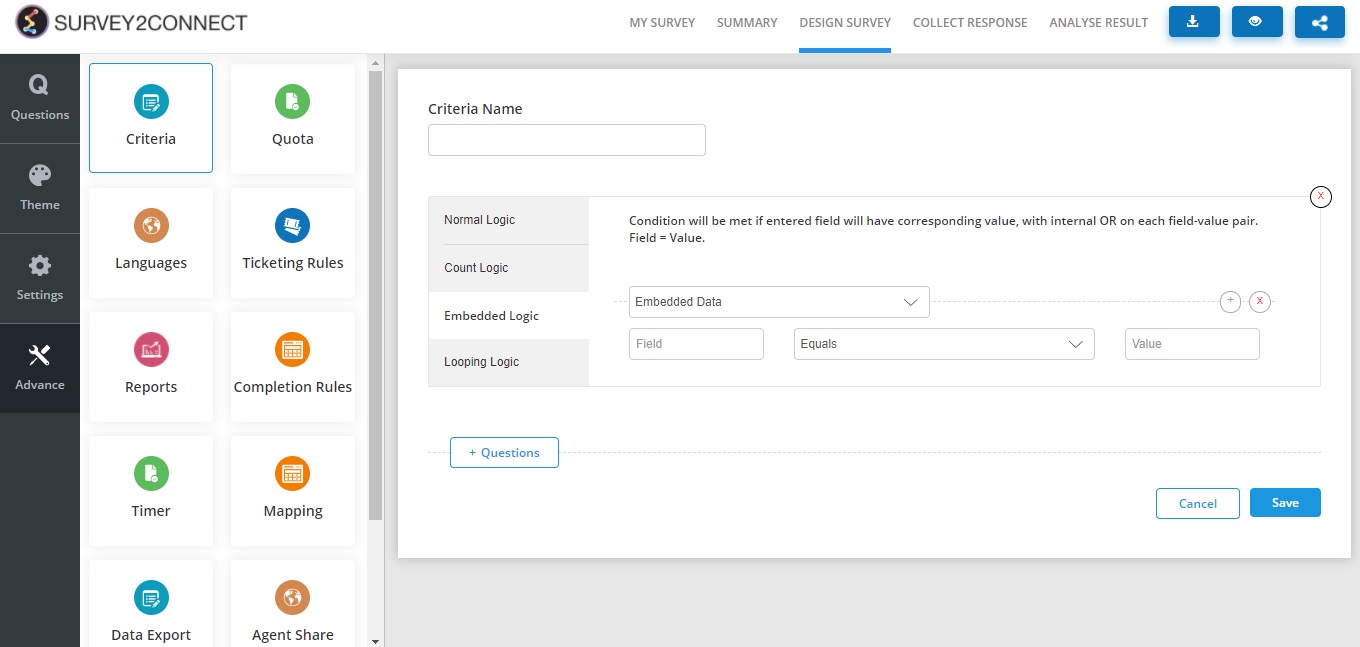Criteria are used to define a set of rules according to which all logic will apply. While Logic helps you develop a structure for your Survey, most of the logic requires Criteria, which when fulfilled will trigger the logic into action. Before implementing a logic, you would be required to create criteria on which logic would work.
Example of Criteria
Let’s say you want to apply a Display Logic in the survey that if the respondents select option A in Question 1, the survey takes them to Question 2 otherwise doesn’t show Question 2 at all if other options are selected in Question 1. For this logic to work, we need to create criteria that would dictate that if the user select option A in Question 1, based on that criteria the logic would be implemented. So, the Criteria we will create will be, simply put, “If the respondents select option A in Question 1”.
Types of logic
Normal Logic: In this, you can select the question and build a criterion-based upon its options.
Count Logic: In count logic, you can build a criterion-based upon the count of the options selected or not selected.
Embedded Logic: In embedded logic, you can build criteria based upon the embedded data, their fields, and values.
The steps to build a Criteria are as follows:
1. Click on the Advance section on the left side of the screen
2. Select the Criteria from the list
3. Select Create New Criteria
4. Enter Criteria Name and select Logic type.
5. Select the question on which you want to put the Criteria. You can also select the options on which criteria would work. You can also use the Options is/are drop-down to make changes to the condition.
6. Click Save
Selecting The Question for each logic type
Normal Logic — For this, you select the question and the answer choice for the criteria
Count Logic — For this, you select the question, operator and value. This would create a small mathematical condition. The logic would operate on the basis of this count condition
Embedded Logic — For this, you select the particular embedded fields and assign an operator to make an equation. If the criteria are met, the logic would be applied.
Note: You can select Multiple Questions in criteria and use the combination of “and”, “or”. If you use and, the criteria would be fulfilled only when the condition for both the questions are met. In other cases, the criteria would be fulfilled if either of the conditions are fulfilled.