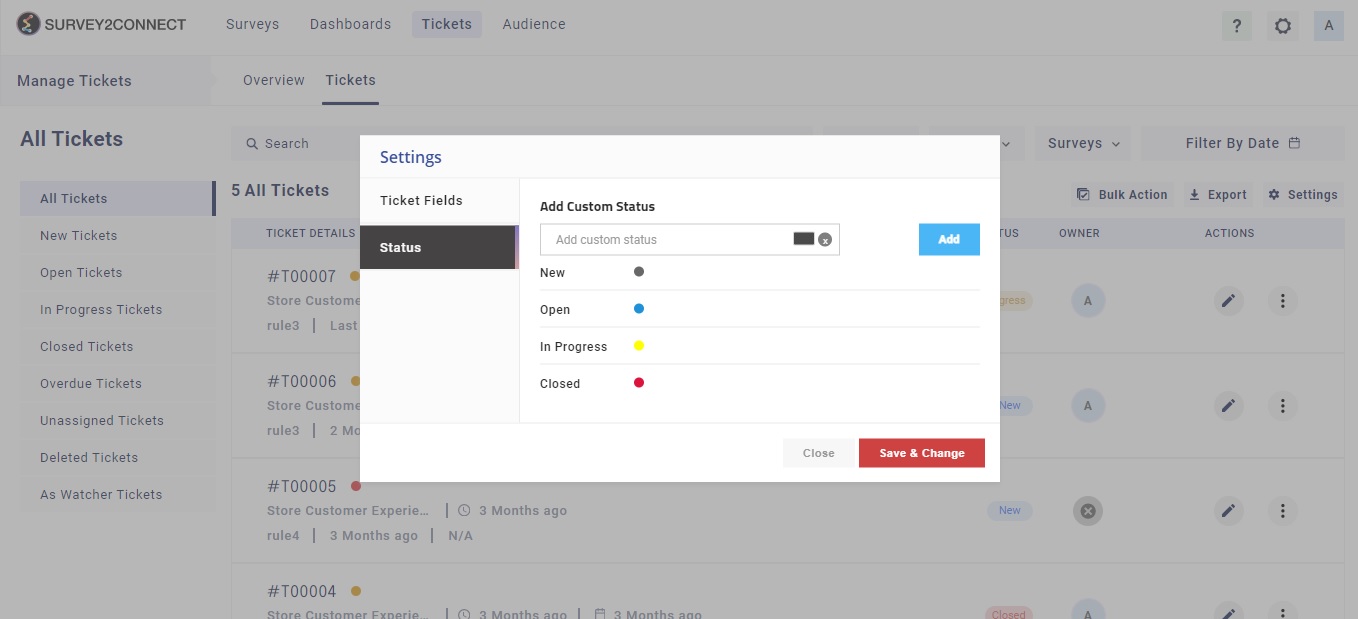Settings on the ticket systems page allow you to manage the settings of the Tickets, including managing the fields and statuses shown on the portal.
The options available on the settings page:
Ticket Fields: You can manage the ticket fields shown on the individual page. You can show a maximum of three fields on the ticket. These fields show the information on the ticket. You can select the fields from the available options and click on Save:
- Rule: This shows you the ticket rule that triggered the ticket reation.
- Last Action at: This shows you when was the last action taken on the ticket
- Rating: This shows you the rating
- Details: Shows you the details of the ticket if available
- Contact: This shows you the contact details of the respondents
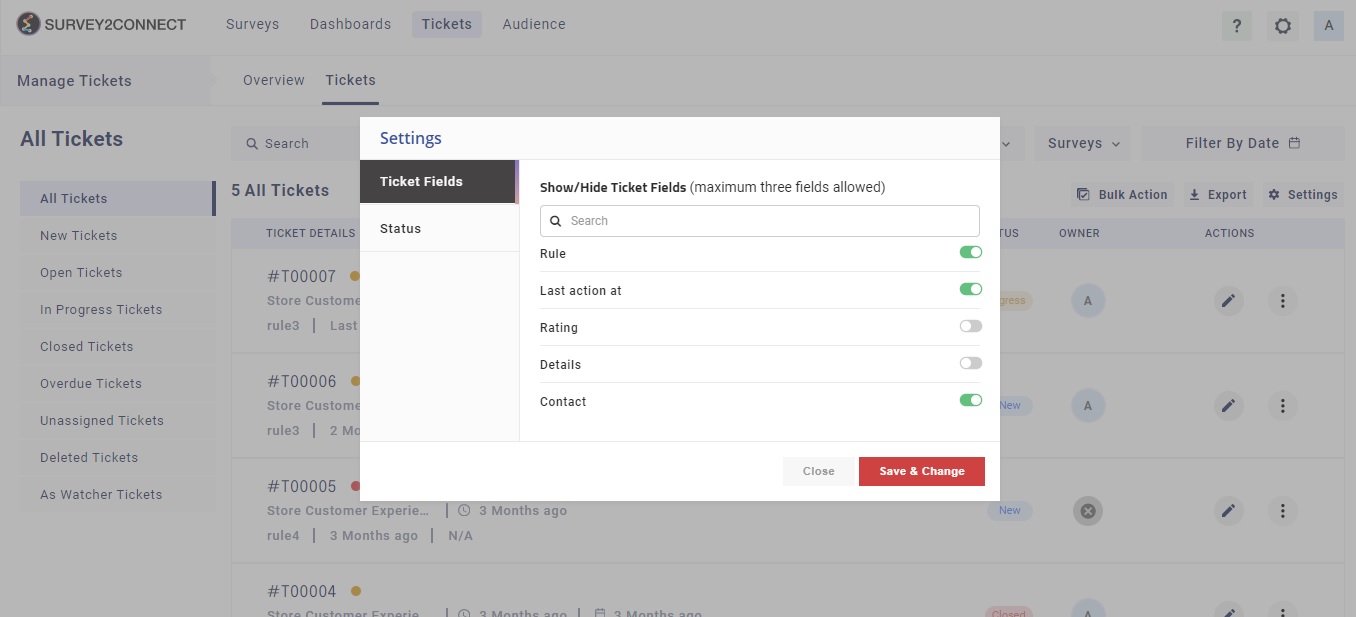
Status: You can add more status from this section of the settings page. Status shows you the stage in which the ticket is currently. The status option allows you to add the custom status of your own for your tickets. Click here to read more.