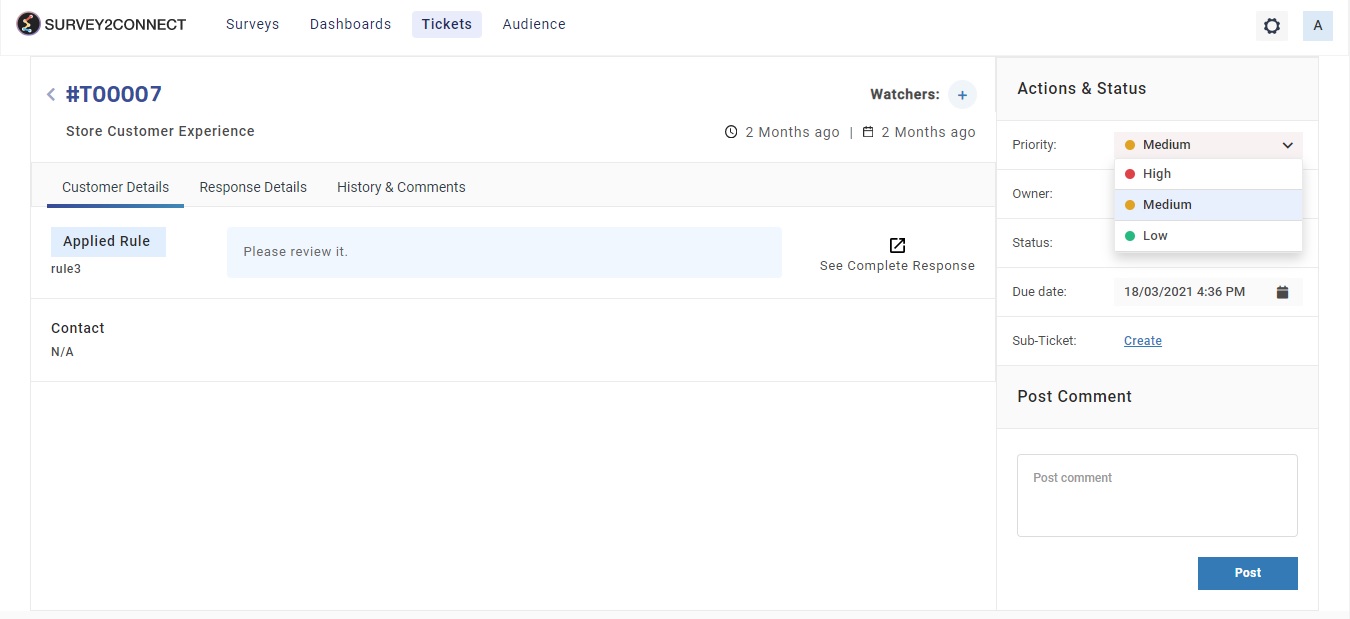The priority of a ticket determines its importance. When a ticket is generated and the concerned user sees it, the action and the timeline for the action depend on the priority of the ticket. The priority of a ticket is determined by the ticket generation logic used to generate the ticket. You can change the priority of a ticket from the ticket system.
Priority Types Available
- High
- Medium
- Low
Follow these steps to change the priority of a ticket:
- Go to the category under which the ticket is place. If it’s a new ticket, it would be under New.
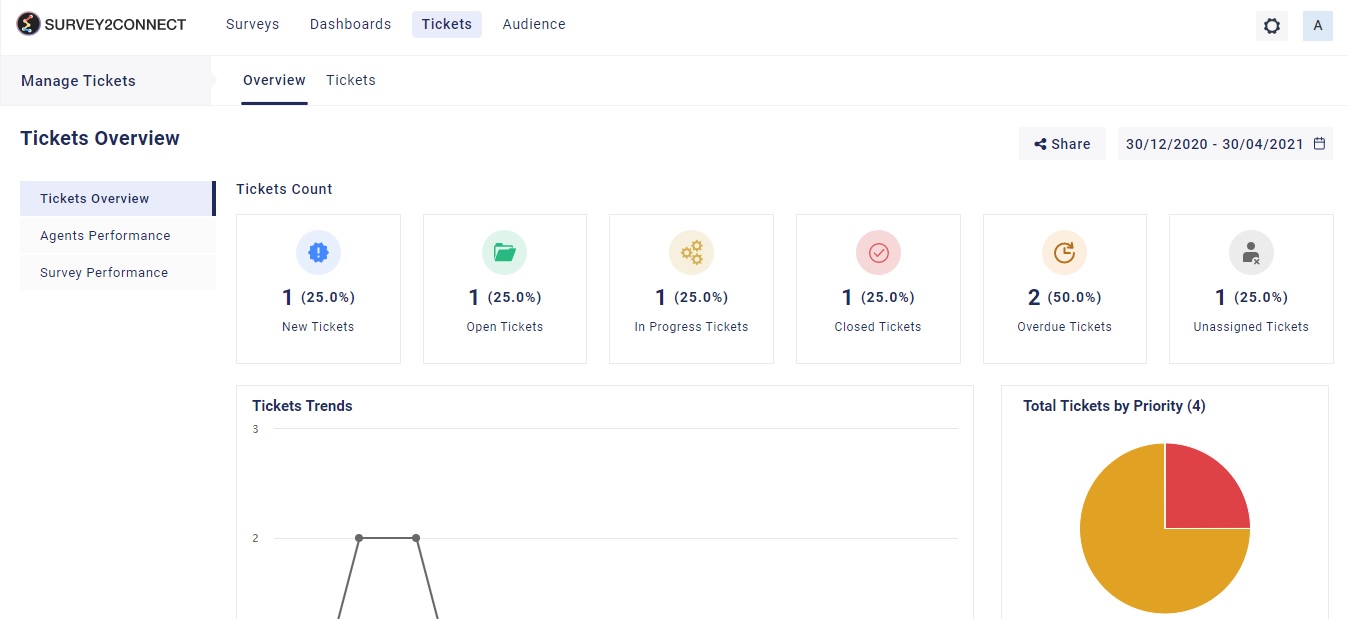
- Open the ticket for which you wish to change the priority
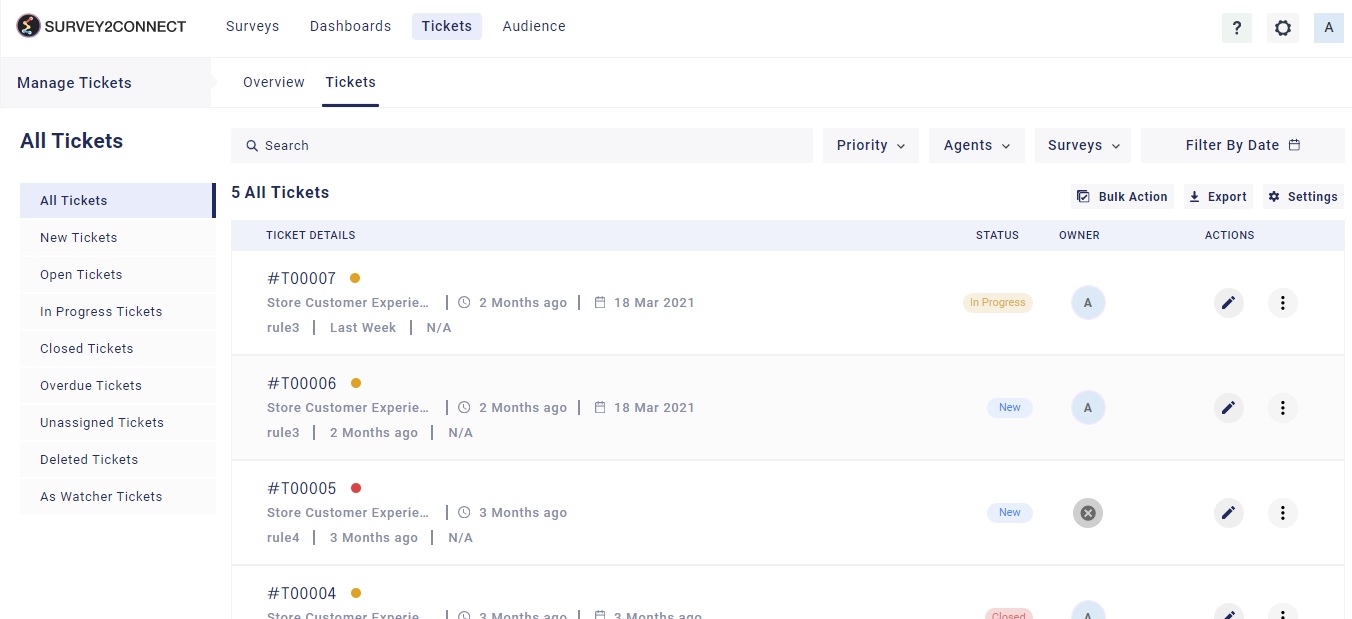
- Under the Actions & Status tab, click on the Priority drop-down list to change the priority.