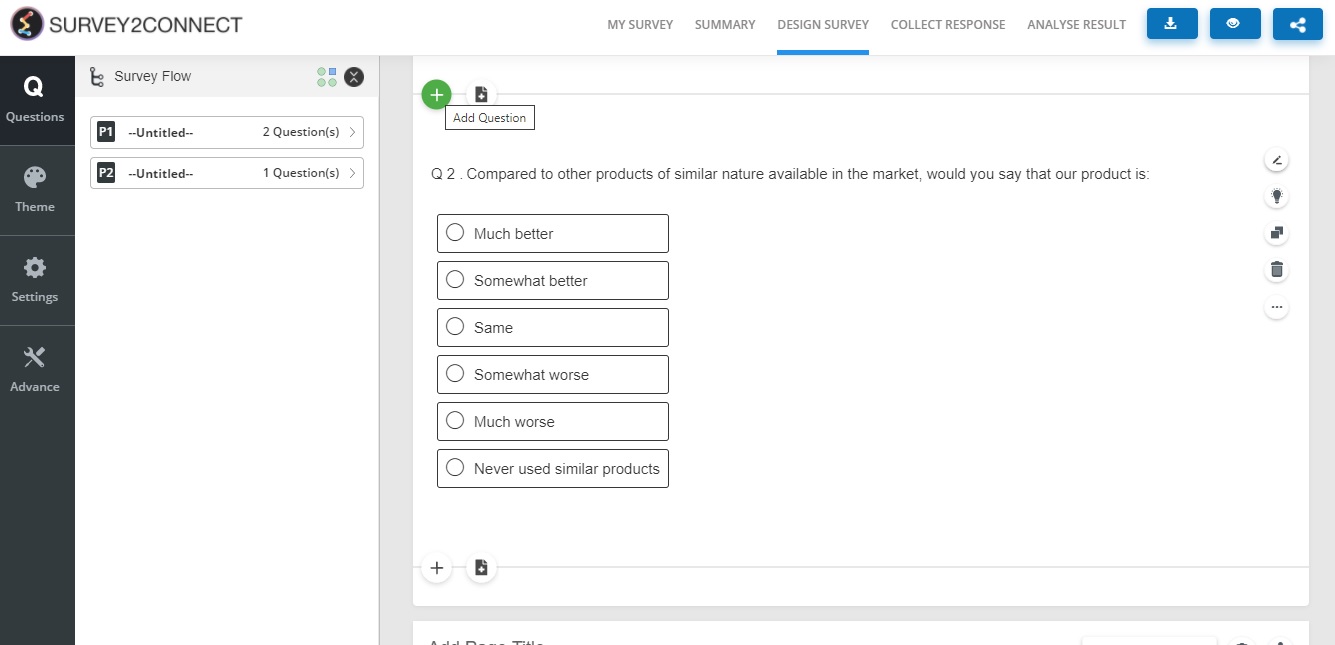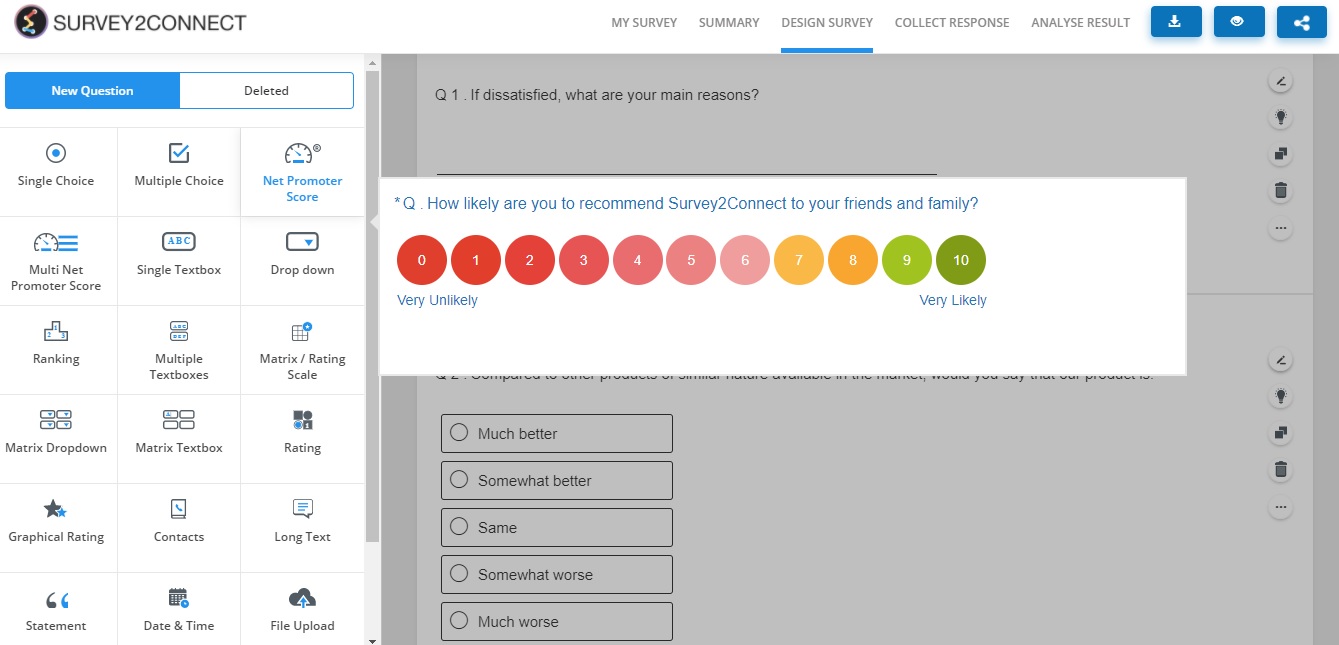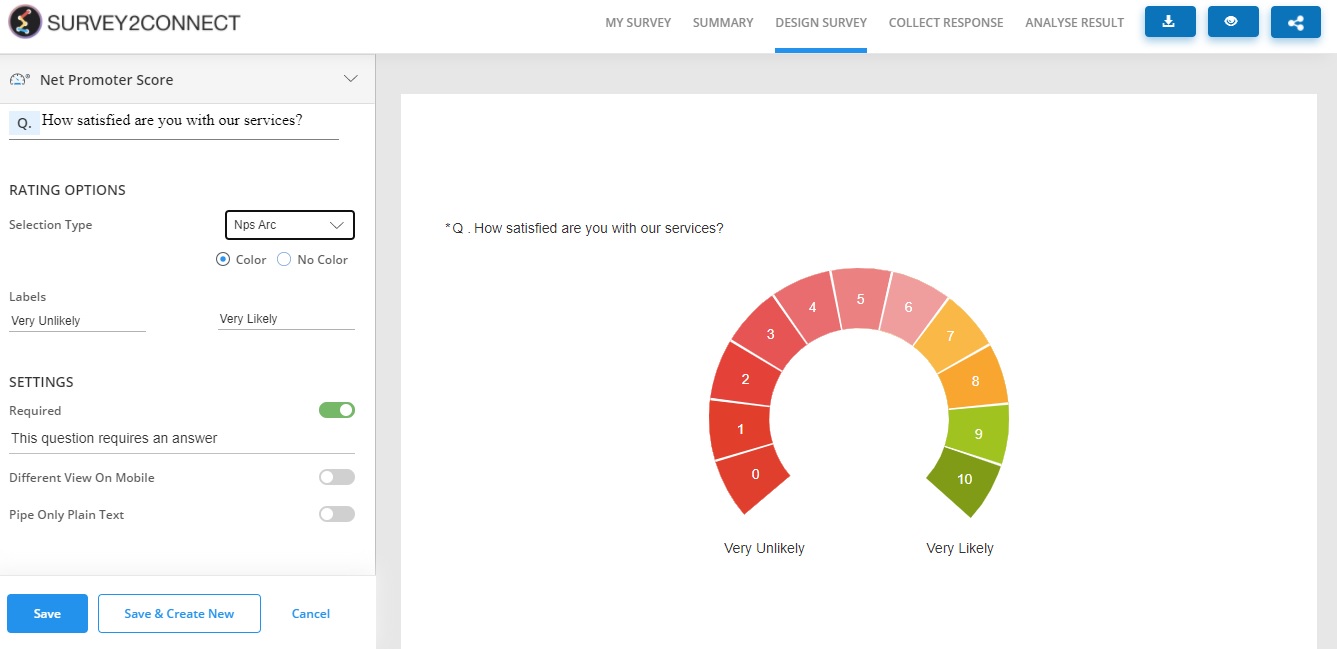The Net Promoter Score (NPS) question is used when you want to measure customer loyalty with a single question. The score represents the net percentage of your customers who are promoters of your company or brand. This question is used when you explicitly want to check how many of your customers are your promoters. This is helpful as our platform automatically helps you get a promoter score and the NPS score can also be easily be shown in Dashboard using the NPS widget. This separates NPS questions from Slider or rating questions as the others don’t have a dedicated functioning like NPS.
Based on their response, your customers would fall into one of the following categories
NPS Category Description
0-6 Detractors The ones likely to leave your brand
7-8 Passives Satisfied but not active promoters who can be wooed by other brands
9-10 Promoters Loyal promoters who would stay with your brand and encourage others to join
Example of Net Promoter Score Question
Let’s say you want your respondents to rate their satisfaction level and how likely are they to promote your brand/service/product. In this case, you can use the NPS question type. For example, “How likely are you to recommend our product to your friends and family?”.
The steps to adding an NPS question are as follows:
1. Go to the page you want to add the question to and click on the + button to add the question
2. Select Net Promoter Score on the left side of the screen under the New Question tab
3. Type the question on the top left side of the screen, Rating Type and Labels
4. Manage the question setting and insert piping if needed
5. Click on the Save button or Save & Create New if you want to add one more Net Promoter Score question
Note: You can add media files to the question and answer choices.
Note: Availability of this question type depends on your subscription plan. Please check your plan before proceeding.