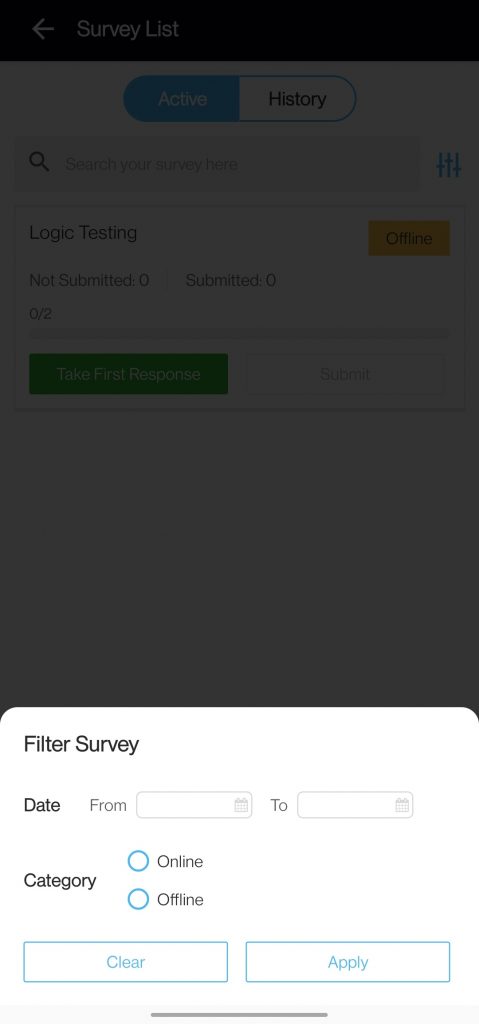Your agents can use filters to alter the survey shown to them on the Survey List page. The filter has two available options — date filter and category filter.
Date filter: This lets your agent filter the survey by using dates. They can set a time frame and only the surveys assigned between the particular date would be shown to them.
Category filter: Category filter lets your field agent filter the survey on the basis of online and offline surveys. While assigning agents for Field Force, the admin can choose if the survey would be online or offline for the field agents.
Select the filter and criteria and click on the apply button to apply a filter.