Sub-ticket is a feature that allows you to create a smaller ticket for an existing ticket. This feature is often used when you wish to divide an individual ticket between multiple teams. In such a case, you can create a sub-ticket and assign the smaller individual task to another team.
Follow these steps to create a sub-ticket
- Open the ticket for which you wish to create a sub-ticket
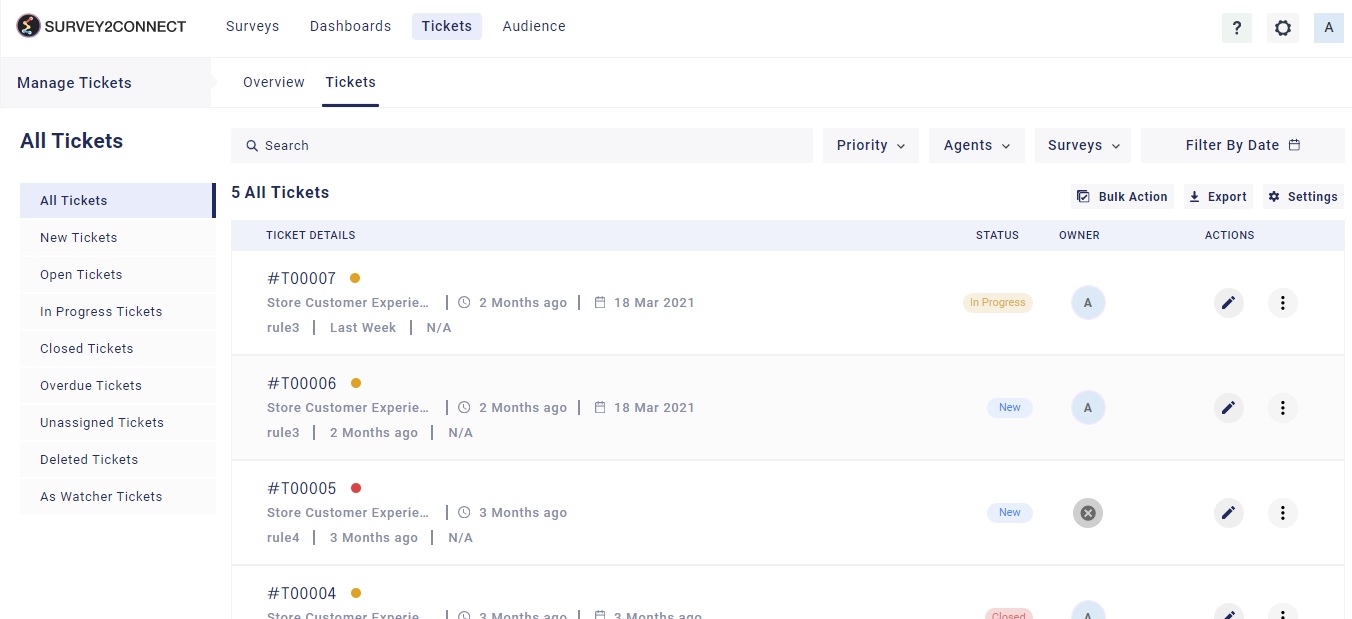
- Under the Actions & Status tab, click on Sub-ticket
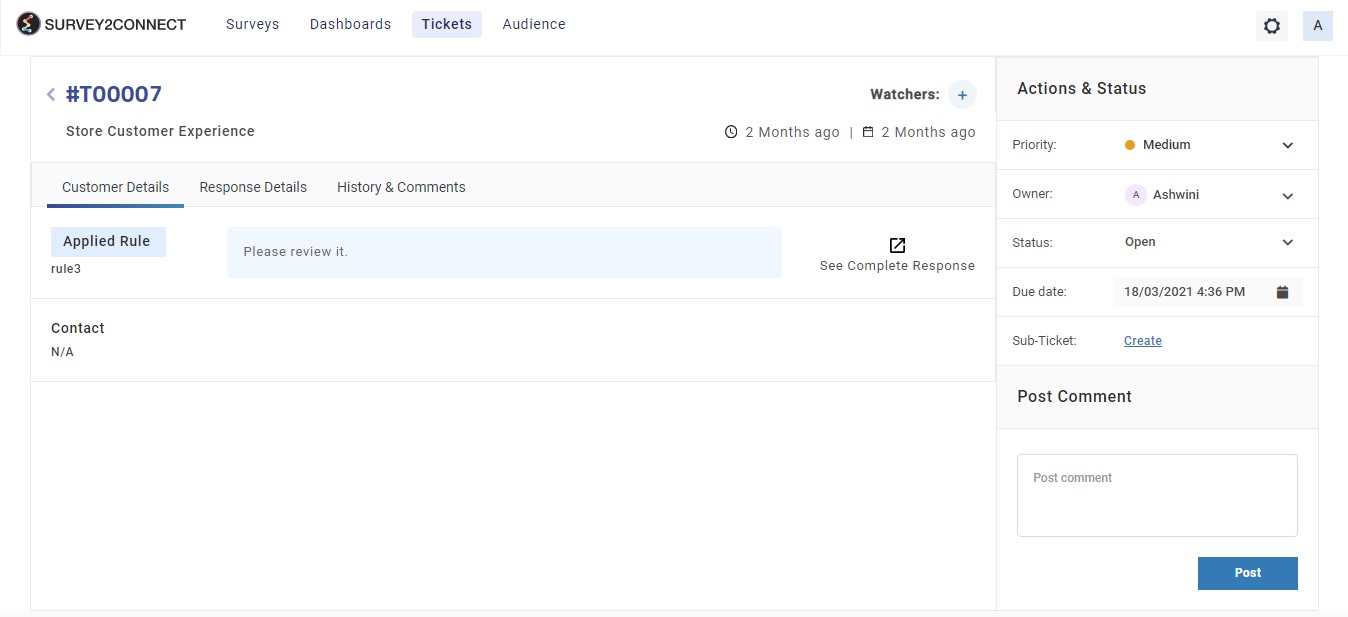
- Enter the description
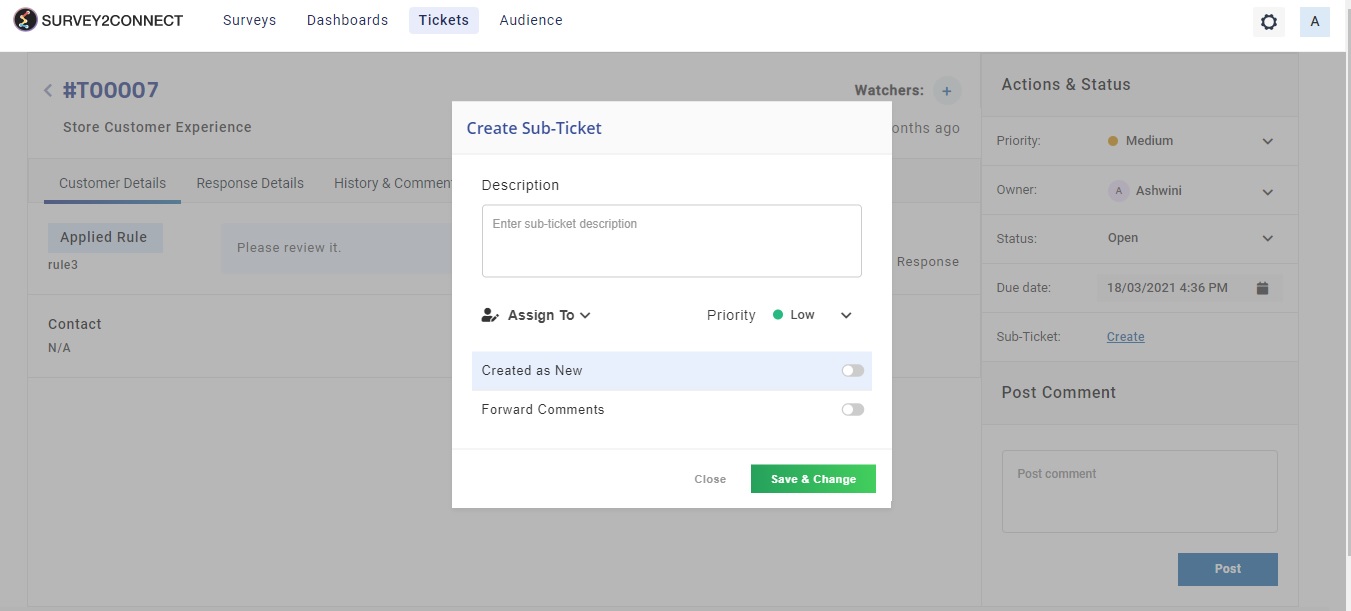
- Select the person, group you wish to assign the sub-ticket to from Assign to the dropdown.
- You can set the priority from the drop-down list. You can pick between low, medium and high.
- You can enable the option to make a sub-ticket as a new and you can forward the comment too from the existing original ticket.
- Click on Save & Change


