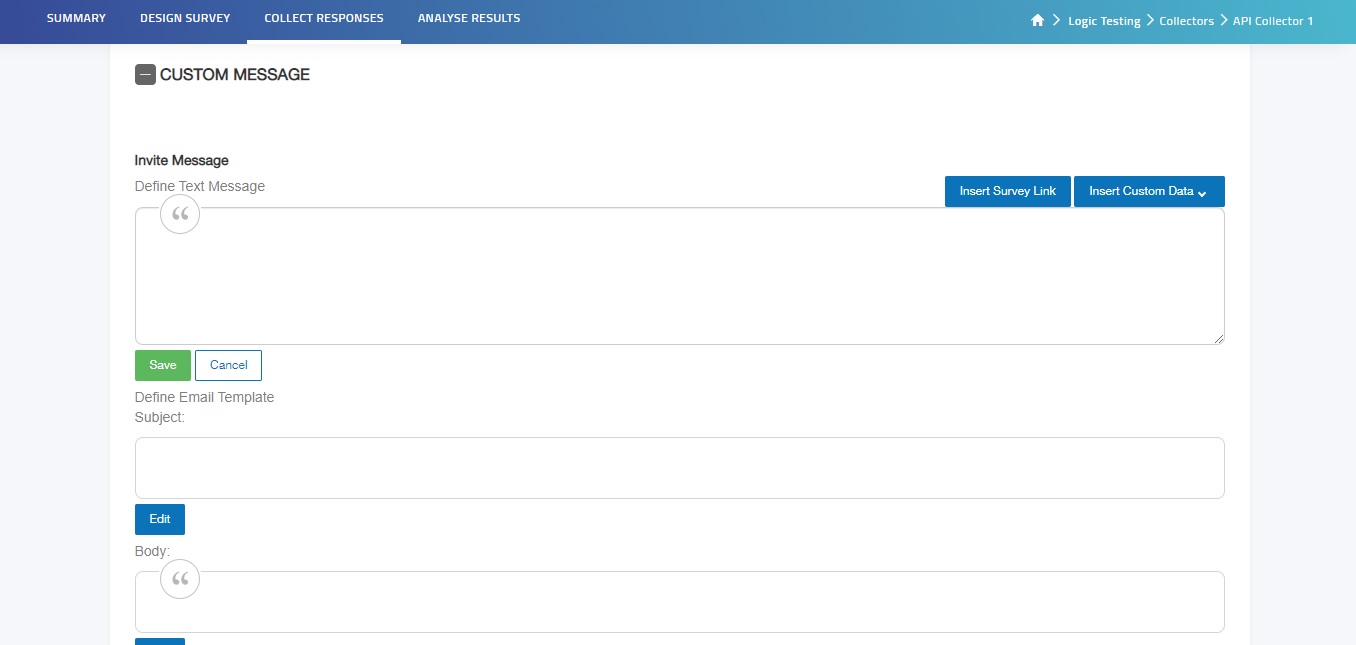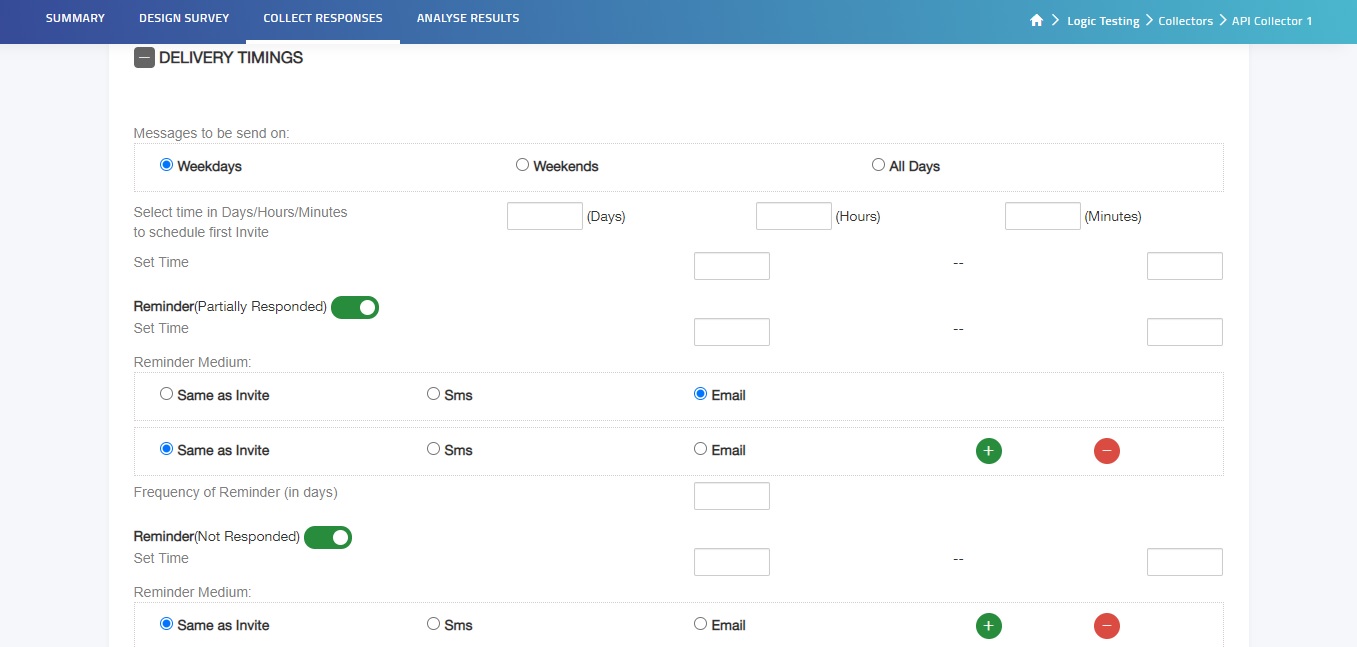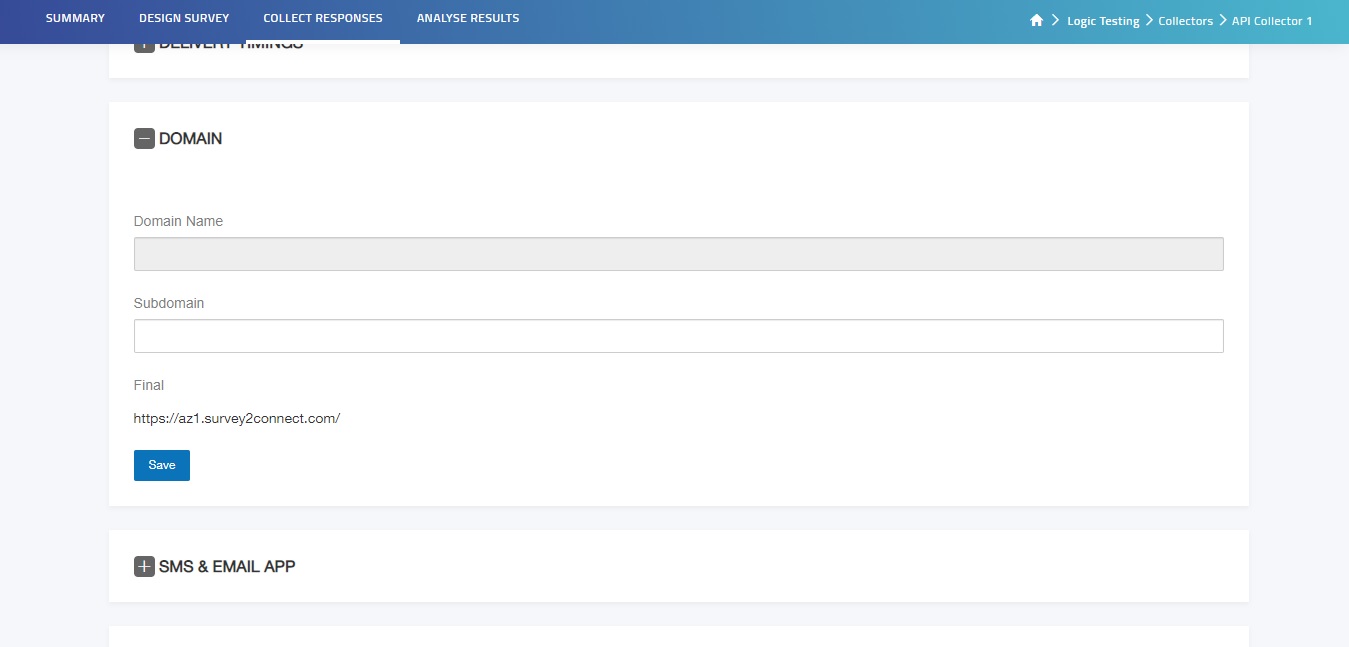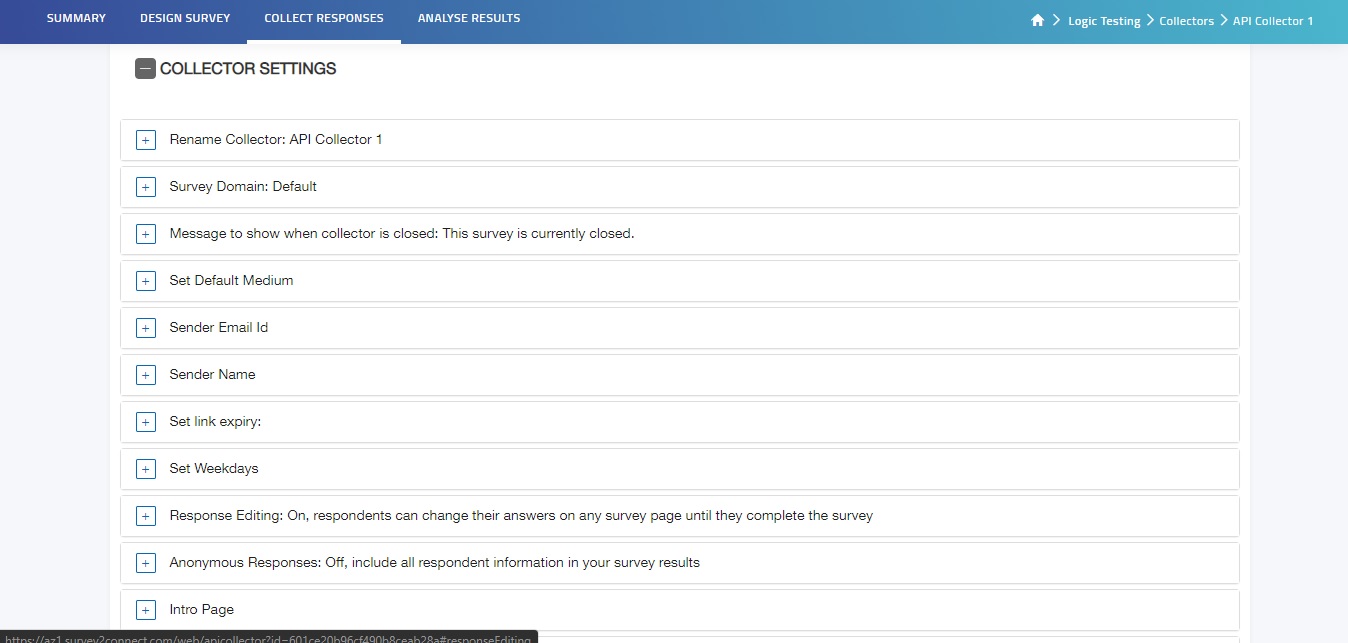S2C allows you to do various customization to an API Collector using numerous tools.
Custom Message: This option allows you to edit the default message or add a custom template to be sent by a user as invites, reminders, and thank you messages and through SMS or Email. You get the option to edit the content for entire mail, including Heading, Subject, Body for different message types.
Steps to adding Custom Message:
1. To edit the SMS/Email message click on the Edit button to change the message body
2. You can add the custom data such as the first name or you can also enter the embedded data of your own choice by clicking Insert Custom Data or Insert Survey Link
3. Remember Survey Link is necessary for the body in SMS/Email and optional in subject part in Email
4. Click Save
Delivery Timings: All the scheduling could be done through Delivery Timings. You can schedule your invite, Reminder for partial response, Reminder for No Response, and Thank You message. The steps to scheduling are as follows:
- First, enable the type of message that you want to be sent automatically to the client
- For Delivery Timings, set the countdown for the time the first invite would be sent. You can set the countdown in date and time order. You can also select to send invite-only during weekdays or weekends or all days.
- In partial and not respondent reminders you can choose to add the number of reminders to be sent and select its medium of sending the Message
- In thank message, you can set the time and medium of sending the message
Domain: You can set the subdomain of the Survey Link in alphanumeric. The new sub-domain name that you enter would appear in the URL.
SMS And Email App: You can select your available SMS and Email API from this list. You can add more gateways by accessing the Admin section of the account.
You can customize the collector setting by clicking on the + next to each setting.
Rename Collector: This option lets you rename the collector
Survey Domain: This option allows you to customize the name of the domain for the survey. This option is subjected to your subscription plan.
Message to show when collector is closed: This option allows you to edit the message a respondent would get if the survey is closed.
Sender Email Id: This option lets you control the sender email id your respondents would see in the Email.
Set Default Medium: This option lets you set default medium for the collector
Sender Email Id: This option lets you control the sender Email Id that would be visible to respondents
Sender Name: This option lets you control the sender’s name that will appear on the mail
Set Link Expiry: This option lets you set expiry for the survey
Set Weekdays: You can manually set your weekdays depending upon your scheduling and requirement.
Response Editing: This option lets you control whether respondents can change their answers in between the survey or after taking a survey or not able to edit at all.
Anonymous Responses: Using this option you can Exclude all the respondents’ information from the survey results or you can exclude only personal information from survey results or include all information in the survey results.
Intro Page: This option lets you decide whether you want to show the intro page to the respondent or not
Report Page: This option lets you choose to show the report page to the respondents
Cutoff Date and Time: This option lets you set a cutoff date and time for the survey. After that, respondents won’t be able to take the survey.
Message to show when Cut off Date and Time gets expired: This option lets you control the message the respondent will get when the cut-off date and time of the survey has expired.
Response Limit: This option lets you automatically close the survey if the response number reaches the limit set by you.
IP Restrictions: Using this option you can choose to allow whether computers with a specified IP address can take the survey.
Organization: This option lets you add the organization’s name, its type, city, etc.