In order to create a campaign, you need to create a target group. The target group consists of the desired profile you want in your respondents. Managing a target group refers to adding a new target group, deleting the target group, copying it, and renaming it. You can manage multiple target groups for different surveys at the same time. The options available for managing the target group are as follows:
Adding New Target Group
In the Audience Campaign section, you have the option to create multiple target groups. These multiple target groups help you create different audience groups in a single campaign. This is useful if you want to create a group with two nationalities, you can create an additional target group with the second nationality.
Click on New Group to add a new target group. Once created, you can rename it.
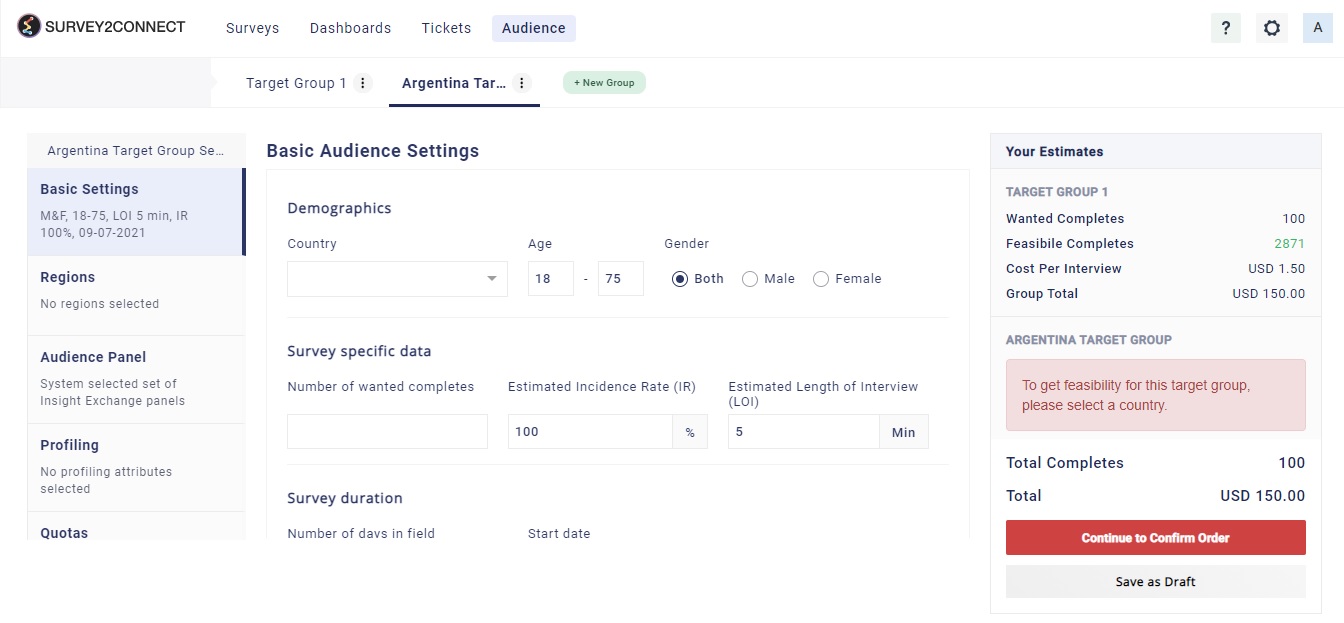
Copying a target group
You can copy a target group. Click on the Duplicate Target Group to make a copy of the target group. You can rename the new target group.
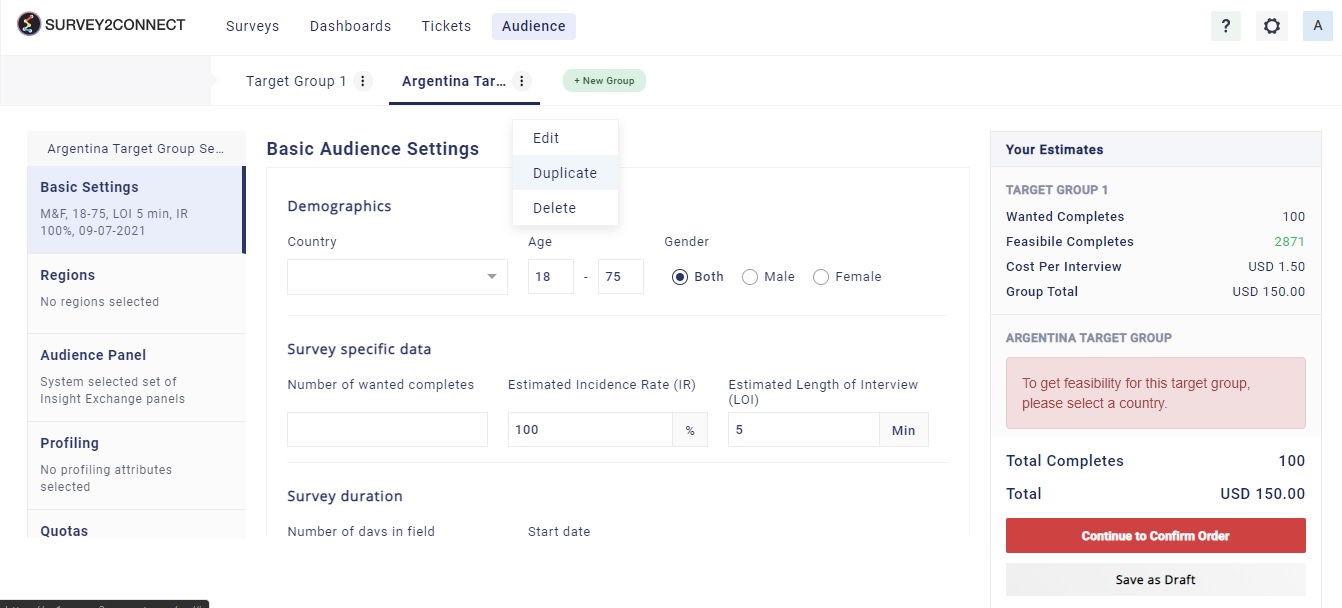
Editing Target Group Name
This option lets you rename your existing Target group or a new target group you have just created. Click on the Edit button on the Audience Campaign page.
Deleting Target Group
You can delete a target group by clicking on Delete Button. This option is only available if you have more than one Target Group in your campaign. Click on Delete button and confirm the same when for the popup alert.
You need to have at least one Target Group in your campaign. You can not delete all the target groups.


