Filters in Dropout Analysis lets you sort your data as per various collector responses and different time periods. You can manually select the filter, select the time period, and once applied, only the dropped out response during that period and via selected Collector would show.
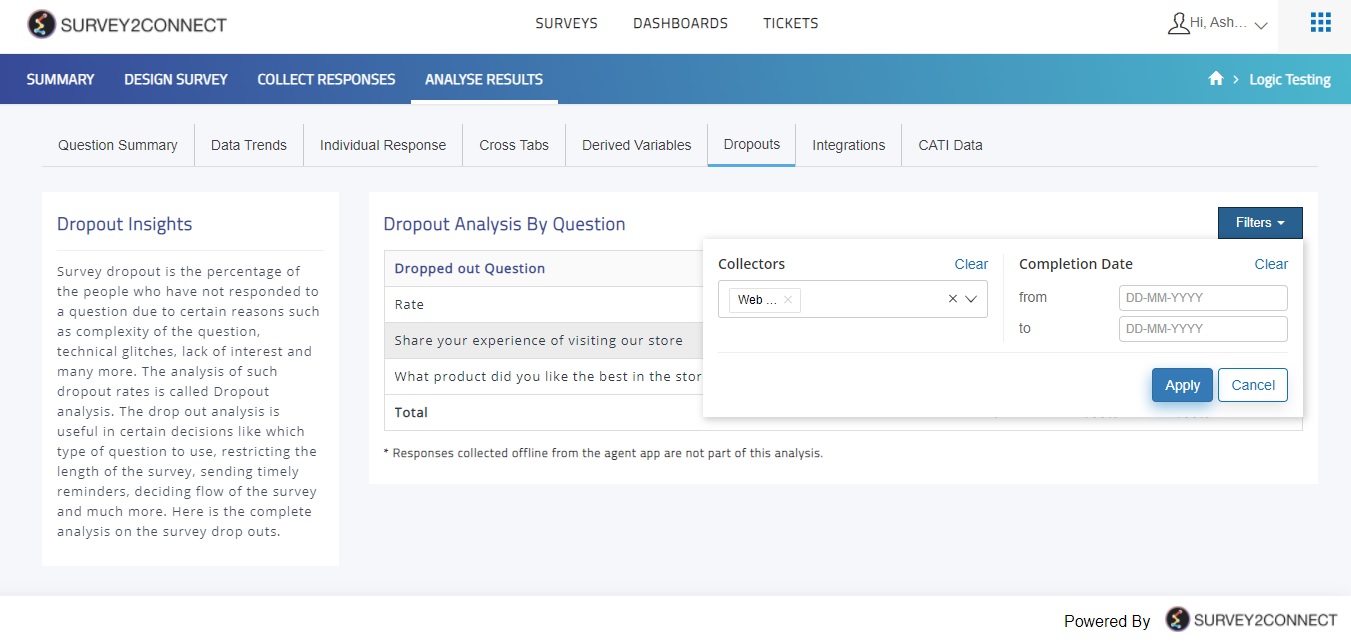 Filter option is available on the top right corner of the Dropout Analysis section. Click on it to select the Collector type for your filter and you can also set the time period for which you want the data. Click on Apply to apply the filter.
Filter option is available on the top right corner of the Dropout Analysis section. Click on it to select the Collector type for your filter and you can also set the time period for which you want the data. Click on Apply to apply the filter.
Available Filter Types
Collectors: This filter lets you filter the drop-out data only of the selected filter. So, if you select Web Link Collector, it will only show you the drop-out data of Web Link Collector only.
Completion Date: This lets you select a time period and only the dropout responses that ended between the time period would be considered to be shown here.
Deleting the filter
If you wish to delete the filter, click on the Filter button and click on the cross button on the Collector type already applied. It would remove the filter. You can also click on the dropdown button right next to the cross button to change the collector type for the filter.


