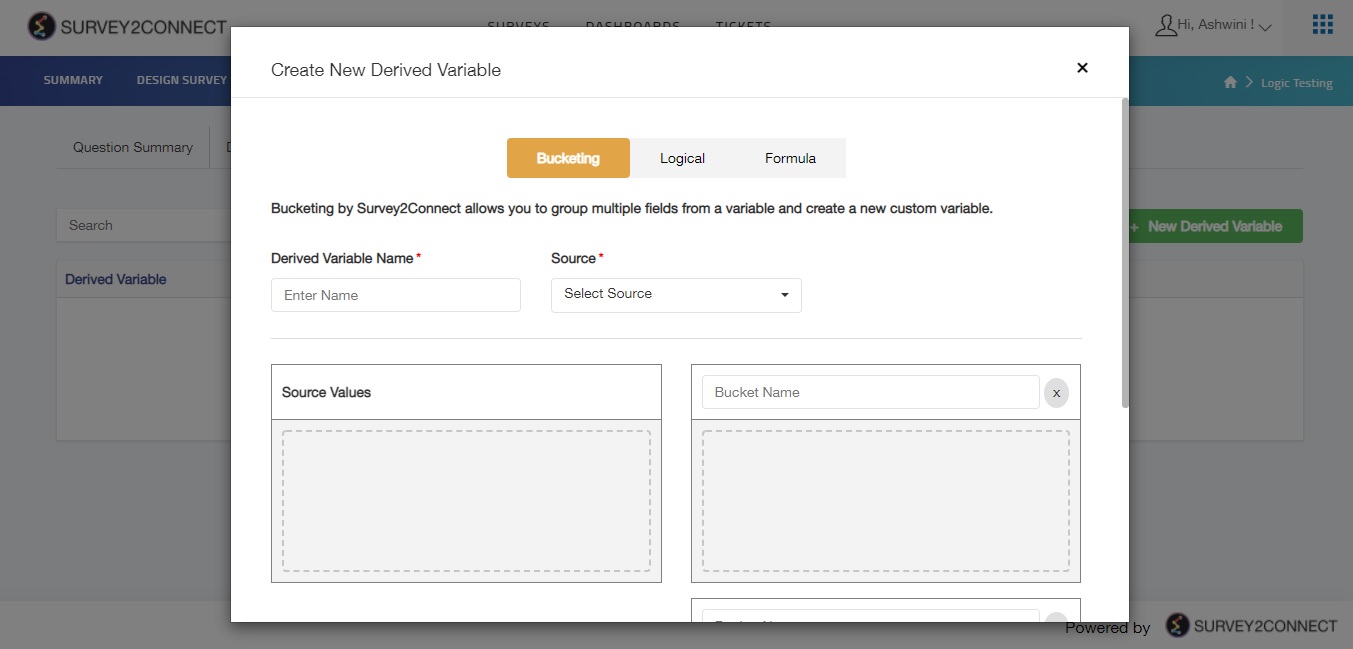Derived variables by Survey2Connect allows you to create and add new custom variables to responses after they’ve already been recorded. You can categorize your respondents based on their responses or a pattern of responses to the survey. Derived Variables can be used in exporting raw data, creating advance dashboards or creating Cross tabs.
While creating a Derived Variables, you can create different types of variables. They are as follows:
- Bucketing: Bucketing allows you to group multiple fields like questions, Embedded data and Agents details and create new custom variables.
- Logical: Logical allows you to create new custom variables based on a condition and their values. You can create multiple conditions by using if and else if condition and set a value for the condition.
- Formula: Formula derived variable allows you to calculate some scores based on questions in the survey/ Embedded data. With Formula option, you can do advance calculations and use BODMAS.