Ticket Count Page shows you all the counts of your tickets ranging from the number of open tickets, new tickets to all the statuses available. You can add custom status and each of the statuses would show their respective count in the ticket count section of the ticket overview page. The default screen would show you 6 count tabs:
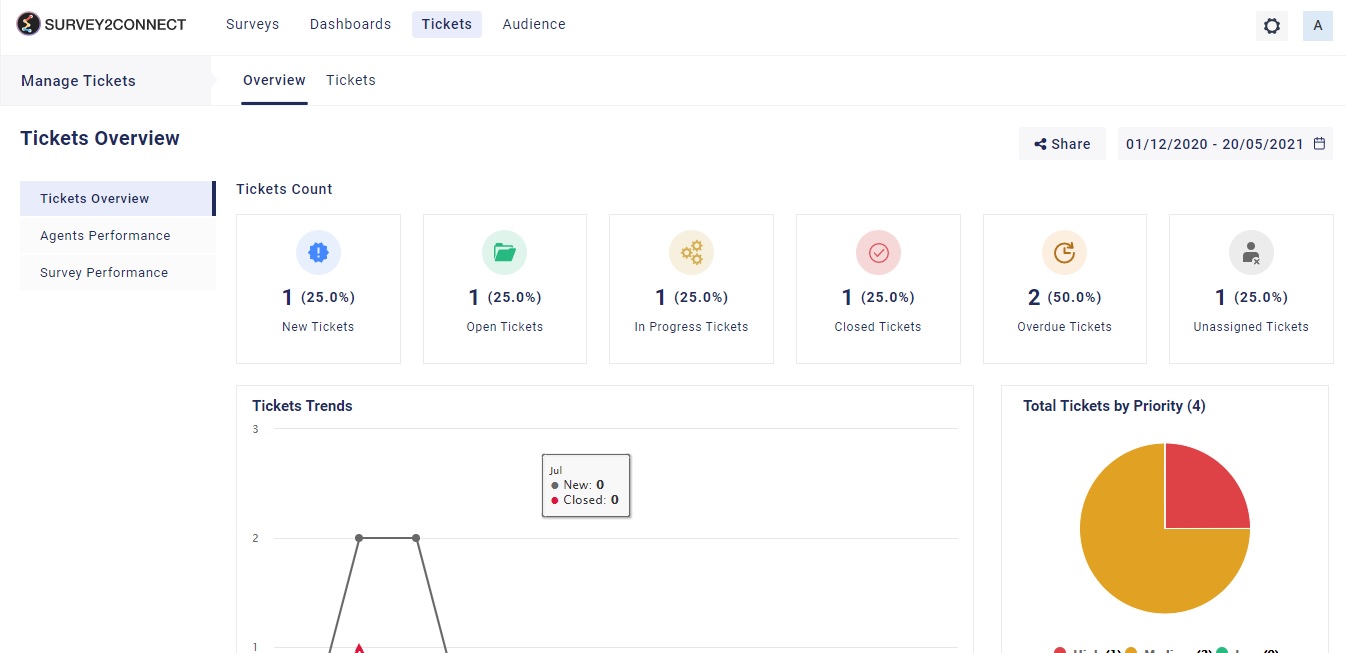
New Ticket: This shows all the new tickets raised, which are yet not opened by any of the users or the admin.
Open Ticket: This shows the tickets that are currently on Open status. Once a new ticket is created and is opened by the user, it is automatically marked as Open.
In Progress Tickets: This shows the tickets that are marked as In-Progress. This status is used to show that the ticket has been opened and is in the process of being resolved.
Closed Tickets: This shows the tickets that are marked as Closed. Once you have resolved the ticket, you can mark them closed.
Overdue Tickets: The tickets raised have a resolution time and once the ticket passes
Unassigned Tickets: This section shows you all the tickets that are yet to be assigned. Every ticket needs an assigned user who would be resolving the issue at hand. All the tickets with no users are placed under the unassigned tickets tab.


