Status on a ticket refers to the stage in which the ticket currently is. By default, Survey2Connect offers you three changeable statuses — Open, In Progress, and Closed. New tickets are added under New status. However, you can add a custom status of your own to customize your ticket resolving system as per your own need.
Follow these steps to add a custom status to your ticket system:
- Go to your Tickets Page
- Click on the Tickets button on the left side of your screen
- Click on Settings on the right side of your screen
- Click on Status
- Under Add Custom Status, type the name of your status in the textbox and click Add. You can select the color for the status by clicking on the black tile and select your preferred color.
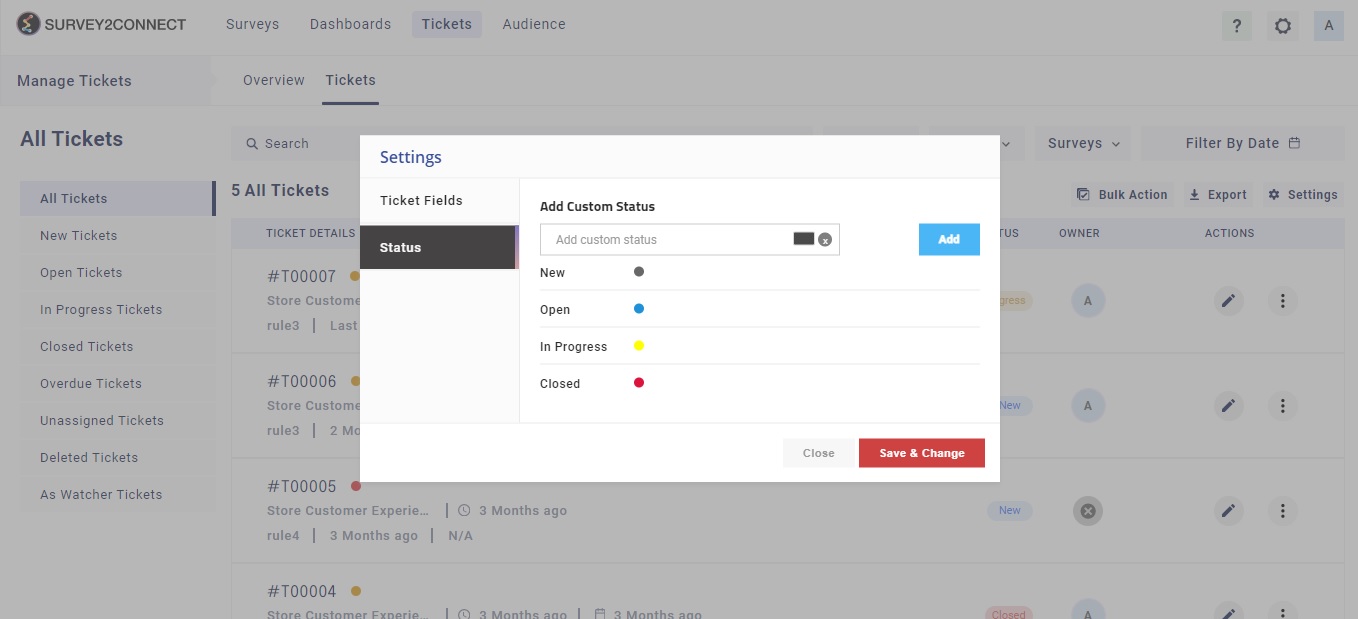
- Click on Save & Change


