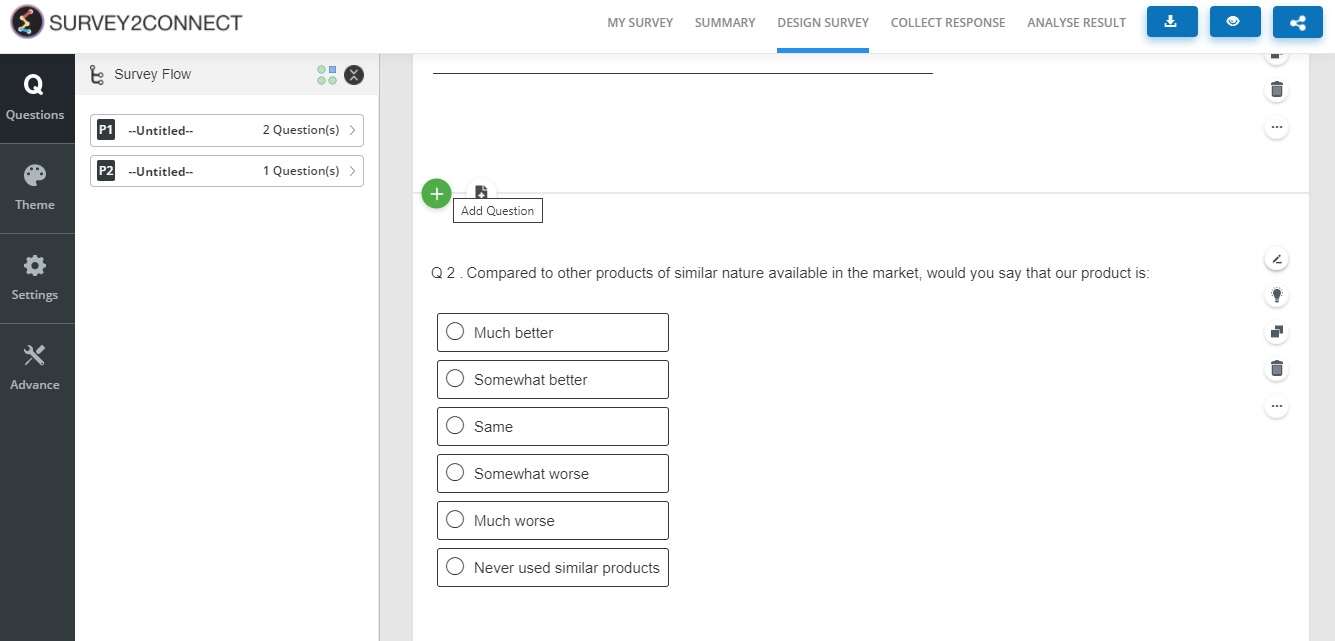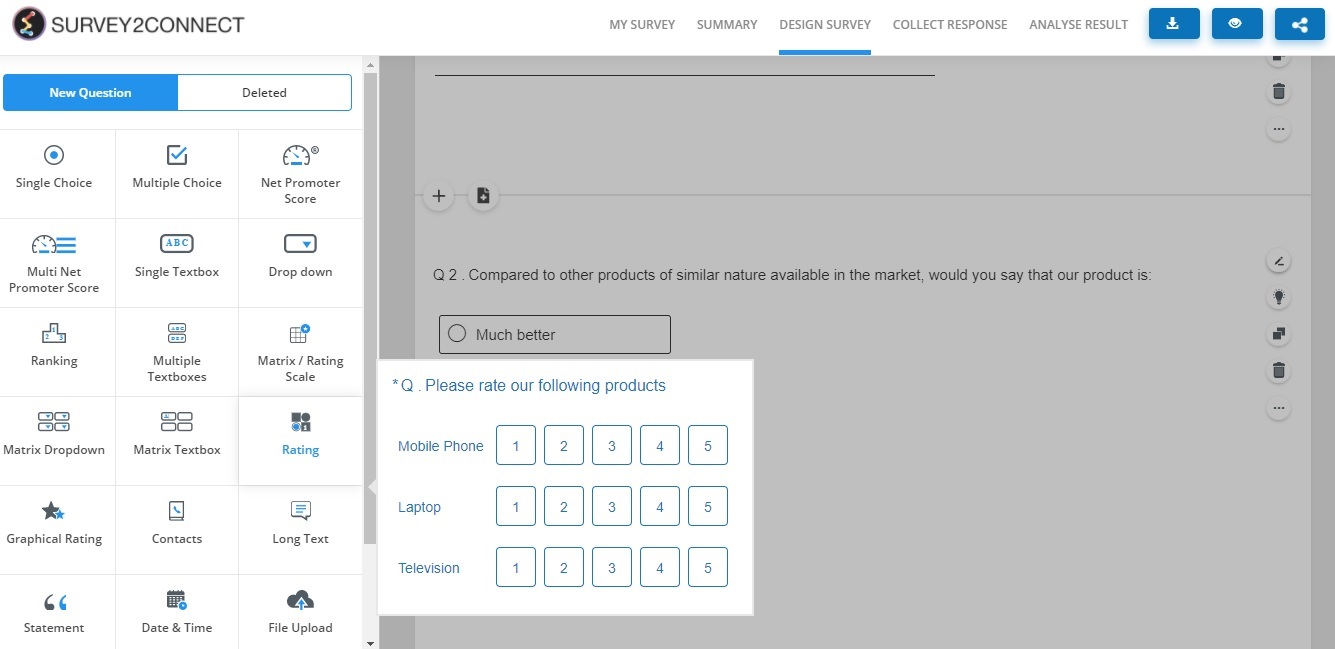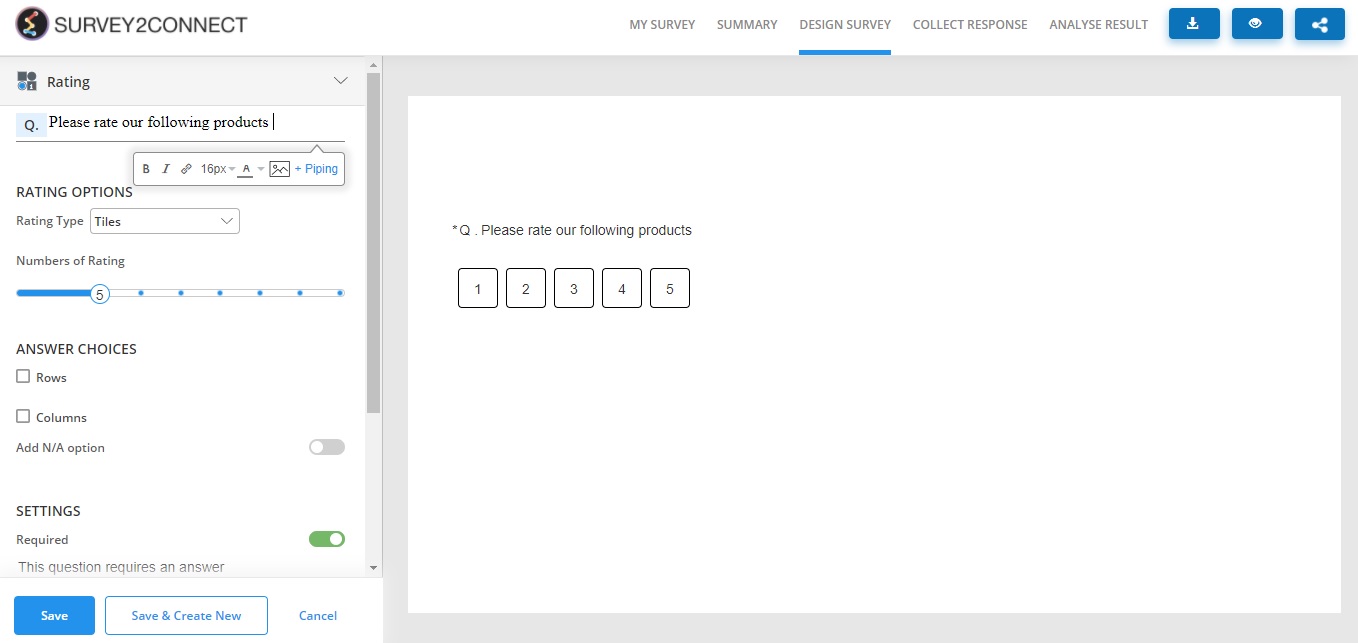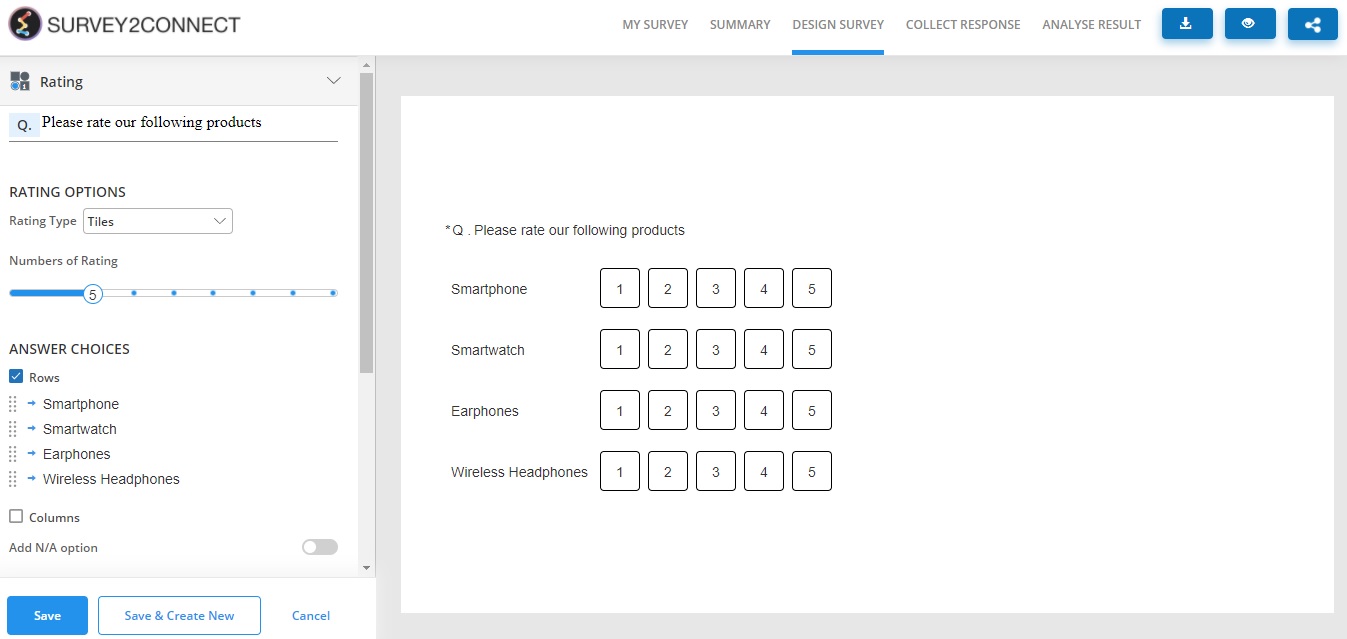Rating question type is used when you want your respondents to rate one or more products/brands/services using the same set of measurements. You can also assign weights to answer choice which when viewed during the analysis will show you the weighted average for each answer choice.
Example of Rating Question
Let’s say you want your respondents to rate your products/services on a rating scale, you can use this question type. For example, “Please rate your shopping experience with us”. In this case, you can ask respondents to rate on a scale of your choice and the choice would be reflected in the analysis part. This question type also allows you to calculate the average rating for all your respondents.
The steps to adding this Question are as follows:
1. Go to the page you want to add the question to and click on the + button to add the question
2. Select Rating on the left side of the screen under the New Question tab
3. Type the question on the top left side of the screen
4. Select the numbers of rating and enter the answer choices below. You can use the Column section to assign value to each rating number. You can give headings depending upon your usage. For ex- you can mention that 1 is the lowest rating and 5 is the highest.
5. Manage the question setting and insert piping if needed
6. Click on the Save button or Save & Create New if you want to add one more Rating question
Note: You can add media files to the question and answer choices.
Note: Availability of this question type depends on your subscription plan. Please check your plan before adding the question type in the survey.