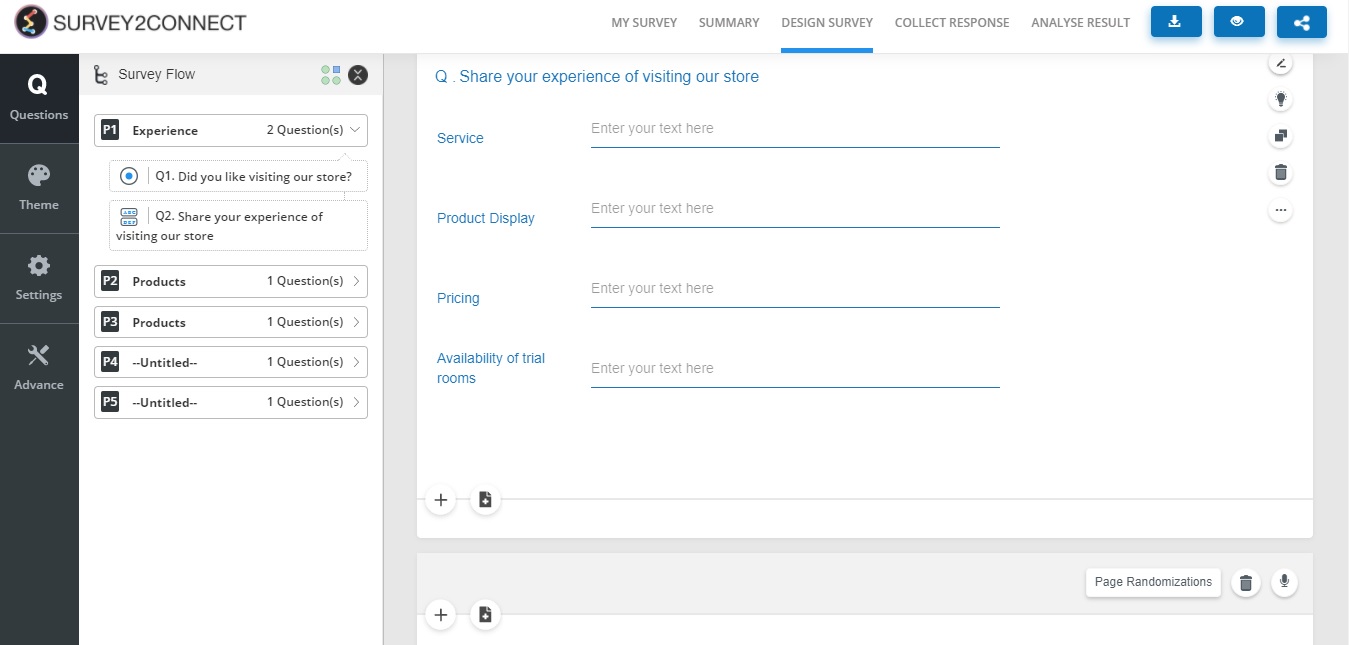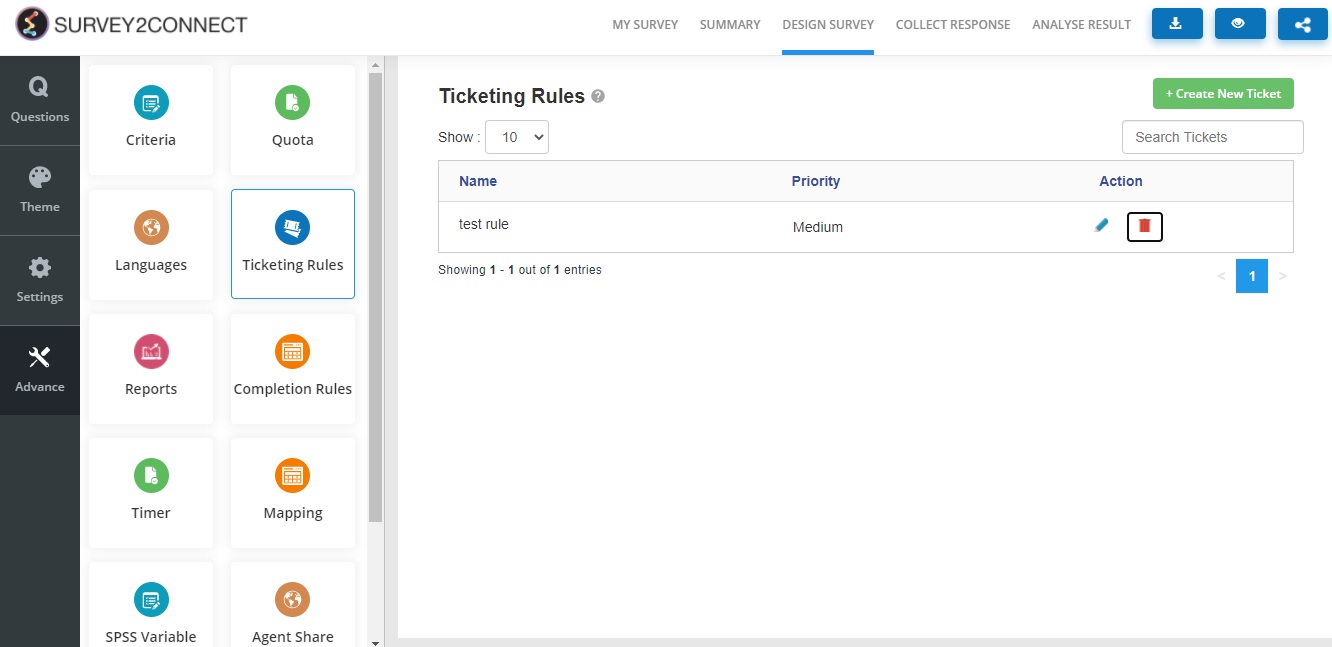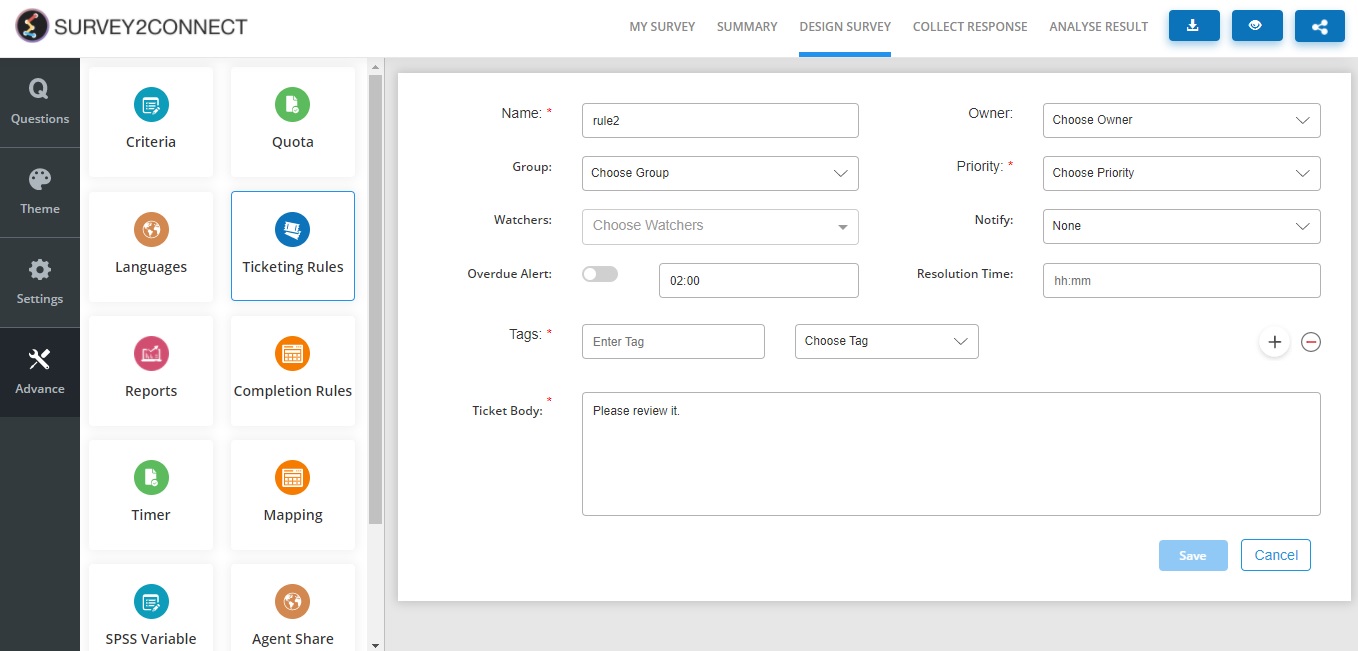Ticketing Rules are used to generate tickets when some particular criterion is met. Tickets are generated as a reminder for the assignee to solve the dispute. For example, if a respondent gives negative feedback for a particular question, a ticket would be generated showing the concerned team the raised issue. The steps to adding a ticketing rule to a question are as follows:
1. Go to the Advance section of the survey
2. Click on Ticketing Rules
3. Click on +Create New Ticket
-
- Enter the following details
- Name: Enter the name of the ticketing rule name for future references
- Group: If you have synced your contacts with your account, you can add a group
- Owner: This lets you choose the owner of the ticket
- Watchers: This option allows you to select people who can watch the ticket
- Priority: You can set the priority of the ticket from low, medium, and high.
- Notify: This lets you notify the person who would look after the ticket issue
- Link Survey: Link your current survey with either feedback or a satisfaction survey.
- Tags: Lets you assign fields to the tickets that would be shown for easy reference in the future. You can either select respondent’s contacts, metadata, embedded data or manual fields in tags. You can assign the name to the tag that would help in future identification.
- Ticket body: Enter the content you want to show in the ticket
4. Click Save
Note: This feature is available only in selected subscription plans. Please check before proceeding.