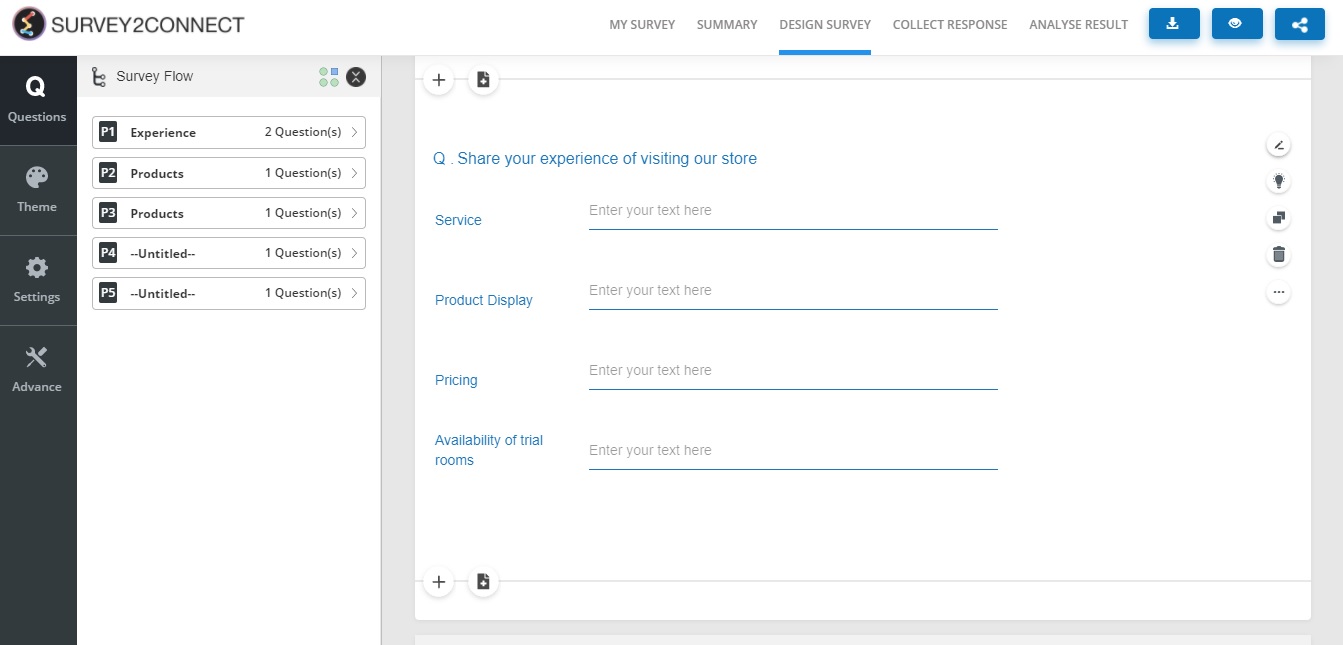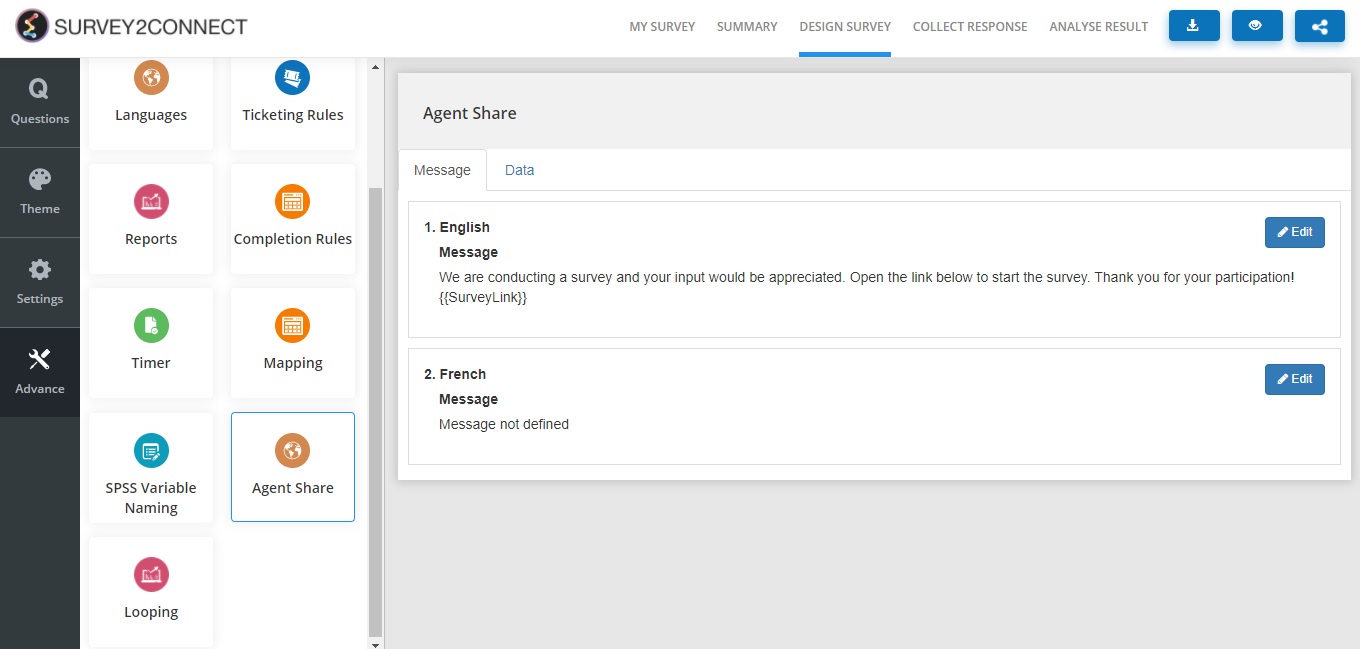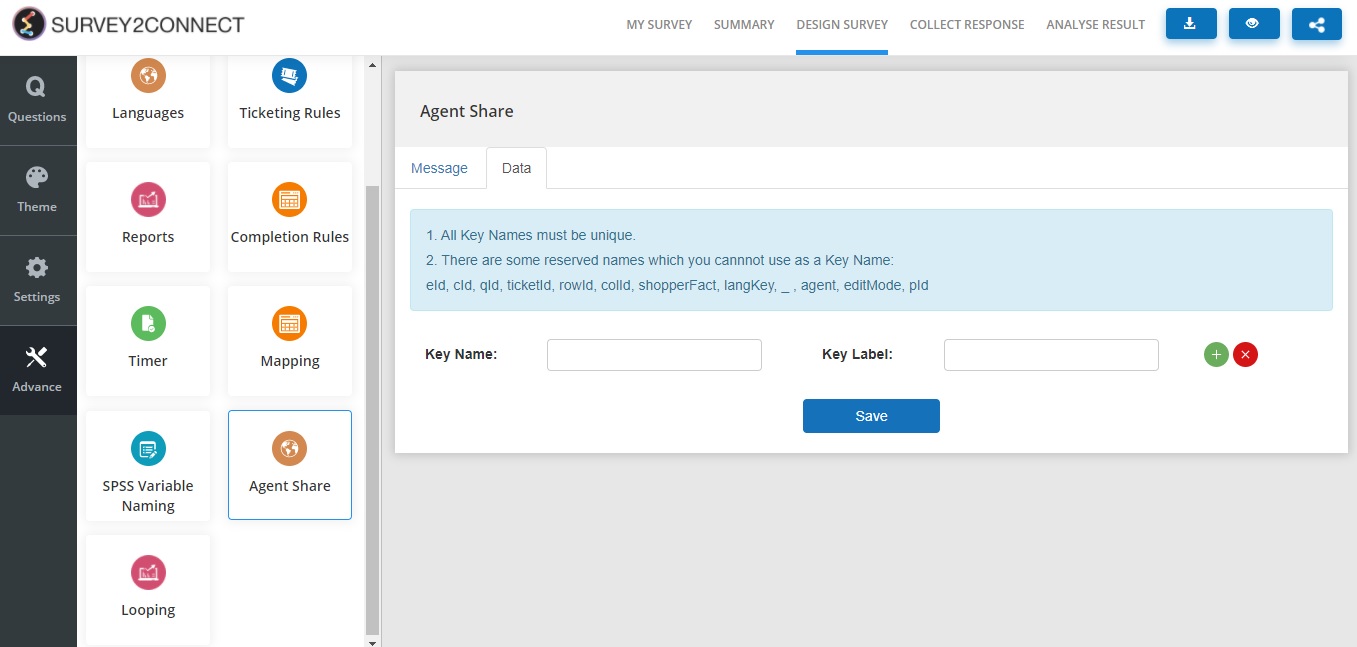Agent Share is used to customize the settings of sharing the surveys through the Field Force App. Field Force App helps you collect data in both Online and Offline mode. The app, which is available for both iOS and Android, allows you to have agents physically conduct surveys in offline mode.
You can have your own custom message text while sharing the survey through the app. The surveys can be in multiple languages and also you can have additional fields to be filled in before taking the survey. The steps to managing the Agent Share setting are as follows:
1. Go to the Advance section of the survey
2. Select Agent Share
In Agent Share, you have 2 options:
- Message
- Data
Message: Message section allows you to customize text messages in multiple languages used in the survey that will further be used in the Field Force App to share the survey.
Data: Data section allows you to further add some additional data fields while sharing the survey through the app, by providing key names and key labels respectively.
Note: This feature is available only in selected subscription plans. Please check before proceeding.