You can manually enter data in the Manual Entry collector by following these steps:
1. Click on Manual Data Entry on the top right corner of the screen
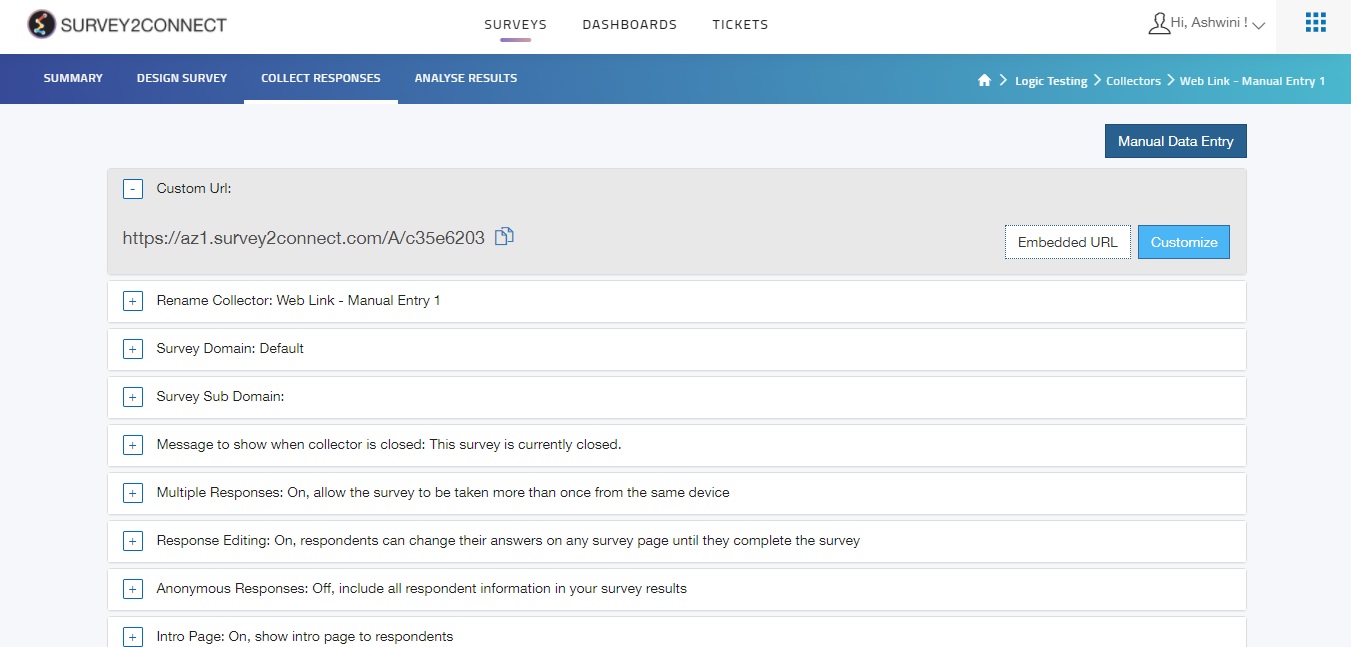
2. Click on New Response
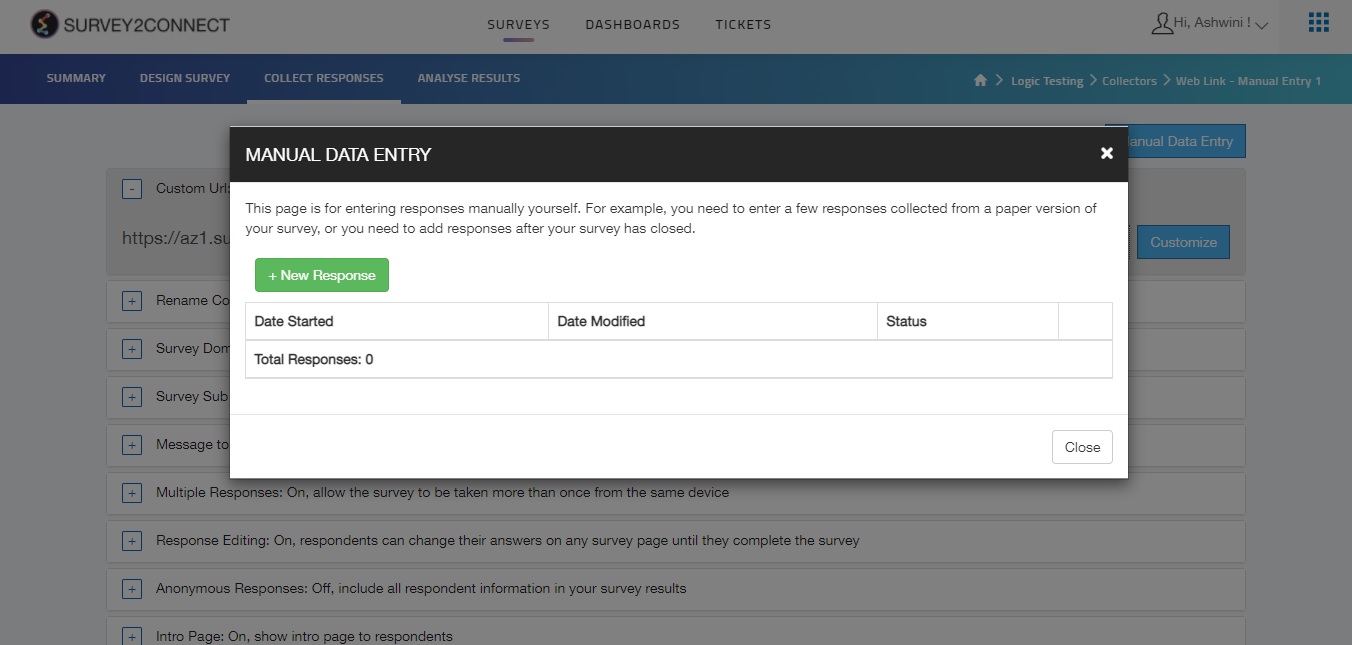
3. Fill the Survey which has opened in a new window/tab
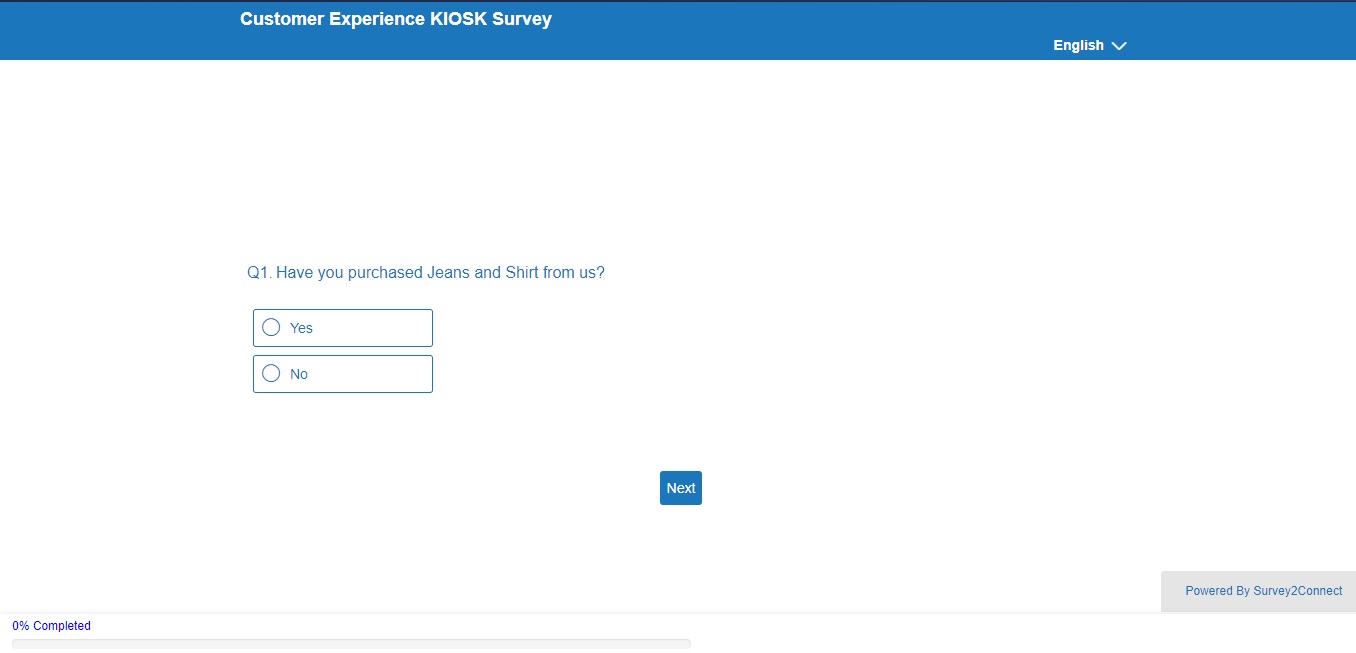
4. Repeat the process for entering another entry