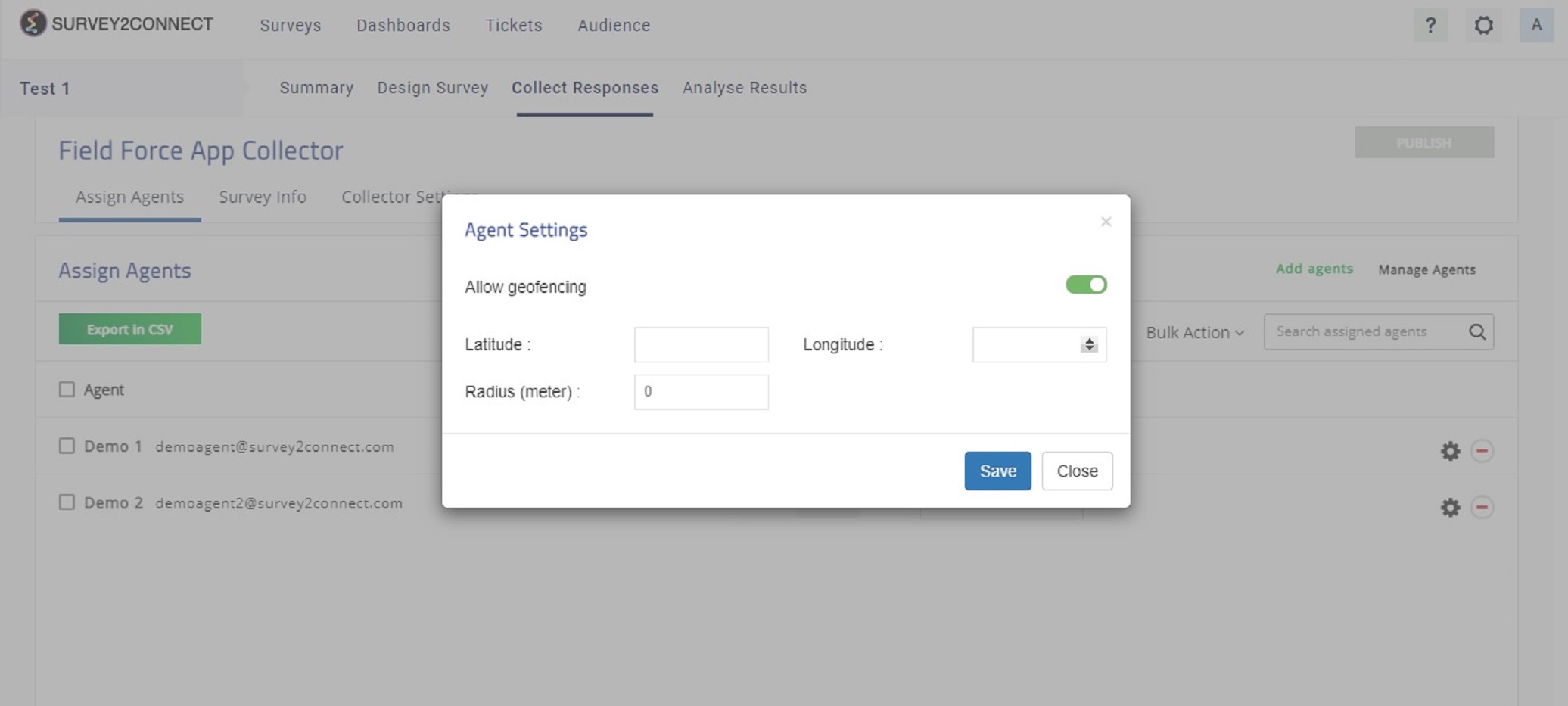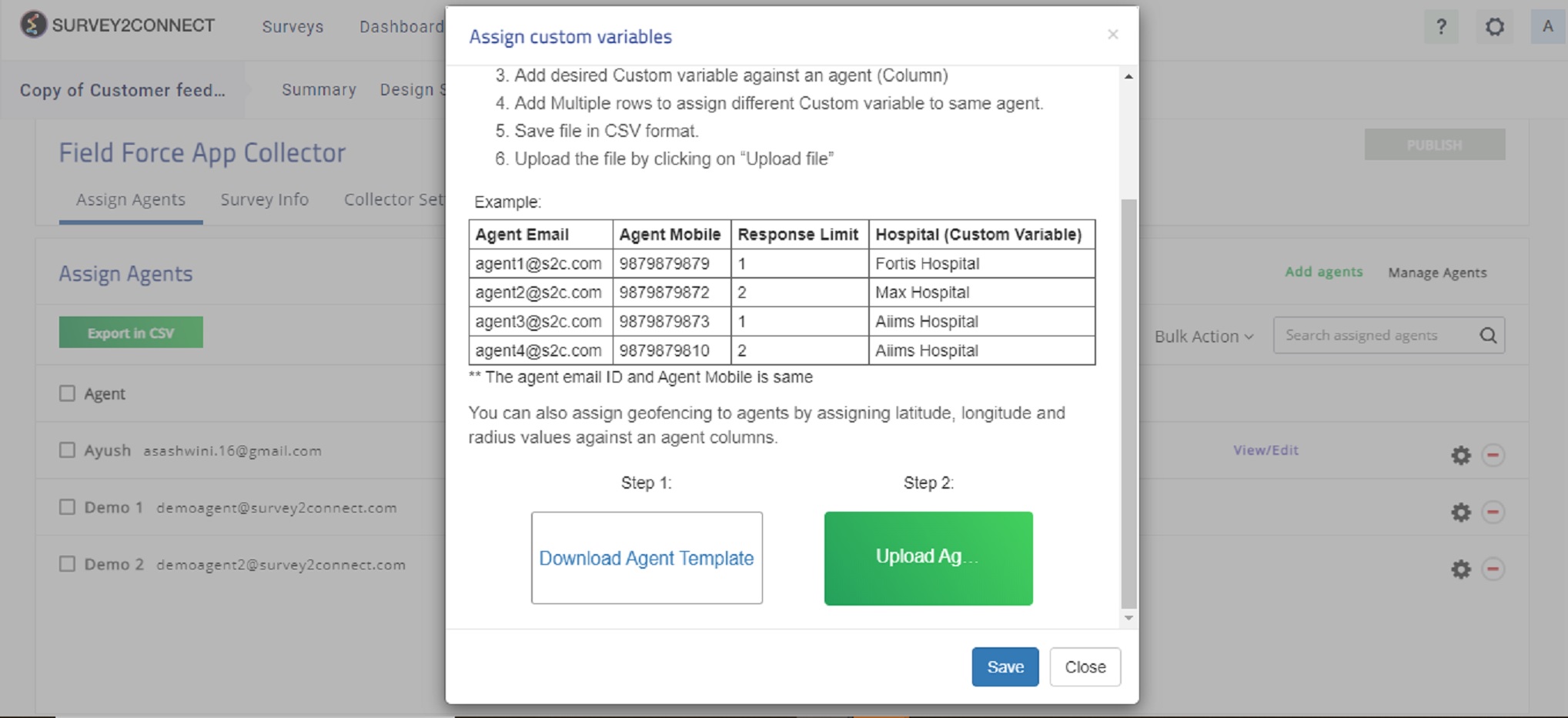Geofencing allows you to set a region in which the agent can operate. When enabled, you have to enter the longitude and latitude and the radius of the circle. The agent can only collect data within the circle. The agent would not be able to collect responses outside his assigned zone.
The geofencing feature is useful when you have a feedback collection from a wide geographical range and you don’t want your agents to overlap. You can assign them to different regions and ensure that data is only collected within that region.
Steps to adding Geofencing data for an individual agent are as follows:
1. Click on the Settings button on the right side of the individual agent
2. Click on Allow geofencing
3. Enter the Latitude and Longitude of the area from where you want the agent to collect the data. Enter the radius in which the agent can collect data. If you set the radius as 2000 meters, the agent would be able to collect data within 2km from the coordinates mentioned in longitude and latitude.
4. Click on Save and publish the page
Updating Geofencing Data in bulk
You can update the geofencing data in bulk. This feature comes in handy when you wish to update data for agents in bulk. Rather than updating the data for each individual, you can do it by making changes to the CSV file and uploading it. The steps to doing so are as follows:
1. Click on Export CSV and download the template file from the popup
2. In the CSV file, add the geofencing data under the Longitude and Latitude row for the agents you wish to add the geofencing data.
3. Save the file and upload it in the same popup and publish the page