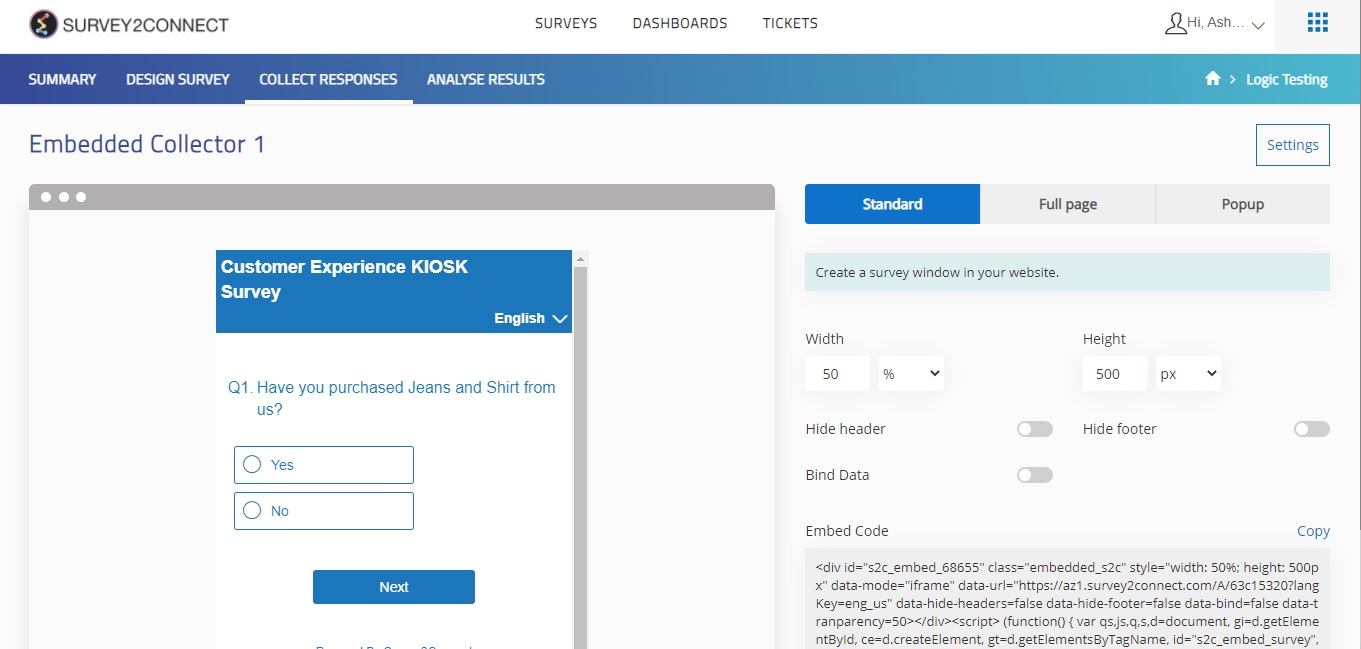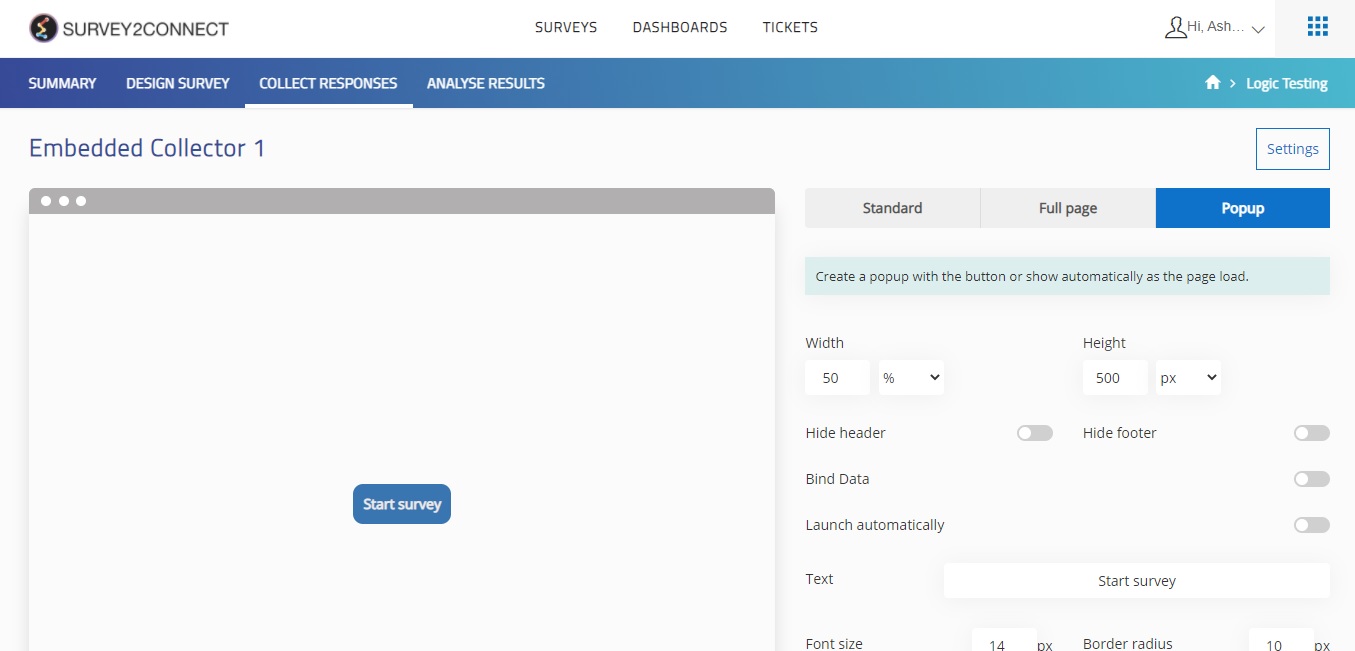With Embedded Collector, you get the option to integrate the Survey type you find best for your platform. You can choose from a popup, standard or Full Page. Copy the embed code for the Survey size you find the best for your brand and business.
Standard
This is the standard template offered by Survey2Connect. You can integrate this to your website/platform. There are some customizable parameters for you to make changes to :
Width: You can change the width of the survey box by altering it.
Height: You can change the height of the survey box by altering it.
Hide Header: This option would hide the header of the survey, showing you just questions.
Hide Footer: This option would hide the footer box at the bottom.
Embed Code: This is the code which would allow you to integrate the survey with your platform. Copy it and paste it on your website’s source code to integrate it.
Full Page
Full Page Survey integration is always available with Survey2Connect. You can also customize this to make it more suitable for your needs.
Hide Header: This option would hide the header of the survey, showing you just the questions.
Hide Footer: This option would hide the footer of the survey.
Embed Code: This is the code you have to integrate with your website to make Survey2Connect’s survey available on your platform/website.
Popup
With this option, the survey would appear in a popup box for your respondents. You can customize it to be more intuitive. You have the option to auto-start the survey with the popup or you can let the respondents decide when they start with the survey, manually. The customization options available are:
Width: With this option, you can alter the width of the popup survey box.
Height: With this option, you can alter the height of the popup survey box.
Hide Header: With this option, you can choose to hide the header of the survey, showing just the questions to the respondents.
Hide Footer: With this option, you can choose to hide the footer of the survey.
Bind Data:
Launch Automatically: This option, when enabled would auto start the survey for the respondents. If you disable it, you can customize the manual start button.
a. Text: You can customize the text of the button to start the survey with this option.
b. Font Size: With this option, you can customize the font size of the text.
c. Border Radius: With this option, you can alter the radius and shape of the textbox.
d. Background Colour: With this option, you can customize the background colour of the textbox.
e. Color: This option lets you customize the colour of the text.
Close on Completion: This option lets you close the survey automatically on completion. You can enable it or disable it.
Embed Code: This is the code you need to copy and integrate with your platform to integrate the survey on your platform.