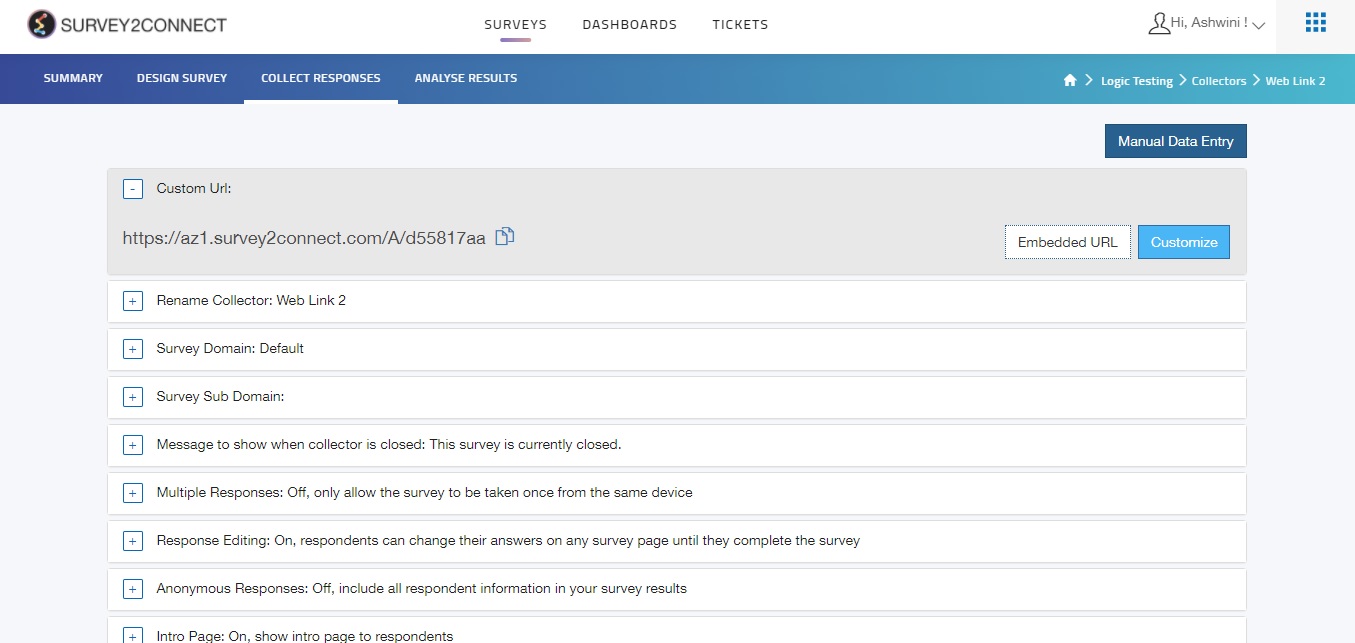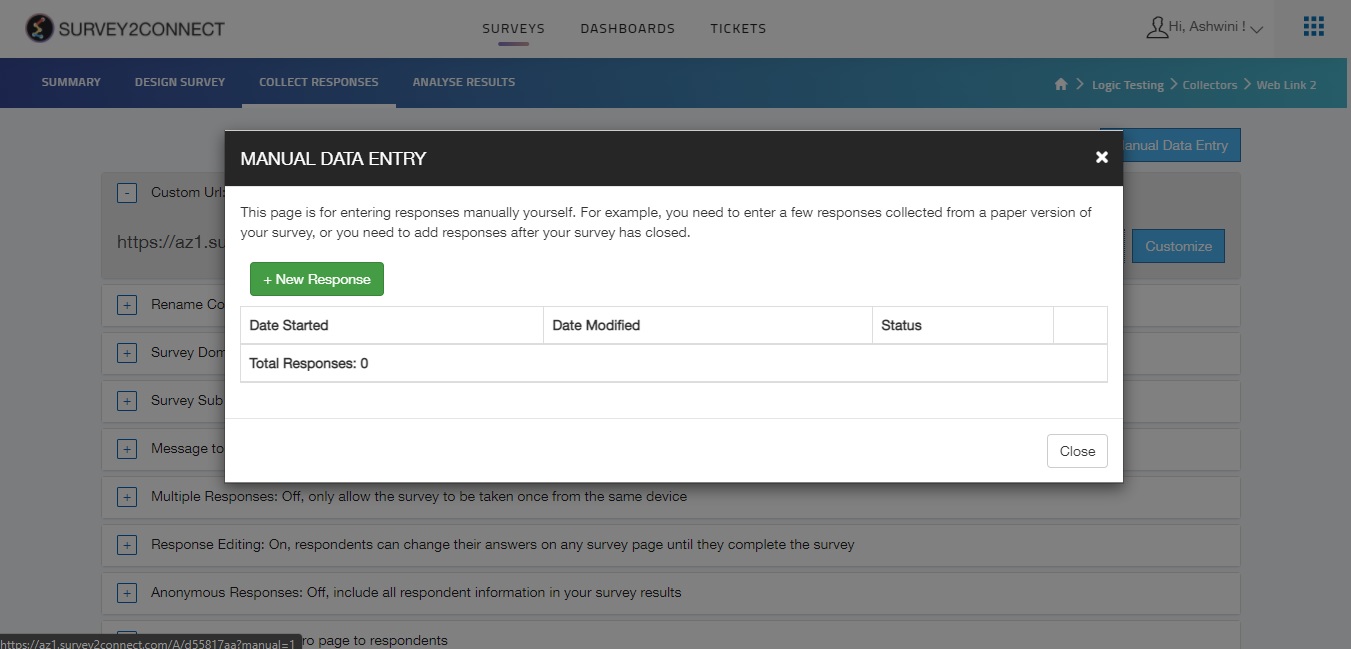Manual Entry Web Link Collector allows you to enter the data manually yourself. The steps to adding Manual Entry are as follows:
Steps to entering data manually:
1. Go to the Web Link Collector
2. Click on Manual Data Entry on the top right corner of the screen
3. Click on New Response
4. Fill the Survey which has opened in a new window/tab
5. Repeat the process for entering another entry