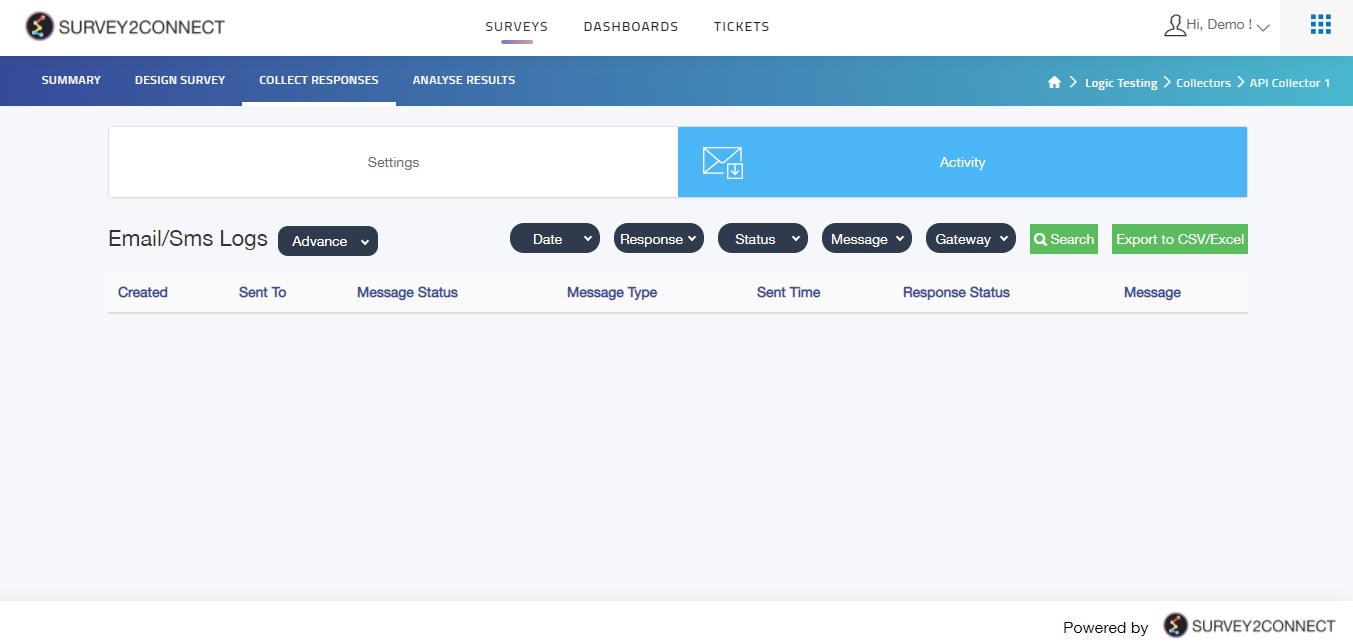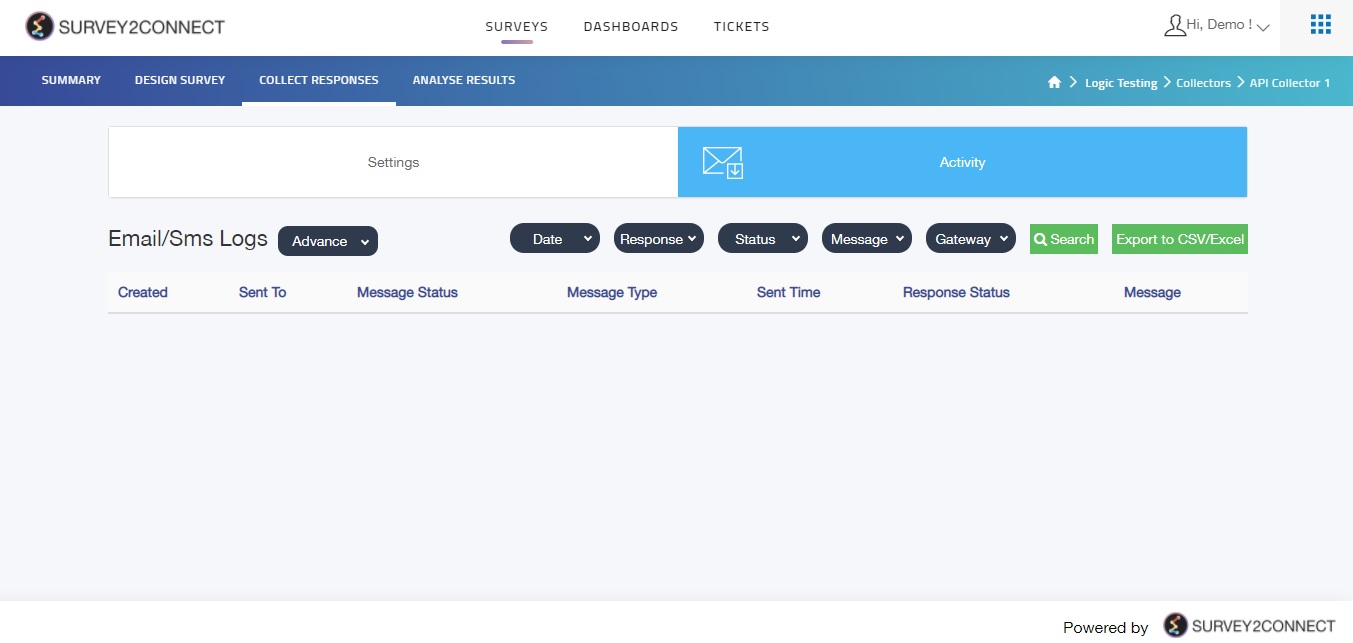API Activity page tracks all your actions and activity in relation with API Collector. You can view the emails and SMS you have sent to respondents. You can sort and filter any individual respondent from the list using numerous filters available.
Filter available to you are:
- Advance: This option allows you to search for respondents on the basis of email id and mobile number.
- Date: This option is used to set a time frame. Only the API collectors sent during this period would be shown.
- Response: This option lets you filter the respondents on the basis of their response type. The available options are Not Responded, Responded, Partially Responded, Disqualified. You can send a reminder to those who have not responded yet.
- Status: This option lets you filter the collector on the basis of the status of whether the emails and text messages were delivered or not. The options available are — Failed, Delivered, Queued, Scheduled.
- Message: This lets you apply a filter on the basis of the type of message sent to respondents. The available options are– Invited, Reminder, Thankyou. Invite refers to invite to fill the survey, Reminder refers to a reindeer mail for survey and Thankyou refers to a thank you mail you have sent your respondents for filling the survey.
- Gateway: This option lets you filter your data on the basis of Gateway you have used.
Other options available on the activity page are:
- Search: This option lets you manually search for specific information in the collector response.
- Export to CSV/Excel: This option lets you export the entire API Collector data in an Excel or CSV Format.
Understanding the table
The tabular data has numerous fields which, when used with filters, help you get precise data. The columns in the table are:
- Created: This section shows you the time of the creation of the invite/reminder.
- Sent To: This column shows the detail of the respondents, with whom you will be sharing the survey with.
- Message Status: This tells you the status of the message — Delivered, Failed, Queued, Schedules.
- Message Type: This tells you about the content of the message, if it is a reminder, invite or a thank you message.
- Sent Time: This shows the time when the collector was sent to respondents.
- Response Status: This shows you the response status of the respondents from Not Responded, Responded, Partial, Disqualified.
- Message: This column shows the Message sent to the respondents.