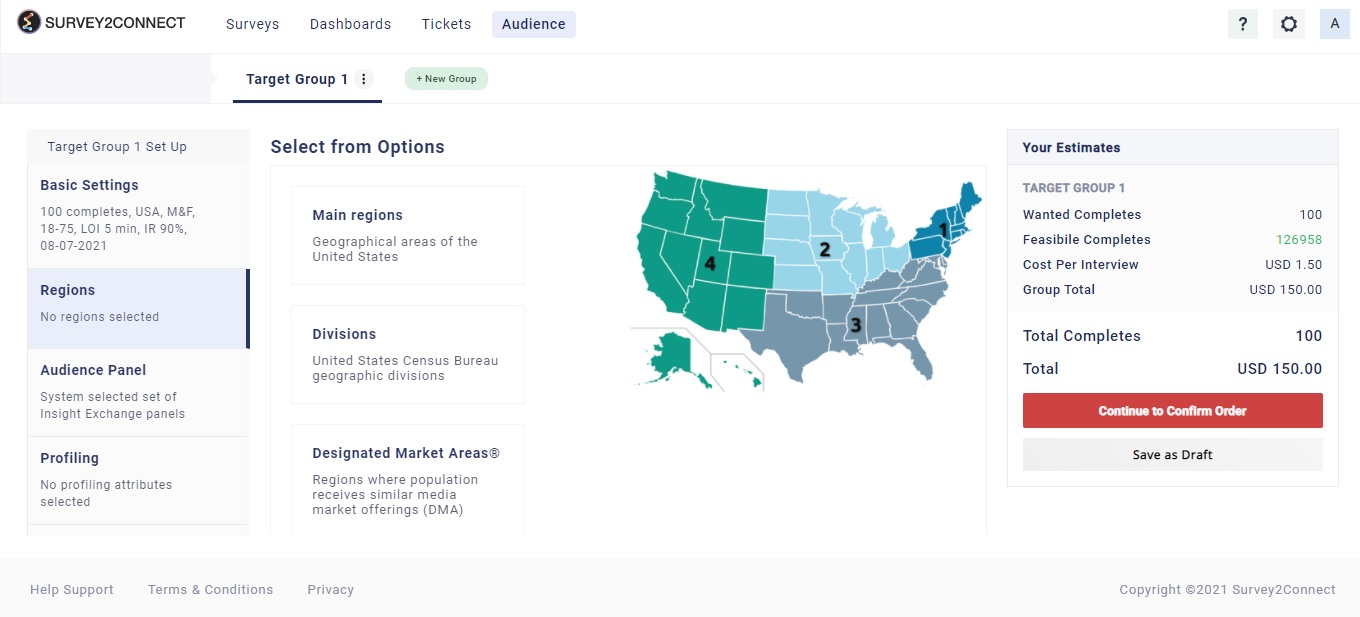Regions section is the second part of creating your target group. Once you have selected the country of the target group, you can then select the specific regions you want your respondents to be from. You have the option to filter the audience on the basis of states, regions, and cities(as per the geographical distribution of the country). Check all the features available in the regions section.
Available Options
Main Regions: This refers to the regions of the country. In the case of India, you have the option of North, South, West, East. In the case of the USA, you have the option of Midwest, North, South, West. In the main regions section, you can select the geographical regions upon which the country is divided.
States and Union Territories: This option is shown if the country is divided into states and union territories, which is in the case of India.
Designated Market Areas: This option is shown when the country has a specified designated market area. This option is majorly used in the USA.
Provinces & Territories: You can select individual provinces and territories wherever applicable.
Counties & Divisions: This option is applicable if the country is divided into counties