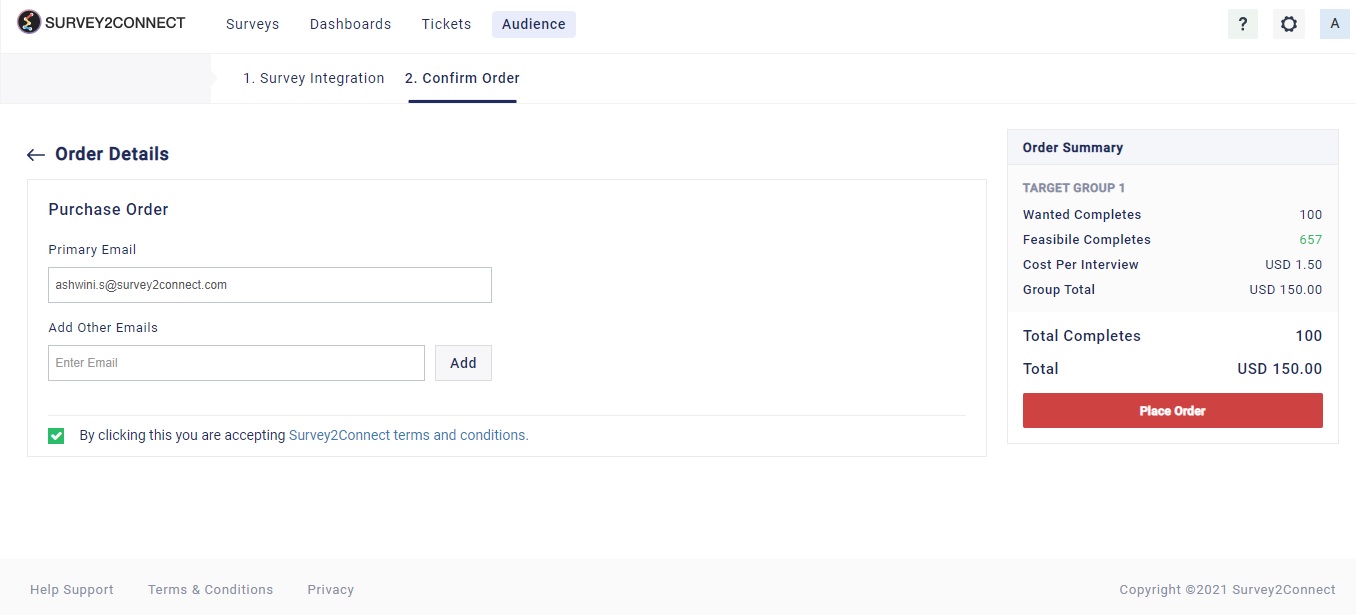With S2C Audience, you can create a survey and share it with the audience cohort that resembles your customer base. Send your survey and get authentic responses from hundreds of global panels. You can create and customize your audience group. The steps to creating a new audience campaign are as follows:
1. Click on the Audience button
2. Click on Create Audience and manage the campaign setting.
3. Enter the Campaign name and you will be redirected to the target group page
4. Select Basic settings. Basic settings let you select the country, gender and age of your audience. You can read more about Basic Settings here.
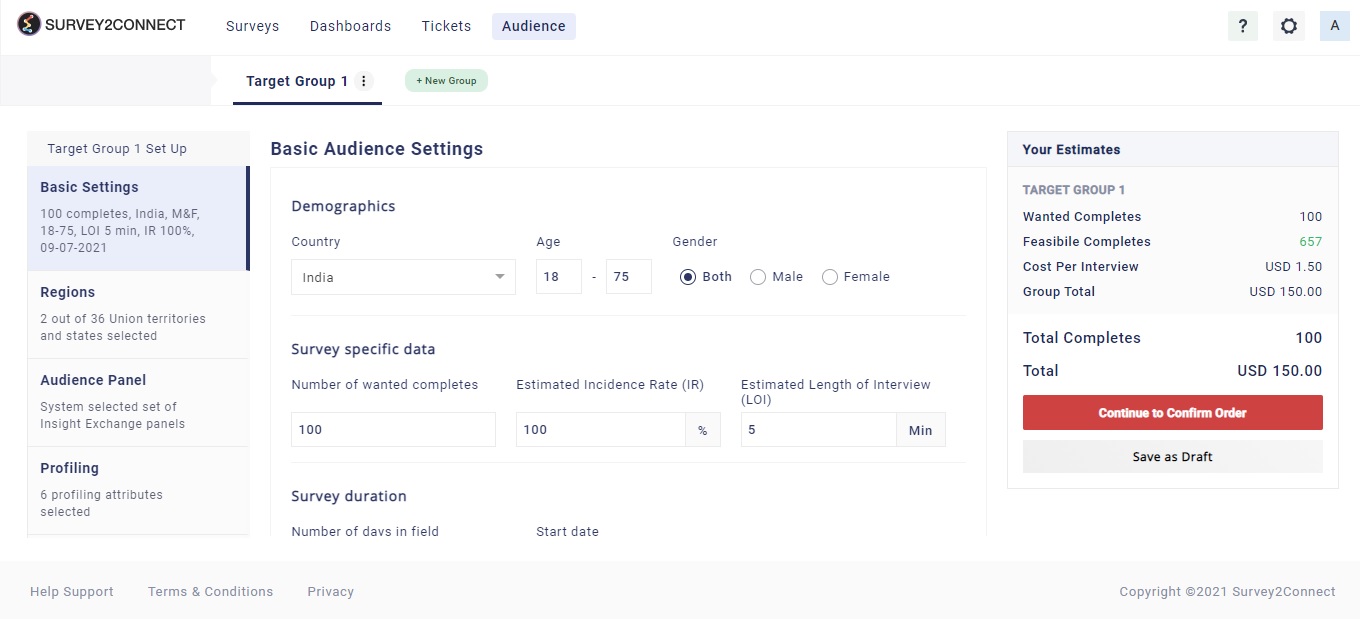
5. Enter Region, and select audience panel
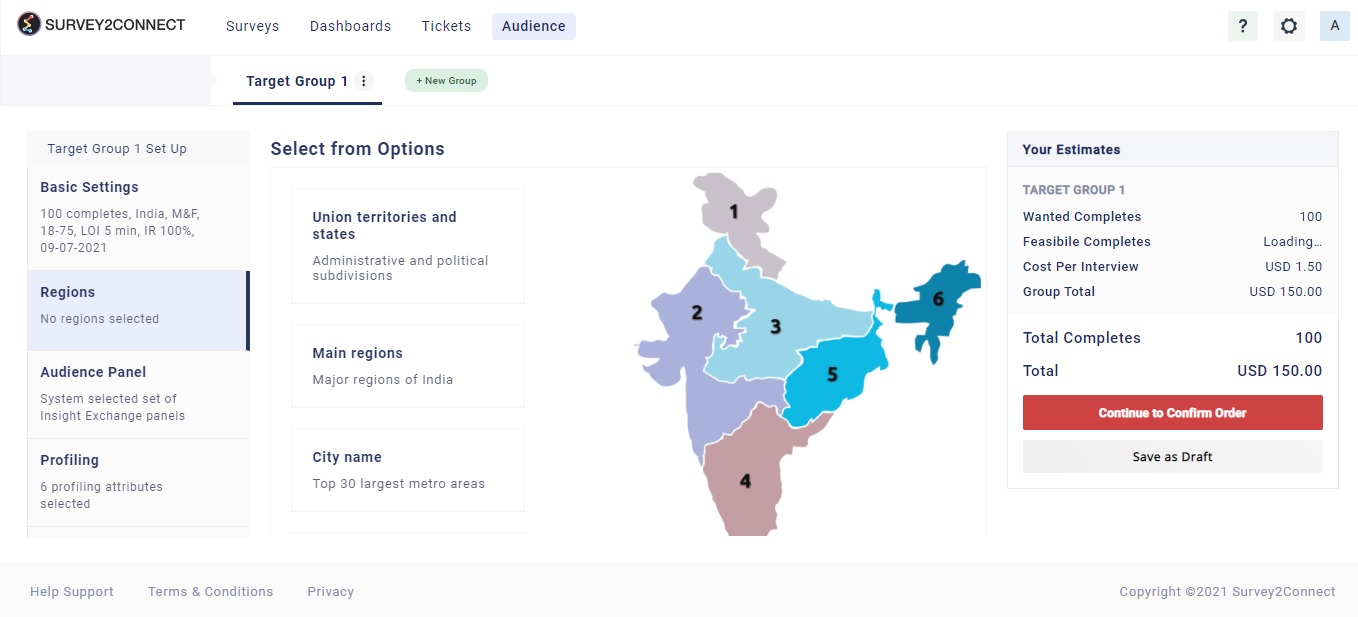
6. Do the profiling of the customer and select quota. Quota lets you have an upper limit for responses from a particular group set based on your profiling criteria.
7. Access the exclusion feature to exclude panelists from other projects or exclude them based on their panel id. This feature is useful if you wish to exclude panelists as per your requirement. Once you are done with that, click on Continue To Confirm Order.
8. On the survey integration page, you need to select the survey for which you want a response. With Survey2Connect, you have the option to collect responses for surveys created on the platform as well as for surveys created on another platform. You can integrate thrid party surveys too. Click here to read about setting an external survey setup. For internal surveys, select the survey and click on Continue To Confirm Order.
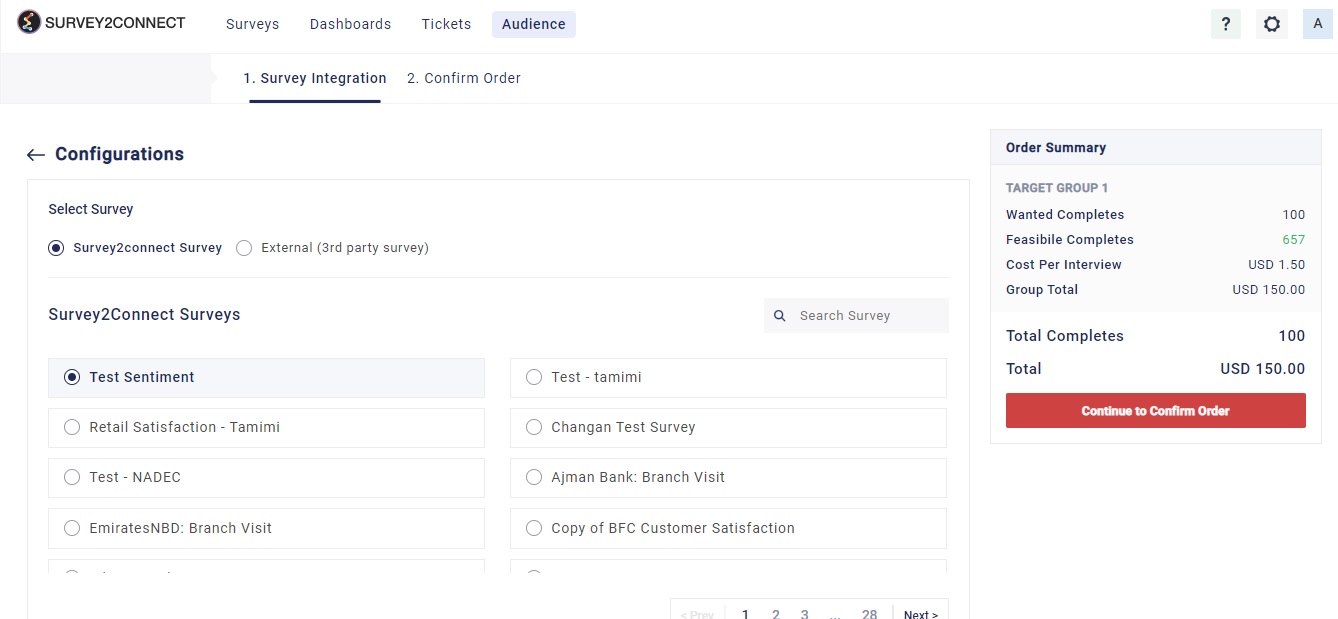
9. Enter order details for the purchase order. Enter your email id and click on the privacy policy check box. After that click on Place Order. Your order would be changed to pending and once approved, you would be able to see it on the Active page of Audience.