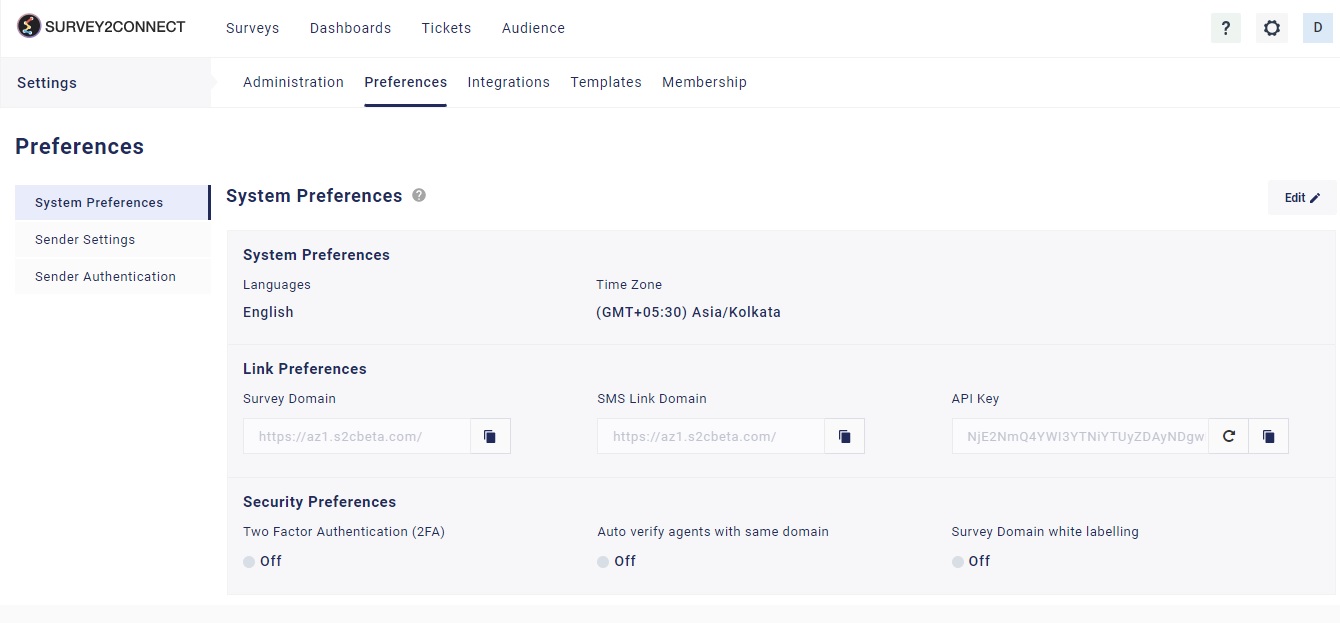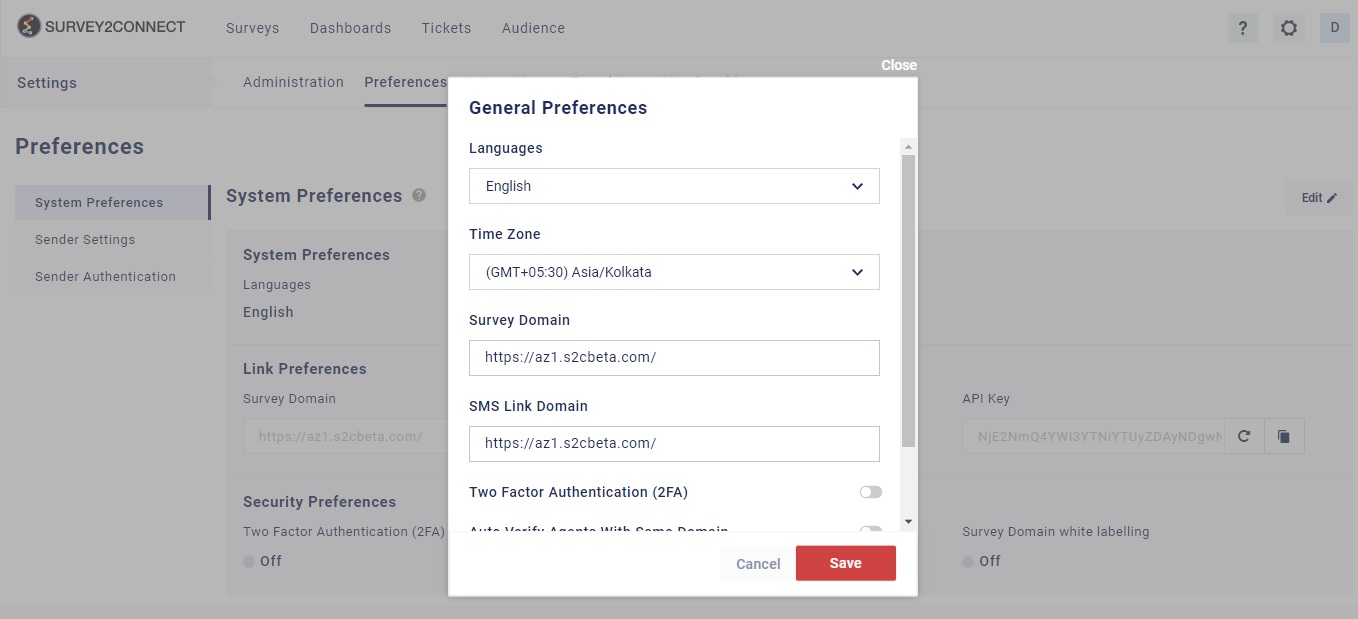System Preferences Page gives you information about your preference for Time Zone and Survey Domain. You can make changes to these fields from this preference page. The page by default is in read-only mode and if you wish to make any changes to any option, you would have to click on the Edit button at the top and edit the individual field. The options available under the General Preference page are:
Languages: This shows you the language preference for your account. By default, it is set as English. However, you can click on the Edit button and select your preferred language from the drop-down list of languages. The list includes languages like French, Spanish, Arabic, Polish, Cantonese, and many more.
Time Zone: This option shows you your preferred time zone. However, if you wish to change it, click on Edit Button to change it.
Survey Domain: You can change your survey domain by clicking on the edit button. Domain refers to the name that is shown in the URL of the survey link.
SMS Link Domain: In order to use the SMS collector to send the SMS, you would require the SMS Link Domain. This option tells you about your default SMS domain which is linked to your account. You can, however, change it. Click on the edit button to make changes to it.
API Key: API lets you link your survey with your own platform. In order to do so, you would require an API Key to link the API. You are provided with an API that can be easily copied. To generate a new API key, click on the refresh button on the side of the API Key option. You can now copy the newly generated API Key.
Two Factor Authentication: This feature when enabled would send an OTP to the user after the password is entered to ensure a two-step authentication process while logging in to your account. You can enable it or disable it from the Edit option.
Auto verify agents with same domain: This option when enabled allows you to auto verify your agents being created on the same domain as your own. For example, if you have your own company’s domain such as xyz@company.com and you create agents with email id as abc@company.com; it would be auto verified.
Survey Domain white labelling: This option lets you add your own domain name in the Survey URL, providing you with more visibility over the survey. This process is called white labelling. You can enable this feature from the Edit section.