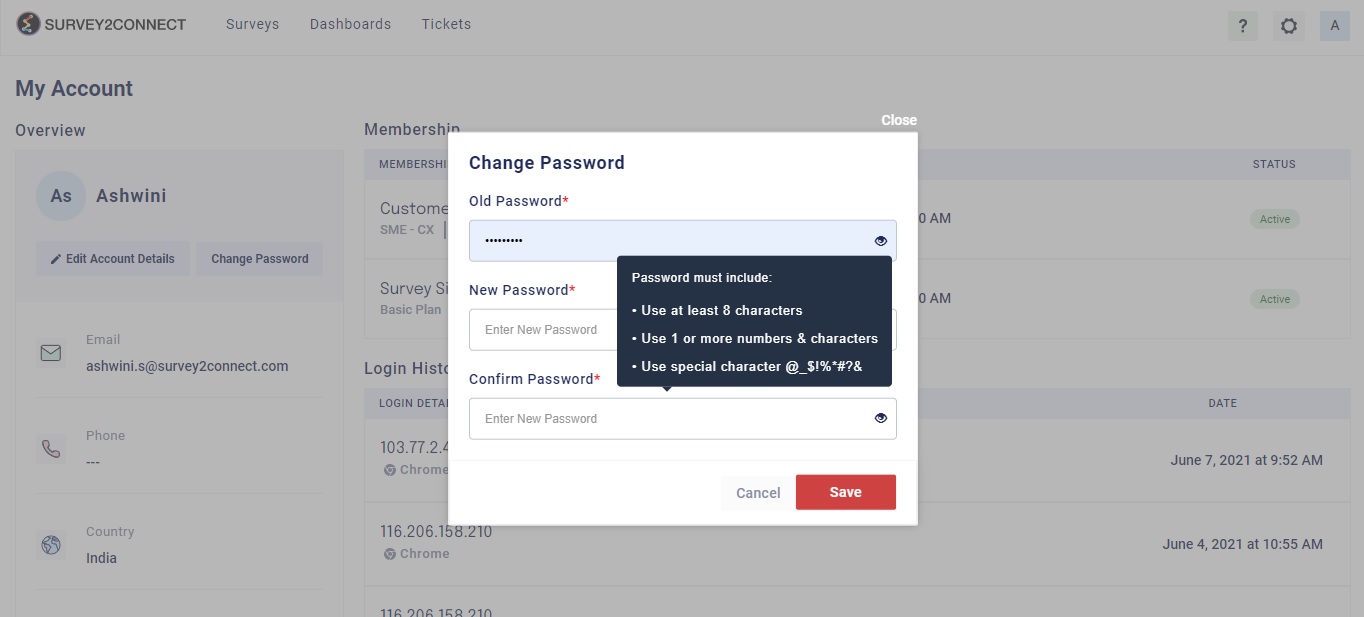My Account page gives you all the information you need about your account including your Name, Email, Password, and login details of your account. You can also change your account password and edit your account details from this section.
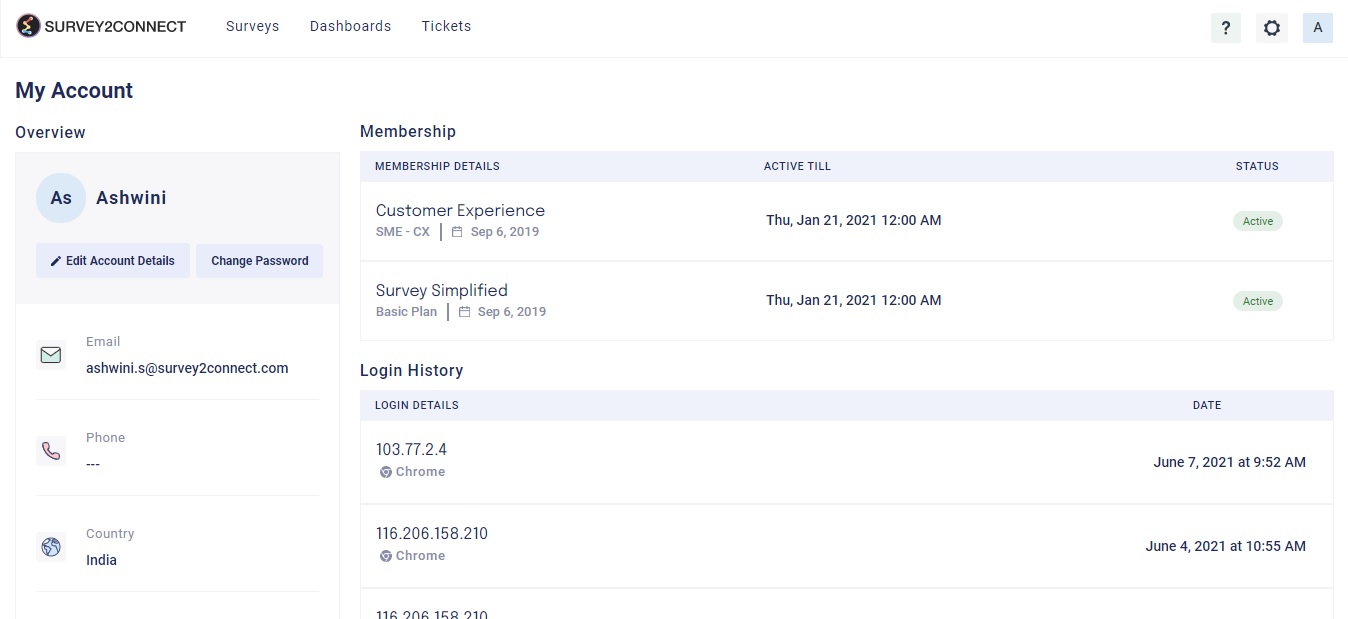
Overview
This section contains all your details including your name, email id, phone number, Country and your Gender. You can view them or edit them by clicking on Edit Account Details.
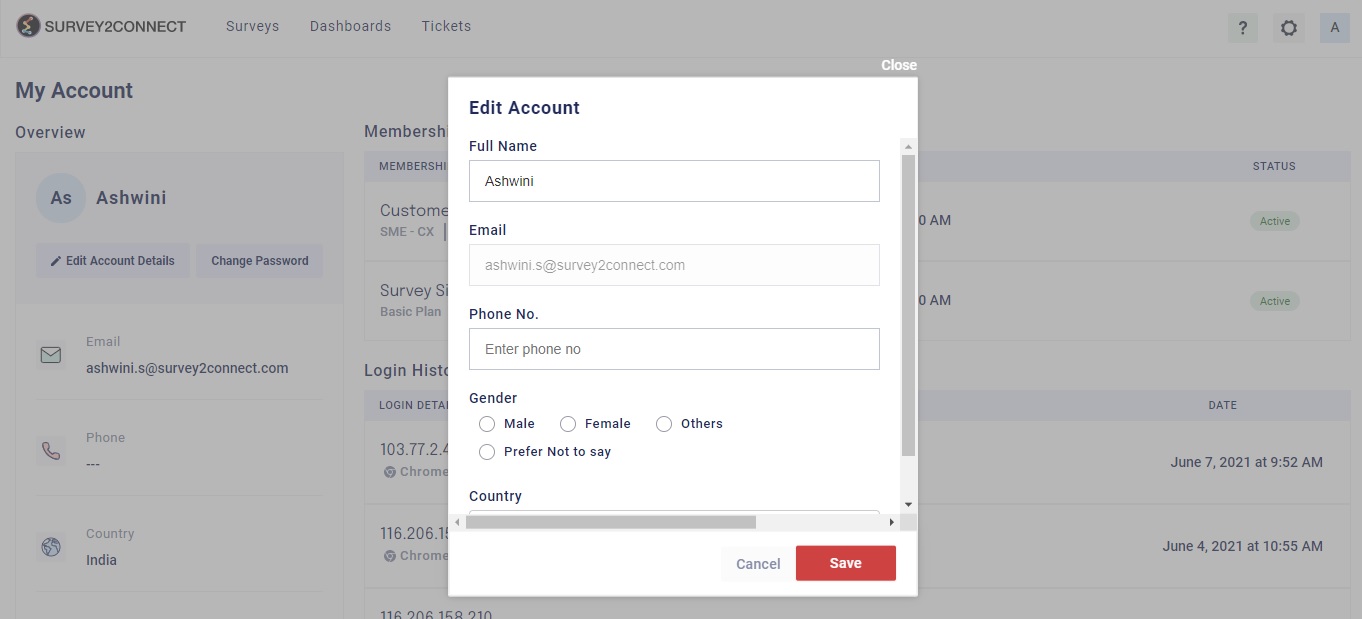
This would allow you to manually change the individual fields as per your liking. Except for your registered email id, you can change every data field.
Membership
This section shows you all the details of your membership, including your plan, Date of start of plan, and Validity of your plan.
Login History
This lets you view all the login history of your account. With this feature, you can keep a track of all the login activities in your account. This shows you the IP address, browser name and Date and time of the login.
Change Password
You can change the password of your account from the My Account Page. Click on the Change Password button on the page and enter the new password and Save. This would change your password for your account.