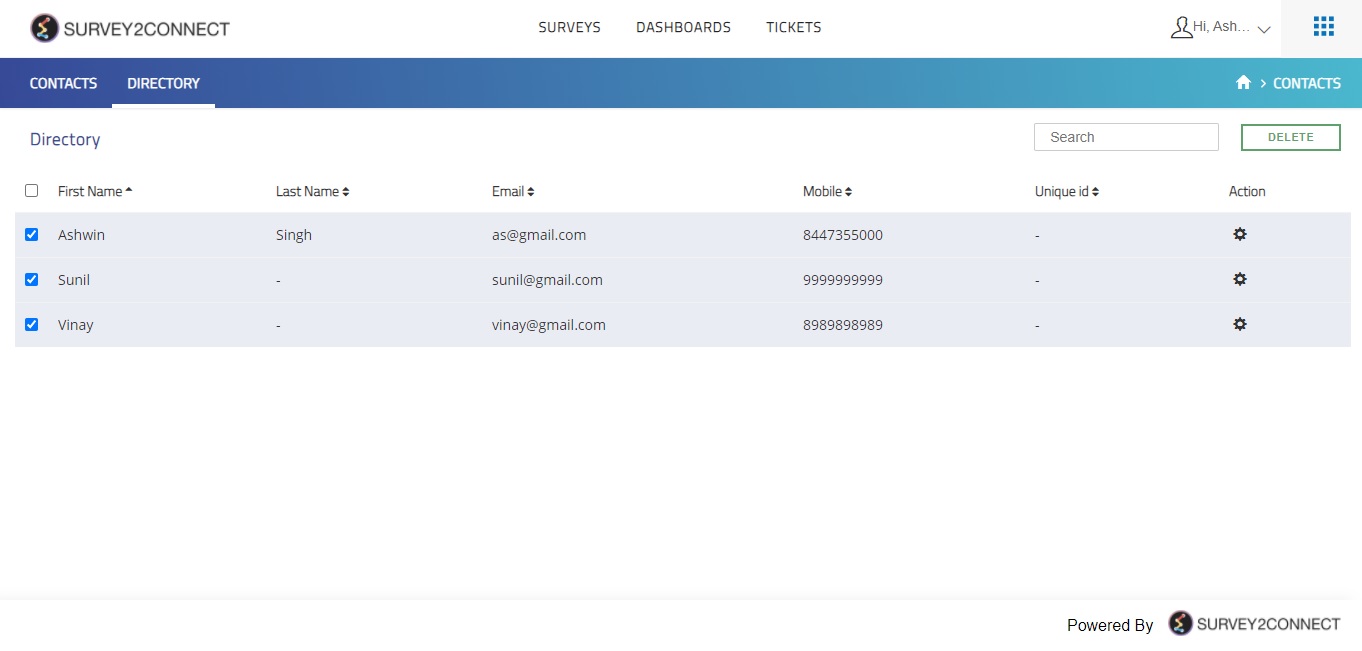The directory page allows you to view all the contacts you have added to your various contact groups. They are listed with each individual fields mentioned. You can also make changes to your contacts including viewing, editing and deleting the contact details of an individual. You can also delete contacts in bulk through this page.
Viewing a contact
The steps to viewing the contact details of an individual are as follows:
1. Go to the Directory Page under the Contacts page
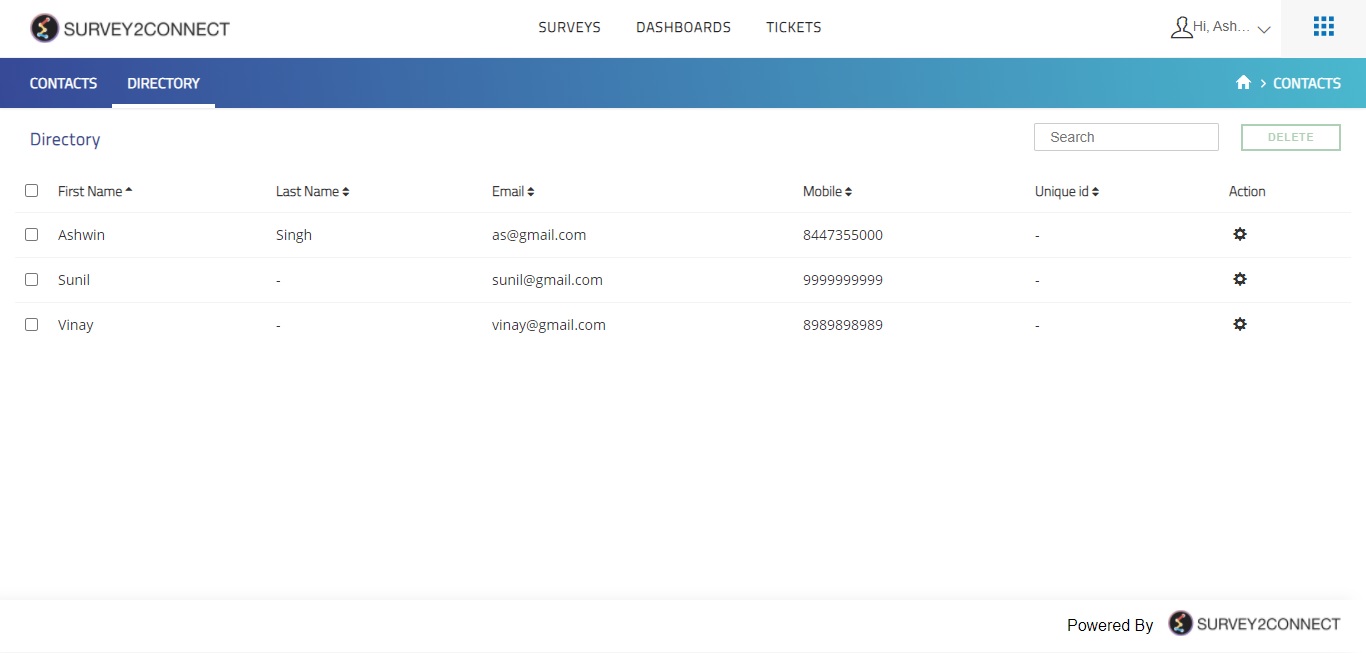
2. Click on the Settings button under the Actions tab for the contact you want to view
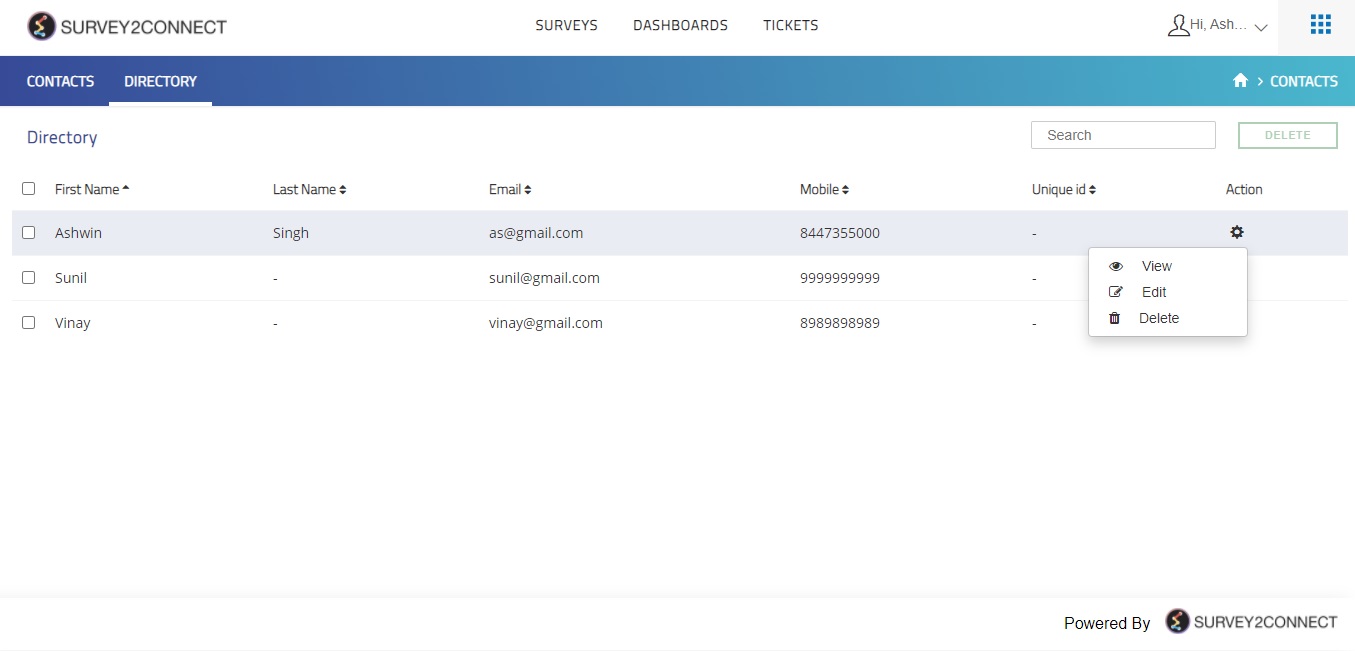
3. Select View from the list of actions
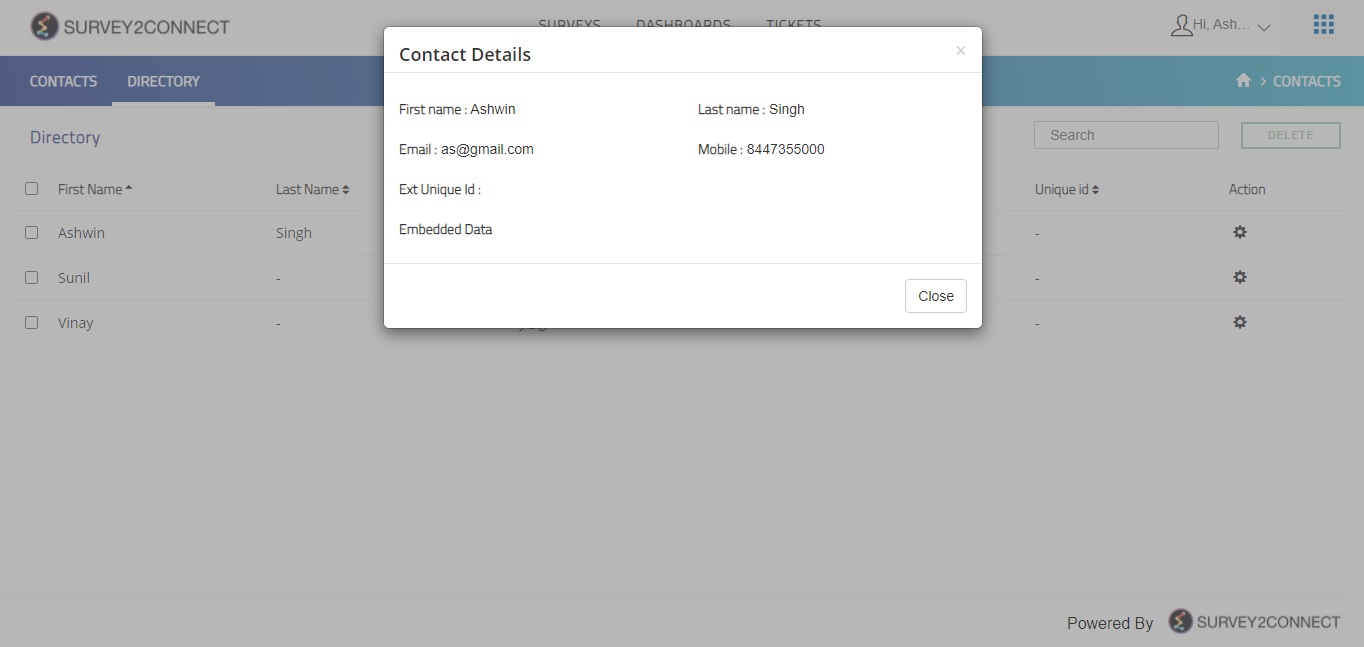
Editing a contact
The steps to editing the contact details of an individual are as follows:
1. Go to the Directory Page under the Contacts page
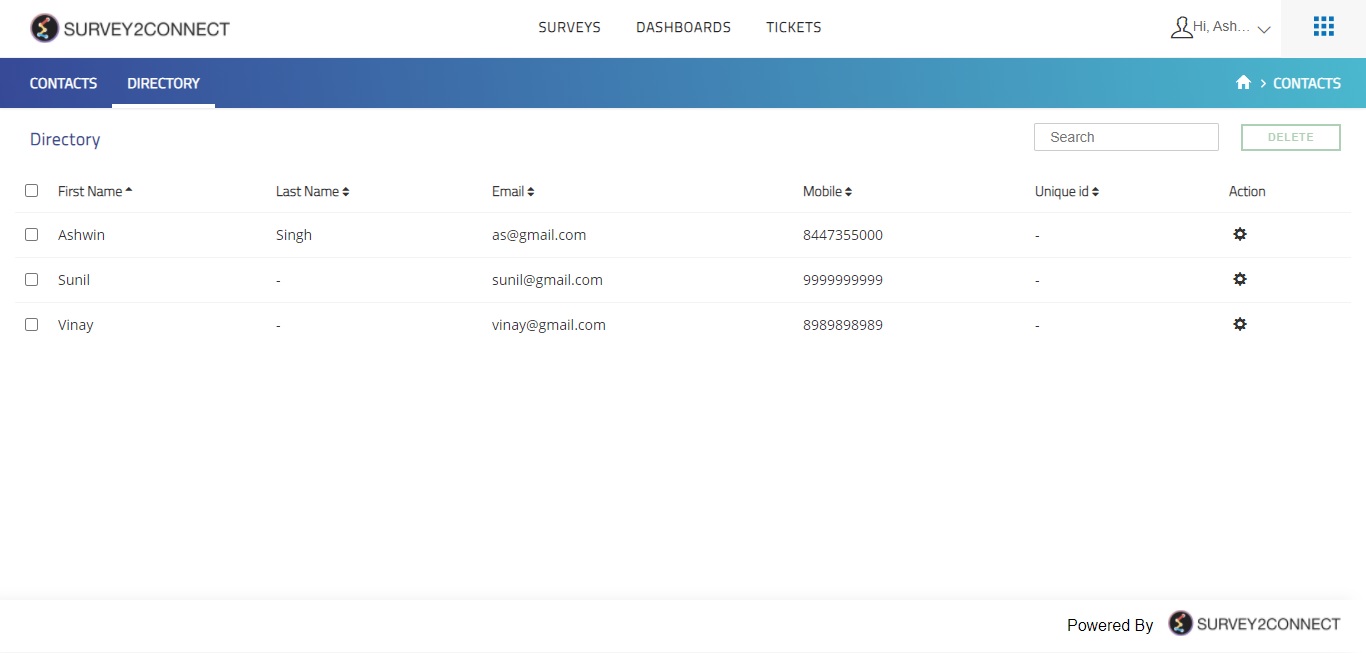
2. Click on the Settings button under the Actions tab for the contact you want to edit
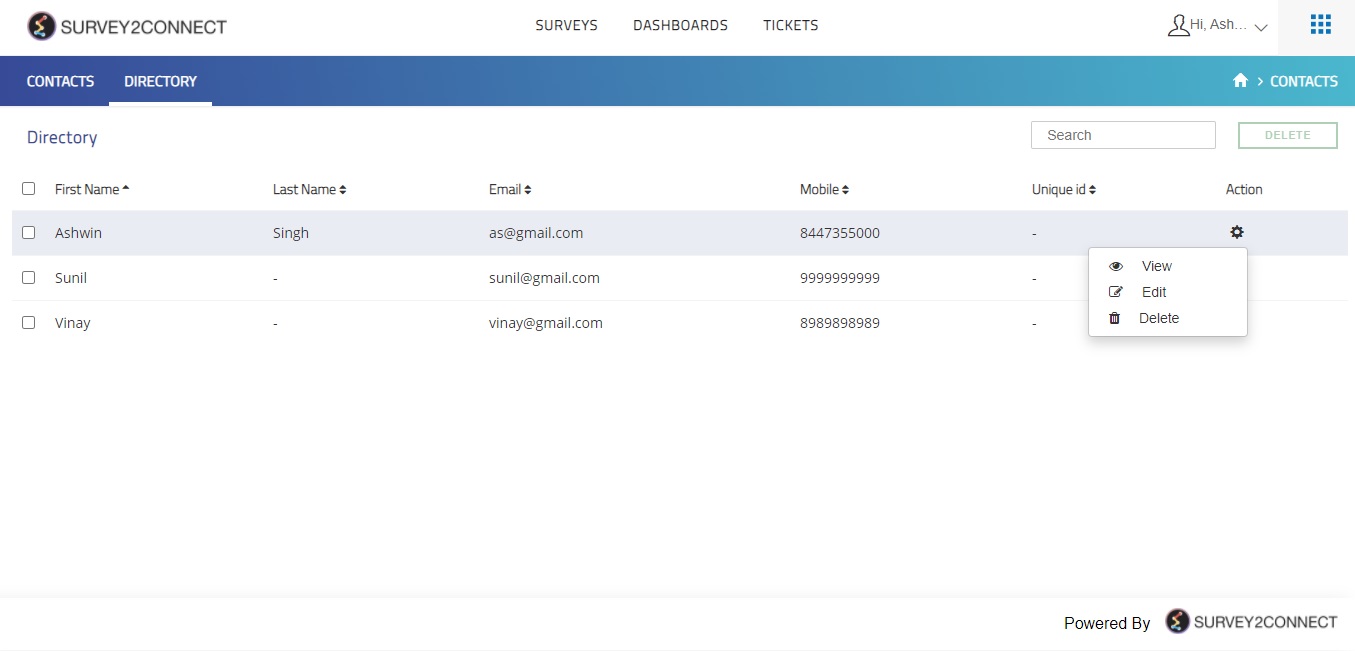
3. Select Edit from the list of actions
4. Make changes to the contact details and click Save
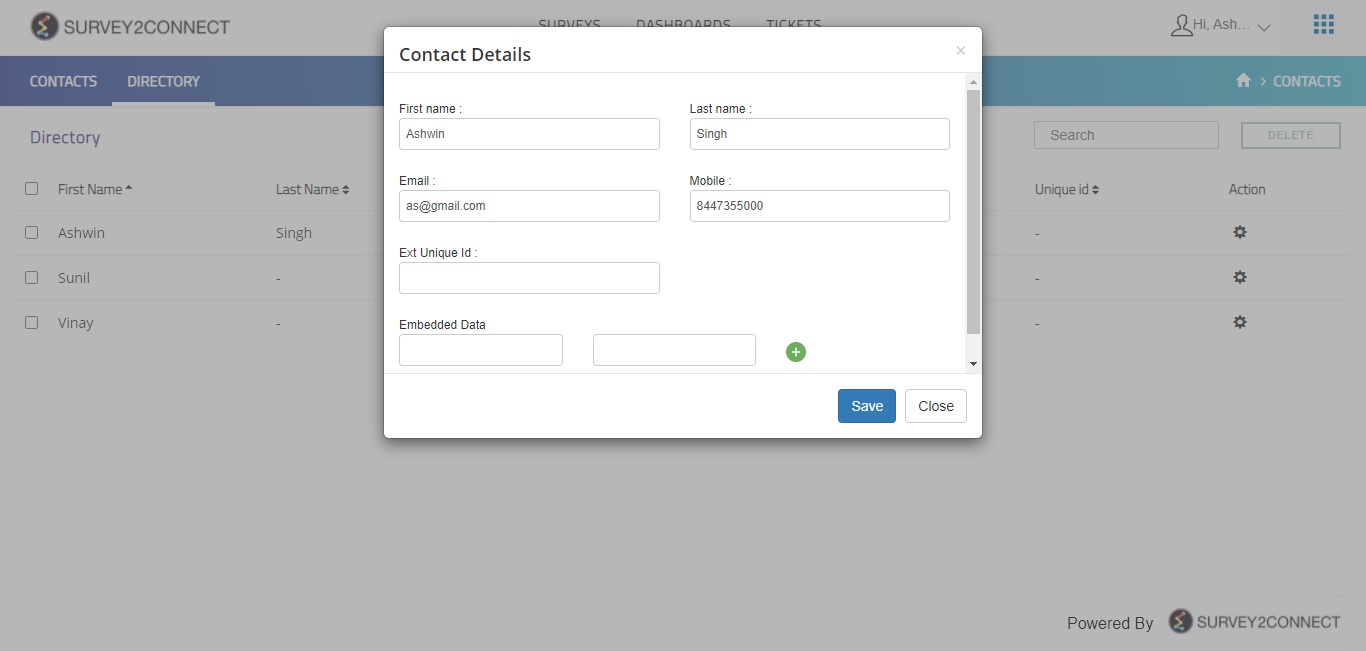
Note: You can add more custom fields by clicking on + sign
Deleting a contact
The steps to deleting the contact details of an individual are as follows:
1. Go to the Directory Page under the Contacts page
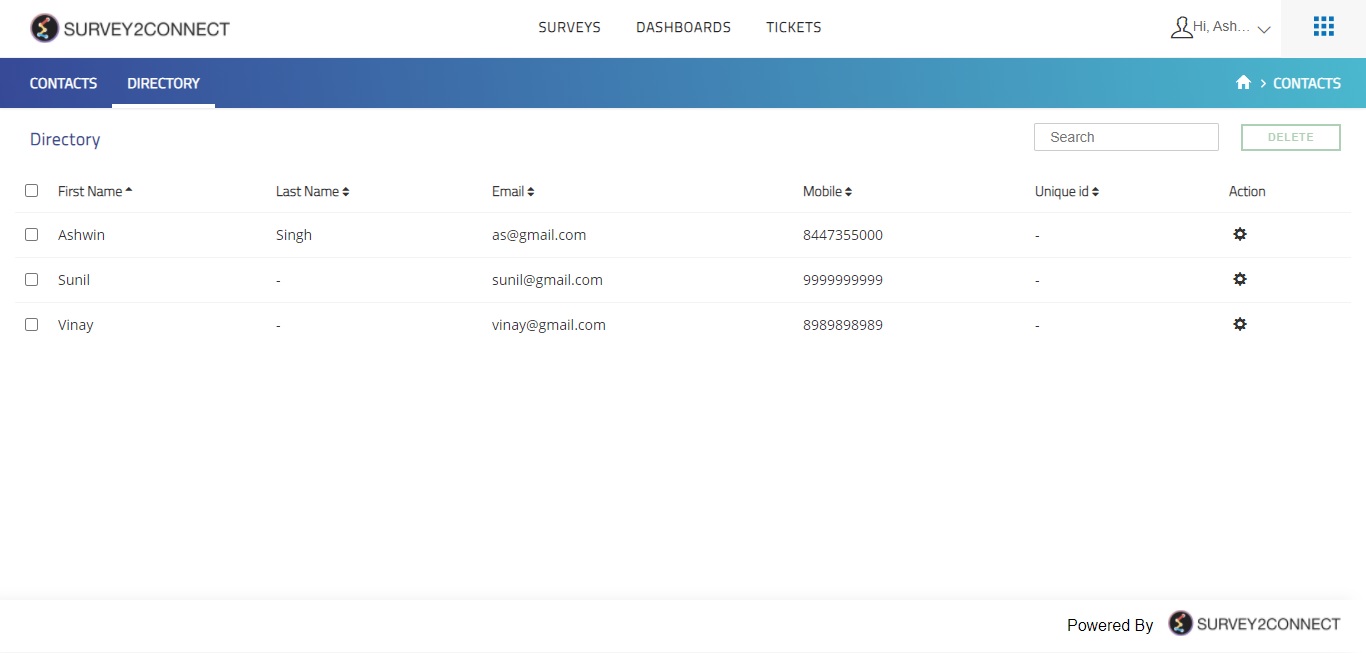
2. Click on the Settings button under the Actions tab for the contact you want to delete
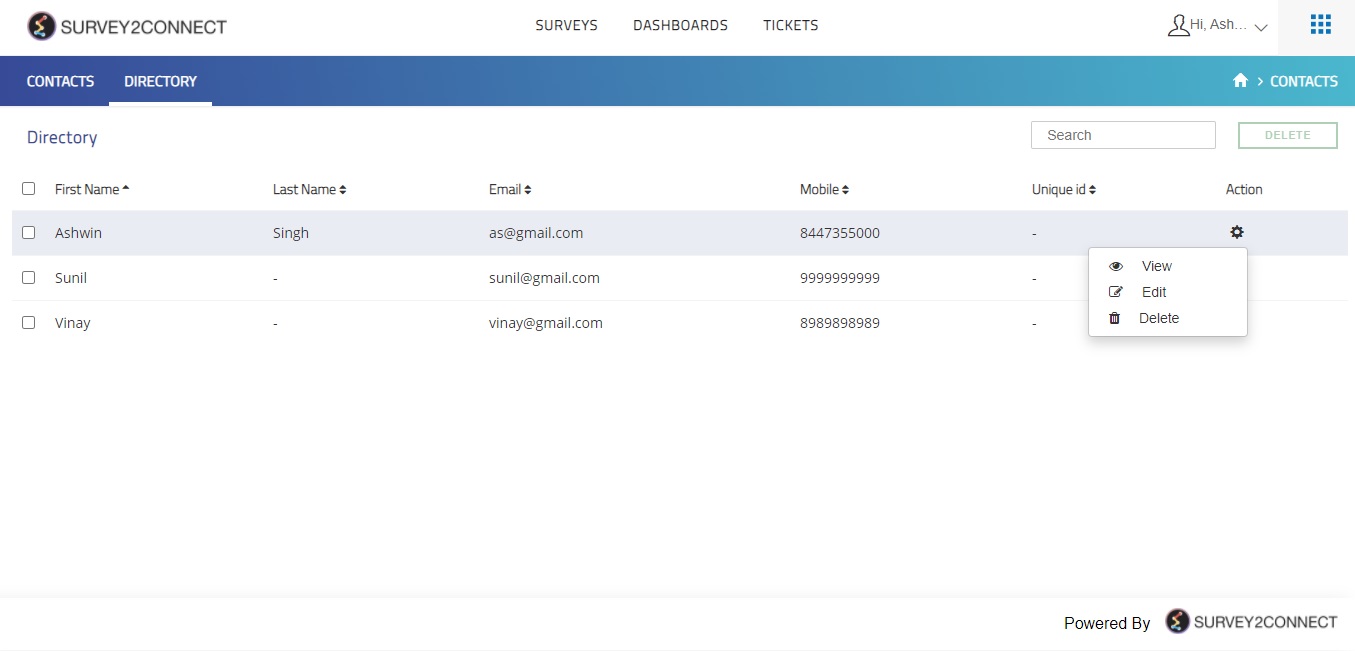
3. Select Delete from the list of actions
4. Click OK on the popup to delete the contact details
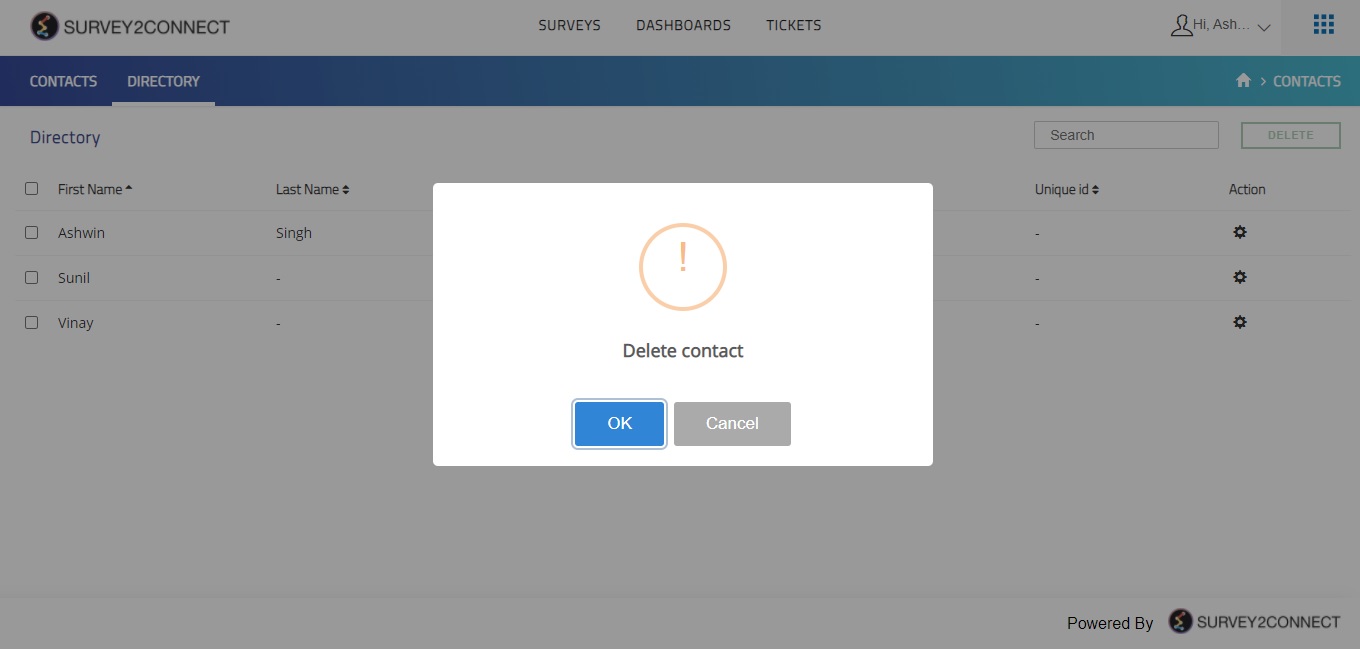
Deleting contacts in bulk
You can delete multiple contacts by selecting the check box for the contacts you want to delete. Once you have selected the contacts, click on the Delete button on the top right corner to delete multiple contacts at once.